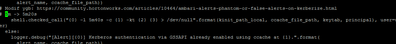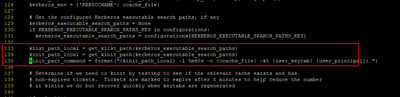Support Questions
- Cloudera Community
- Support
- Support Questions
- Re: [Ambari] Critical Random Alerts: connection fa...
- Subscribe to RSS Feed
- Mark Question as New
- Mark Question as Read
- Float this Question for Current User
- Bookmark
- Subscribe
- Mute
- Printer Friendly Page
- Subscribe to RSS Feed
- Mark Question as New
- Mark Question as Read
- Float this Question for Current User
- Bookmark
- Subscribe
- Mute
- Printer Friendly Page
[Ambari] Critical Random Alerts: connection failed to IP:PORT
- Labels:
-
Apache Ambari
Created on 03-02-2016 10:20 AM - edited 08-19-2019 04:57 AM
- Mark as New
- Bookmark
- Subscribe
- Mute
- Subscribe to RSS Feed
- Permalink
- Report Inappropriate Content
Hi all,
We've installed an HDP cluster (2.3.4.0-3485) on Azure. All services have been implemented including Ambari (2.2.0.0).
We allo "kerberized" the cluster.
Nevertheless, sometimes some alerts appears mentionning a connection failed with a service (random too) talking about credentials (see screenshot).
After a while, they disappear.
Do you know how can I managed them or best, correct this issue ?
I'd really appreciate for your help.
KR,
Michaël
Created 03-03-2016 02:04 PM
- Mark as New
- Bookmark
- Subscribe
- Mute
- Subscribe to RSS Feed
- Permalink
- Report Inappropriate Content
This is a known issue:
https://issues.apache.org/jira/browse/AMBARI-14847
Fixed in Ambari 2.2.2. There are two workarounds, but they are not ideal:
1. You can make the alert thread pool single-threaded
/usr/lib/python2.6/site-packages/ambari_agent/AlertSchedulerHandler.py
And change the parameters to:
APS_CONFIG = {
'apscheduler.threadpool.core_threads': 1,
'apscheduler.threadpool.max_threads': 1,
'apscheduler.coalesce': True,
'apscheduler.standalone': False,
'apscheduler.misfire_grace_time': 5
}2. You can try increasing the timeout period in
/usr/lib/python2.6/site-packages/resource_management/libraries/functions/curl_krb_request.py
Change the -5m to something higher, like -12h
This would need to be done on each agent experiencing the problem. Or, just wait for Ambari 2.2.2, which should be out soon.
Created 03-02-2016 10:21 AM
- Mark as New
- Bookmark
- Subscribe
- Mute
- Subscribe to RSS Feed
- Permalink
- Report Inappropriate Content
What version of Java is it
Created 03-02-2016 10:59 AM
- Mark as New
- Bookmark
- Subscribe
- Mute
- Subscribe to RSS Feed
- Permalink
- Report Inappropriate Content
Created on 03-02-2016 01:00 PM - edited 08-19-2019 04:57 AM
- Mark as New
- Bookmark
- Subscribe
- Mute
- Subscribe to RSS Feed
- Permalink
- Report Inappropriate Content
Thank you @Neeraj Sabharwal for your quick answer.
We have already seen this topic and applied the solution. We also tried with 5m40 but same errors.
curl_krb_request file
alert_check_oozie_server file
To answer to @Artem Ervits, my Java version is oracle jdk1.8.0_60.
I use Ambari 2.2 and I'll se that I've two folders OOZIE on UNIX: 4.0.0.2.0 and 4.2.0.2.3. The modification has been made on the first one 4.0.0.2.0 because in the second one, I do not have the alert_check_oozie_server.py file. In Ambari, it mentions that my OOZIE version is 4.2.0.2.3.
Any advice ?
Many thanks
Created 03-03-2016 02:04 PM
- Mark as New
- Bookmark
- Subscribe
- Mute
- Subscribe to RSS Feed
- Permalink
- Report Inappropriate Content
This is a known issue:
https://issues.apache.org/jira/browse/AMBARI-14847
Fixed in Ambari 2.2.2. There are two workarounds, but they are not ideal:
1. You can make the alert thread pool single-threaded
/usr/lib/python2.6/site-packages/ambari_agent/AlertSchedulerHandler.py
And change the parameters to:
APS_CONFIG = {
'apscheduler.threadpool.core_threads': 1,
'apscheduler.threadpool.max_threads': 1,
'apscheduler.coalesce': True,
'apscheduler.standalone': False,
'apscheduler.misfire_grace_time': 5
}2. You can try increasing the timeout period in
/usr/lib/python2.6/site-packages/resource_management/libraries/functions/curl_krb_request.py
Change the -5m to something higher, like -12h
This would need to be done on each agent experiencing the problem. Or, just wait for Ambari 2.2.2, which should be out soon.
Created 03-04-2016 03:32 PM
- Mark as New
- Bookmark
- Subscribe
- Mute
- Subscribe to RSS Feed
- Permalink
- Report Inappropriate Content
Thank you very much for your return.
I think we will wait for Ambari 2.2.2 because, now, we understood the alert so it's not really criticial...
Best regards,
Michaël
Created 03-04-2016 04:04 PM
- Mark as New
- Bookmark
- Subscribe
- Mute
- Subscribe to RSS Feed
- Permalink
- Report Inappropriate Content
@Michael DURIEUX please accept the best answer.