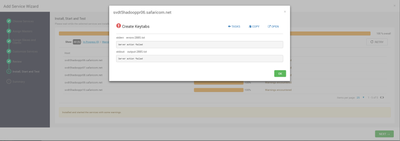Support Questions
- Cloudera Community
- Support
- Support Questions
- Re: Ambari Fails to create Keytabs when Installing...
- Subscribe to RSS Feed
- Mark Question as New
- Mark Question as Read
- Float this Question for Current User
- Bookmark
- Subscribe
- Mute
- Printer Friendly Page
- Subscribe to RSS Feed
- Mark Question as New
- Mark Question as Read
- Float this Question for Current User
- Bookmark
- Subscribe
- Mute
- Printer Friendly Page
Ambari Fails to create Keytabs when Installing new services or when trying to regenerate keytabs of existing services
- Labels:
-
Apache Ambari
Created on 01-03-2019 02:21 PM - edited 09-16-2022 07:01 AM
- Mark as New
- Bookmark
- Subscribe
- Mute
- Subscribe to RSS Feed
- Permalink
- Report Inappropriate Content
I am getting a server action failed error when ambari tries to create keytabs. I have no idea what is causing this error. I am using KDC admin to install the service. Please help. @Geoffrey Shelton Okot
Created 01-16-2019 11:57 AM
- Mark as New
- Bookmark
- Subscribe
- Mute
- Subscribe to RSS Feed
- Permalink
- Report Inappropriate Content
There seems to be a mismatch between the Active Directory encryption type and the MIT encryption types can you align the 2 supported_enctypes to be the same.
Windows supports the below encryption types depending on the Windows version which are weak encryption
DES_CBC_CRC DES_CBC_MD5 RC4_HMAC_MD5 AES128_HMAC_SHA1 AES256_HMAC_SHA1
In your kdc.conf you have stronger encryption types you validate the AD encryption types? Else try to comment out the kdc.conf encryptions see below
# supported_enctypes = aes256-cts:normal aes128-cts:normal des3-hmac-sha1:normal arcfour-hmac:normal camellia256-cts:normal camellia128-cts:normal des-hmac-sha1:normal des-cbc-md5:normal des-cbc-crc:normal
and see whether the error persists?
Created 01-16-2019 01:25 PM
- Mark as New
- Bookmark
- Subscribe
- Mute
- Subscribe to RSS Feed
- Permalink
- Report Inappropriate Content
Interesting.... Actually I am not sure why `UNKNOWN:normal` is in there. Did you edit the encryption types in the configure Kerberos page, under Advanced kerberos-env? It should be `aes des3-cbc-sha1 rc4 des-cbc-md5`. Does your have a different value?
Created 01-16-2019 08:31 AM
- Mark as New
- Bookmark
- Subscribe
- Mute
- Subscribe to RSS Feed
- Permalink
- Report Inappropriate Content
Created 01-16-2019 09:23 AM
- Mark as New
- Bookmark
- Subscribe
- Mute
- Subscribe to RSS Feed
- Permalink
- Report Inappropriate Content
Find attached the 2 files
Created 01-16-2019 01:30 PM
- Mark as New
- Bookmark
- Subscribe
- Mute
- Subscribe to RSS Feed
- Permalink
- Report Inappropriate Content
One thing to note is that Ambari appears to not be managing the krb5.conf file. This is fine, but Hadoop does not support the KEYRING cache type. You need to change
default_ccache_name = KEYRING:persistent:%{uid}
to
default_ccache_name = /tmp/krb5cc_%{uid}
Created 01-16-2019 11:57 AM
- Mark as New
- Bookmark
- Subscribe
- Mute
- Subscribe to RSS Feed
- Permalink
- Report Inappropriate Content
There seems to be a mismatch between the Active Directory encryption type and the MIT encryption types can you align the 2 supported_enctypes to be the same.
Windows supports the below encryption types depending on the Windows version which are weak encryption
DES_CBC_CRC DES_CBC_MD5 RC4_HMAC_MD5 AES128_HMAC_SHA1 AES256_HMAC_SHA1
In your kdc.conf you have stronger encryption types you validate the AD encryption types? Else try to comment out the kdc.conf encryptions see below
# supported_enctypes = aes256-cts:normal aes128-cts:normal des3-hmac-sha1:normal arcfour-hmac:normal camellia256-cts:normal camellia128-cts:normal des-hmac-sha1:normal des-cbc-md5:normal des-cbc-crc:normal
and see whether the error persists?
Created 01-16-2019 12:09 PM
- Mark as New
- Bookmark
- Subscribe
- Mute
- Subscribe to RSS Feed
- Permalink
- Report Inappropriate Content
This is to the point! I got the same error when tried changing the default Ambari suggested enctypes to my custom ones. The custom ones work fine though with MIT KDC, but apparantly not with Ambari.
Created 01-17-2019 06:47 AM
- Mark as New
- Bookmark
- Subscribe
- Mute
- Subscribe to RSS Feed
- Permalink
- Report Inappropriate Content
@Geoffrey Shelton Okot So hashing out the the line in kdc.conf was not enough to make the errors go away, but when I changed the default config in Ambari to only 2 encryption types and hashed out the default ticket encryptions as well. the error went away. Thanks for all your help.
Created 05-08-2021 12:51 AM
- Mark as New
- Bookmark
- Subscribe
- Mute
- Subscribe to RSS Feed
- Permalink
- Report Inappropriate Content
thank you so much. I encountered same problem,but it solved after read your solution.
I also changed the default config in Ambari to only 2 encryption types and hashed out the default ticket encryptions as well, then error went away.
- « Previous
- Next »