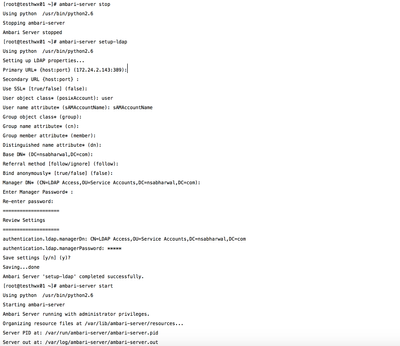Support Questions
- Cloudera Community
- Support
- Support Questions
- Re: Ambari Ldap sync error: javax.naming.InvalidN...
- Subscribe to RSS Feed
- Mark Question as New
- Mark Question as Read
- Float this Question for Current User
- Bookmark
- Subscribe
- Mute
- Printer Friendly Page
- Subscribe to RSS Feed
- Mark Question as New
- Mark Question as Read
- Float this Question for Current User
- Bookmark
- Subscribe
- Mute
- Printer Friendly Page
Ambari Ldap sync error: javax.naming.InvalidNameException
- Labels:
-
Apache Ambari
Created 12-07-2015 05:32 PM
- Mark as New
- Bookmark
- Subscribe
- Mute
- Subscribe to RSS Feed
- Permalink
- Report Inappropriate Content
"href" : "http://127.0.0.1:8080/api/v1/ldap_sync_events/17", "Event" : { "id" : 17, "specs" : [ { "names" : "HDP_Admin,HDP_Developer,HDP_Users", "sync_type" : "specific", "principal_type" : "groups" }, { "names" : "user1,user2,user3", "sync_type" : "specific", "principal_type" : "users" } ], "status" : "ERROR", "status_detail" : "Caught exception running LDAP sync. Invalid name: /ldap.xxxxx.com:389; nested exception is javax.naming.InvalidNameException: Invalid name: /ldap.xxx.com:389", "summary" : { "groups" : { "created" : null, "removed" : null, "updated" : null }, "memberships" : { "created" : null, "removed" : null }, "users" : { "created" : null, "removed" : null, "updated" : null } }, "sync_time" : { "end" : 1449508883644, "start" : 1449508883642 }
Created 12-08-2015 02:59 AM
- Mark as New
- Bookmark
- Subscribe
- Mute
- Subscribe to RSS Feed
- Permalink
- Report Inappropriate Content
I believe you are giving ldap url as Primary URL* {host:port} (ldap://ldap.xxxxxxx.com:389): ldap://ldap.xxxxx.com:389
Please see the following format.
Primary URL* {host:port} xxxxx:389 ( You don't need to give ldap://xxxxx:389)
authentication.ldap.primaryUrlserver:portThe hostname and port for the LDAP or AD server. Example: my.ldap.server:389Created 12-07-2015 05:51 PM
- Mark as New
- Bookmark
- Subscribe
- Mute
- Subscribe to RSS Feed
- Permalink
- Report Inappropriate Content
Please verify ldap url as it looks like there is typo or url is not correct
Created 12-07-2015 07:35 PM
- Mark as New
- Bookmark
- Subscribe
- Mute
- Subscribe to RSS Feed
- Permalink
- Report Inappropriate Content
This is the ldap url, did not see anything wrong with it:
authentication.ldap.primaryUrl=ldap.xxxx.com:389
Created on 12-07-2015 08:21 PM - edited 08-19-2019 05:43 AM
- Mark as New
- Bookmark
- Subscribe
- Mute
- Subscribe to RSS Feed
- Permalink
- Report Inappropriate Content
Could you run ambari-server sync and then paste entries from log? May be, something wrong with DN.
This is sample from my demo env
Created 12-07-2015 10:24 PM
- Mark as New
- Bookmark
- Subscribe
- Mute
- Subscribe to RSS Feed
- Permalink
- Report Inappropriate Content
@Mike Li As mentioned earlier
Please check url. You are mentioning ldap://host:389
please provide host:389 instead ladp://host:389
Created 12-08-2015 02:30 AM
- Mark as New
- Bookmark
- Subscribe
- Mute
- Subscribe to RSS Feed
- Permalink
- Report Inappropriate Content
ambari-server-20151207.zip--setup-----
sudo /usr/sbin/ambari-server setup-ldap
Using python/usr/bin/python2.7
Setting up LDAP properties...
Primary URL* {host:port} (ldap://ldap.xxxxxxx.com:389): ldap://ldap.xxxxx.com:389
Secondary URL {host:port} :
Use SSL* [true/false] (false): false
User object class* (user): user
User name attribute* (sAMAccountName): sAMAccountName
Group object class* (group): group
Group name attribute* (cn): cn
Group member attribute* (member):
Distinguished name attribute* (DistinguishedName):
Base DN* (dc=CENTENE,dc=com):
Referral method [follow/ignore] (follow):
Bind anonymously* [true/false] (false):
Manager DN* (CN=xxxxxx,OU=LDAP,DC=xxxxxxx,DC=com):
Enter Manager Password* :
Re-enter password:
====================
Review Settings
====================
authentication.ldap.managerDn: CN=xxxuser,OU=LDAP,DC=xxxxxx,DC=com
authentication.ldap.managerPassword: *****
Save settings [y/n] (y)? y
Saving...done
Ambari Server 'setup-ldap' completed successfully.
====Log file======================
see attachment.
Created 12-08-2015 02:59 AM
- Mark as New
- Bookmark
- Subscribe
- Mute
- Subscribe to RSS Feed
- Permalink
- Report Inappropriate Content
I believe you are giving ldap url as Primary URL* {host:port} (ldap://ldap.xxxxxxx.com:389): ldap://ldap.xxxxx.com:389
Please see the following format.
Primary URL* {host:port} xxxxx:389 ( You don't need to give ldap://xxxxx:389)
authentication.ldap.primaryUrlserver:portThe hostname and port for the LDAP or AD server. Example: my.ldap.server:389Created 12-08-2015 08:28 PM
- Mark as New
- Bookmark
- Subscribe
- Mute
- Subscribe to RSS Feed
- Permalink
- Report Inappropriate Content
After changing to server:port ,it works. Thank you!
Created 12-08-2015 01:02 PM
- Mark as New
- Bookmark
- Subscribe
- Mute
- Subscribe to RSS Feed
- Permalink
- Report Inappropriate Content
All,
I think you may have missed an important thing:
sudo /usr/sbin/ambari-server setup-ldap
Using python/usr/bin/python2.7
Setting up LDAP properties...
We only support python 2.6.6, using 2.7 causes many many issues. Please use python 2.6.6. Also, I suggest you do an ldapsearch to test your settings:
ldapsearch -x -H ldap://ldap.xxxxx.com -b dc=CENTENE,dc=com -D "CN=xxxxxx,OU=LDAP,DC=xxxxxxx,DC=com" -W "(sAMAccountName=<User-to-search-for>)"