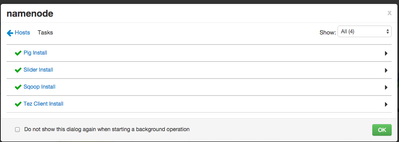Support Questions
- Cloudera Community
- Support
- Support Questions
- Re: Ambari REST API request not appearing in "Back...
- Subscribe to RSS Feed
- Mark Question as New
- Mark Question as Read
- Float this Question for Current User
- Bookmark
- Subscribe
- Mute
- Printer Friendly Page
- Subscribe to RSS Feed
- Mark Question as New
- Mark Question as Read
- Float this Question for Current User
- Bookmark
- Subscribe
- Mute
- Printer Friendly Page
Ambari REST API request not appearing in "Background Operations"
- Labels:
-
Apache Ambari
Created 01-12-2016 09:43 PM
- Mark as New
- Bookmark
- Subscribe
- Mute
- Subscribe to RSS Feed
- Permalink
- Report Inappropriate Content
I am trying to startup services using the REST API on a newly-installed cluster named "horton" using Ambari 2.2.0.0. The following command used to work on prior versions of Ambari, but now it returns an error:
$ curl -u admin:admin -i -H 'X-Requested-By: ambari' -X PUT -d '{"RequestInfo": {"context" :"Start HDFS"}, "Body": {"ServiceInfo": {"state": "STARTED"}}}' http://namenode:8080/api/v1/clusters/horton/services/HDFS The response I get back is:
HTTP/1.1 200 OK X-Frame-Options: DENY X-XSS-Protection: 1; mode=block User: admin Set-Cookie: AMBARISESSIONID=zs3kuvep5dte6gie9q6lb5u5;Path=/;HttpOnly Expires: Thu, 01 Jan 1970 00:00:00 GMT Content-Type: text/plain Content-Length: 0 Server: Jetty(8.1.17.v20150415)
Any help would be greatly appreciated. Thanks!
Created 01-12-2016 10:07 PM
- Mark as New
- Bookmark
- Subscribe
- Mute
- Subscribe to RSS Feed
- Permalink
- Report Inappropriate Content
OK - I think I answered my own question: sorry for the confusion. Ambari 2.2.x appears to be smarter than its predecessors. The reason my initial REST request "failed" was because HDFS was already running, so Ambari simply ignored the request.
REST API requests used to always show up in the "Background Operations" window, but now they do not if the service doesn't need starting. That decision seems fine with me - just caught me off guard!
Thanks for providing feedback.
-Rich
Created 01-12-2016 09:44 PM
- Mark as New
- Bookmark
- Subscribe
- Mute
- Subscribe to RSS Feed
- Permalink
- Report Inappropriate Content
This should be against the requests endpoint, e.g., http://ambariserver:8080/api/v1/clusters/horton/requests
Created 01-12-2016 09:58 PM
- Mark as New
- Bookmark
- Subscribe
- Mute
- Subscribe to RSS Feed
- Permalink
- Report Inappropriate Content
Changing "services" to "requests" resulted in a bad request - maybe I need to change something else? I have never started a service using "requests" before:
HTTP/1.1 400 Bad Request
{
"status" : 400,
"message" : "org.apache.ambari.server.controller.spi.UnsupportedPropertyException: The properties [ServiceInfo/state] specified in the request or predicate are not supported for the resource type Request."
}
Created 01-12-2016 09:50 PM
- Mark as New
- Bookmark
- Subscribe
- Mute
- Subscribe to RSS Feed
- Permalink
- Report Inappropriate Content
That response does not look like an error. You are getting back a success code:
HTTP/1.1 200 OK
The "deny" header value you see is for web clients to indicate that the response is not to be displayed in a browser frame. In this context, the header does not apply. Due to the way Ambari is structured, it does not particularly know what the expected destination of the response is, so the header is sent no matter what. This goes for the X-XSS-Protection header as well.
X-Frame-Options: DENY X-XSS-Protection: 1; mode=block
Created on 01-12-2016 10:02 PM - edited 08-19-2019 05:17 AM
- Mark as New
- Bookmark
- Subscribe
- Mute
- Subscribe to RSS Feed
- Permalink
- Report Inappropriate Content
If the request is not being denied, then my question should be changed. The REST request above used to work - but now on Ambari 2.2 it does not have any affect. Here is something else that is interesting - when I try to start all services using the following request:
curl -u admin:admin -i -H 'X-Requested-By: ambari' -X PUT -d '{"RequestInfo": {"context" :"Start all services"}, "Body": {"ServiceInfo": {"state": "STARTED"}}}' http://namenode:8080/api/v1/clusters/horton/services?ServiceInfothis request gets accepted by Ambari, but here is what it does:
That image is not cropped - all that happens is Pig, Slider, Sqoop and the Tez Client get installed. What I expected to see was all of my services starting. Again, this is based on the curl command above that I have used with Ambari 2.1 regularly.
Created 01-12-2016 10:07 PM
- Mark as New
- Bookmark
- Subscribe
- Mute
- Subscribe to RSS Feed
- Permalink
- Report Inappropriate Content
OK - I think I answered my own question: sorry for the confusion. Ambari 2.2.x appears to be smarter than its predecessors. The reason my initial REST request "failed" was because HDFS was already running, so Ambari simply ignored the request.
REST API requests used to always show up in the "Background Operations" window, but now they do not if the service doesn't need starting. That decision seems fine with me - just caught me off guard!
Thanks for providing feedback.
-Rich
Created 01-12-2016 10:09 PM
- Mark as New
- Bookmark
- Subscribe
- Mute
- Subscribe to RSS Feed
- Permalink
- Report Inappropriate Content
Note that the requests don't work if the service is in maintenance mode. So to be safe, I usually disable it before interacting with the service via API. This worked for me. Change the exported variables accordingly for your setup
export SERVICE=HDFS export PASSWORD=admin export AMBARI_HOST=localhost export CLUSTER=Sandbox #get status curl -u admin:$PASSWORD -i -H 'X-Requested-By: ambari' -X GET http://$AMBARI_HOST:8080/api/v1/clusters/$CLUSTER/services/$SERVICE #disable maintenance mode curl -u admin:$PASSWORD -i -H 'X-Requested-By: ambari' -X PUT -d '{"RequestInfo": {"context" :"Remove HDFS from maintenance mode"}, "Body": {"ServiceInfo": {"maintenance_state": "OFF"}}}' http://$AMBARI_HOST:8080/api/v1/clusters/$CLUSTER/services/HDFS #stop service curl -u admin:$PASSWORD -i -H 'X-Requested-By: ambari' -X PUT -d '{"RequestInfo": {"context" :"Stop $SERVICE via REST"}, "Body": {"ServiceInfo": {"state": "INSTALLED"}}}' http://$AMBARI_HOST:8080/api/v1/clusters/$CLUSTER/services/$SERVICE #start service curl -u admin:$PASSWORD -i -H 'X-Requested-By: ambari' -X PUT -d '{"RequestInfo": {"context" :"Start $SERVICE via REST"}, "Body": {"ServiceInfo": {"state": "STARTED"}}}' http://$AMBARI_HOST:8080/api/v1/clusters/$CLUSTER/services/$SERVICE