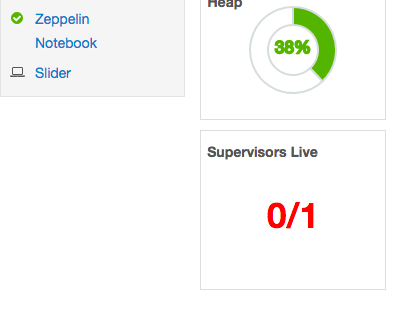Support Questions
- Cloudera Community
- Support
- Support Questions
- Re: Ambari add service stuck "Add Service Wizard i...
- Subscribe to RSS Feed
- Mark Question as New
- Mark Question as Read
- Float this Question for Current User
- Bookmark
- Subscribe
- Mute
- Printer Friendly Page
- Subscribe to RSS Feed
- Mark Question as New
- Mark Question as Read
- Float this Question for Current User
- Bookmark
- Subscribe
- Mute
- Printer Friendly Page
Ambari add service stuck "Add Service Wizard in Progress"
Created on 10-24-2016 08:15 PM - edited 08-18-2019 06:19 AM
- Mark as New
- Bookmark
- Subscribe
- Mute
- Subscribe to RSS Feed
- Permalink
- Report Inappropriate Content
Sandbox 2.5 HDP 2.5 Ambari: 2.4.0.0
This morning we opened up the add service menu to see what was available. Then closed the browser (with the service window open - a service may have been selected but never hit next to actually start the installation). Now the add service menu is gone (See image below) and a status is posted across the top stating that "Add Service Wizard in Progress". We did not try to install (see image below).
Created 10-31-2016 05:48 AM
- Mark as New
- Bookmark
- Subscribe
- Mute
- Subscribe to RSS Feed
- Permalink
- Report Inappropriate Content
Hi @James Benson, did you manage to sort this out? I'm experiencing the same issue and have not been able to solve it so far
Created 10-24-2016 08:21 PM
- Mark as New
- Bookmark
- Subscribe
- Mute
- Subscribe to RSS Feed
- Permalink
- Report Inappropriate Content
@James Benson Can you try to restart ambari server $ambari-server restart and check if the add service tab is back in place?
Created 10-24-2016 08:22 PM
- Mark as New
- Bookmark
- Subscribe
- Mute
- Subscribe to RSS Feed
- Permalink
- Report Inappropriate Content
Sorry, I should have said that. I did try an $ambari-server restart and no change. That was actually the first thing I did. I also looked in the server logs and didn't see anything interesting there, but wasn't 100% what to look for either. (Nothing significant under ERROR)
Created 10-31-2016 05:48 AM
- Mark as New
- Bookmark
- Subscribe
- Mute
- Subscribe to RSS Feed
- Permalink
- Report Inappropriate Content
Hi @James Benson, did you manage to sort this out? I'm experiencing the same issue and have not been able to solve it so far
Created 11-01-2016 12:06 AM
- Mark as New
- Bookmark
- Subscribe
- Mute
- Subscribe to RSS Feed
- Permalink
- Report Inappropriate Content
Ok, I was able resolve the problem this morning.
When I was seeing the problem in Ambari I was logged in as 'admin' user. It turns out that there was another user account which opened the 'add service' dialog (but had not begun any installation) and closed the browser window without exiting out of the dialog. By logging into that second account and closing the dialog I was able to interact with the cluster normally again.
It would've been nice if the system automatically cancelled the 'add service' dialog when the second users session had expired, or at least listed which user had initiated the action. As no installation had begun it just sat there waiting for user input for days, while also locking all other users out from making changes.
Created 11-28-2016 06:17 PM
- Mark as New
- Bookmark
- Subscribe
- Mute
- Subscribe to RSS Feed
- Permalink
- Report Inappropriate Content
It would be nice if there was some sort of way to figure out which user is logged into ambari and had that wizard open. Do you know of any way to find out which user was logged?
Created 11-29-2016 06:17 PM
- Mark as New
- Bookmark
- Subscribe
- Mute
- Subscribe to RSS Feed
- Permalink
- Report Inappropriate Content
@Jeffery Williams, yes, that's how we solved it too. Sorry, lost track of the conversation. @Jose Bonilla, no way that I know of.
Created 11-29-2016 06:22 PM
- Mark as New
- Bookmark
- Subscribe
- Mute
- Subscribe to RSS Feed
- Permalink
- Report Inappropriate Content
pls do check - https://community.hortonworks.com/articles/67359/ambari-ui-shows-move-master-wizard-in-progress.html
We cannot find the user who left the wizard untouched.