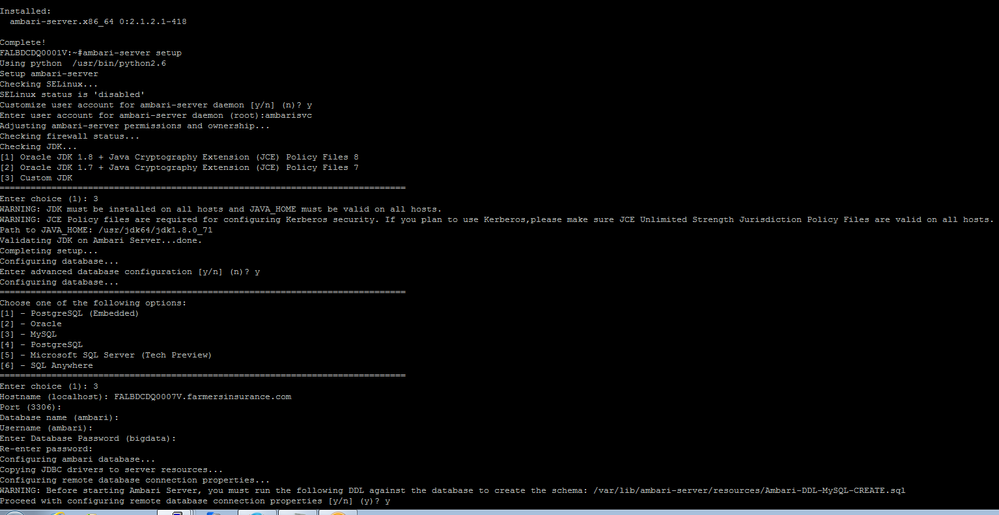Support Questions
- Cloudera Community
- Support
- Support Questions
- Re: Ambari is not connecting to the right DB
- Subscribe to RSS Feed
- Mark Question as New
- Mark Question as Read
- Float this Question for Current User
- Bookmark
- Subscribe
- Mute
- Printer Friendly Page
- Subscribe to RSS Feed
- Mark Question as New
- Mark Question as Read
- Float this Question for Current User
- Bookmark
- Subscribe
- Mute
- Printer Friendly Page
Ambari is not connecting to the right DB
- Labels:
-
Apache Ambari
Created 02-03-2016 06:25 PM
- Mark as New
- Bookmark
- Subscribe
- Mute
- Subscribe to RSS Feed
- Permalink
- Report Inappropriate Content
I am trying to install a new cluster and in the process i configured ambari to talk to a remote mysql db running on a different machine in the cluster. However when I try to start the ambari, it is failing to start because it is trying to connect to the local db which doesnt exisits. I checked ambari.properties file to see if i have the correct hostname for the remote mysql db. The properties file looks fine.
Is there any other place i need to check to see if it has the correct remote db hostname configured? Please advise
Created 02-03-2016 08:13 PM
- Mark as New
- Bookmark
- Subscribe
- Mute
- Subscribe to RSS Feed
- Permalink
- Report Inappropriate Content
You are mixing couple of things here.
1) Cleanup https://community.hortonworks.com/content/idea/138/cleanup-scripts-to-remove-old-hdp-bits.html
2) ambari-server setup looks fine...as per the screenshot
whats the exact issue now?
Created 02-03-2016 08:26 PM
- Mark as New
- Bookmark
- Subscribe
- Mute
- Subscribe to RSS Feed
- Permalink
- Report Inappropriate Content
@rbalam your Ambari installation looks good exit code 0 ,but am puzzled . can you copy and paste in here your mysql setup for ambari steps?
Created 02-03-2016 08:33 PM
- Mark as New
- Bookmark
- Subscribe
- Mute
- Subscribe to RSS Feed
- Permalink
- Report Inappropriate Content
Created 02-03-2016 08:47 PM
- Mark as New
- Bookmark
- Subscribe
- Mute
- Subscribe to RSS Feed
- Permalink
- Report Inappropriate Content
i created the db using
SOURCE /tmp/Ambari-DDL-MySQL-CREATE.sql on the remote mySQL DB but I didnt install mysql-connector-java using yum because that server doesnt have internet connectivity. So I copied the
mysql-connector-java-5.1.17.jar file from another cluster which is working. I also checked the symlink to see if it is pointing to the right mysql jar ..
I dont have mysql client on the local ambari host to test the connectivity but i was able to check the connection on the port 3066
FALBDCDQ0001V:~#nc -tz FALBDCDQ0007V 3306 Connection to FALBDCDQ0007V 3306 port [tcp/mysql] succeeded!
Created 02-03-2016 08:50 PM
- Mark as New
- Bookmark
- Subscribe
- Mute
- Subscribe to RSS Feed
- Permalink
- Report Inappropriate Content
@rbalam just FYI, mysql-connector-java-5.1.17 is old, we recommend using at least 5.1.29, even better if higher.
Created 02-03-2016 08:51 PM
- Mark as New
- Bookmark
- Subscribe
- Mute
- Subscribe to RSS Feed
- Permalink
- Report Inappropriate Content
@rbalam so do you have the mysql-connector-java on the Ambari server ? If not copy it please.
- « Previous
- Next »