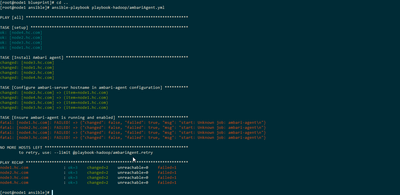Support Questions
- Cloudera Community
- Support
- Support Questions
- Ansible outputs Unknown Job for ambari-agent
- Subscribe to RSS Feed
- Mark Question as New
- Mark Question as Read
- Float this Question for Current User
- Bookmark
- Subscribe
- Mute
- Printer Friendly Page
- Subscribe to RSS Feed
- Mark Question as New
- Mark Question as Read
- Float this Question for Current User
- Bookmark
- Subscribe
- Mute
- Printer Friendly Page
Ansible outputs Unknown Job for ambari-agent
- Labels:
-
Apache Ambari
Created 08-02-2016 10:55 AM
- Mark as New
- Bookmark
- Subscribe
- Mute
- Subscribe to RSS Feed
- Permalink
- Report Inappropriate Content
I am getting following error:
fatal: [node4.hc.com]: FAILED! => {"changed": false, "failed": true, "msg": "stop: Unknown job: ambari-agent\nstart: Unknown job: ambari-agent\n"}
fatal: [node2.hc.com]: FAILED! => {"changed": false, "failed": true, "msg": "stop: Unknown job: ambari-agent\nstart: Unknown job: ambari-agent\n"}
and role is :
--- - hosts: all
tasks:
- name: Install Ambari agent
yum: name=ambari-agent state=present
- name: Configure ambari-server hostname in ambari-agent configuration
lineinfile: dest=/etc/ambari-agent/conf/ambari-agent.ini regexp=^.*hostname=.*$ line=hostname={{ item }} backup=yes with_items: "{{groups['ambari']}}"
- name: Ensure ambari-agent is running and enabled
service: name=ambari-agent state=started enabled=yes
Why is it not able to find the service ?
Created 08-05-2016 09:04 AM
- Mark as New
- Bookmark
- Subscribe
- Mute
- Subscribe to RSS Feed
- Permalink
- Report Inappropriate Content
I couldn't figure out that why ambari-agent module was not being recognize but i managed to use script from init.d to start the service and it worked.
Here is the snippet of the play:
---
name: Ensure ambari-agent is running and enabled
command: /etc/init.d/ambari-agent restart
Created 08-02-2016 12:14 PM
- Mark as New
- Bookmark
- Subscribe
- Mute
- Subscribe to RSS Feed
- Permalink
- Report Inappropriate Content
Hi @Bhavin Tandel ,
are all the other steps running fine ? maybe posting the whole output will help....
I have similar playbook, which works fine on RHEL
- name: install ambari-agent yum: name=ambari-agent state=latest ... - name: Ensure ambari-agent is running and enabled service: name=ambari-agent state=restarted enabled=yes
guessing you are on a RHEL based distro...
What if you do a manual "service ambari-agent restart" ?!?!
Created on 08-02-2016 01:22 PM - edited 08-18-2019 04:54 AM
- Mark as New
- Bookmark
- Subscribe
- Mute
- Subscribe to RSS Feed
- Permalink
- Report Inappropriate Content
Thanks @Gerd Koenig for the quick reply. This the whole output, and yeah i am on Centos 6.5. If i run the command manually then it executed successfully.
Created 08-05-2016 09:04 AM
- Mark as New
- Bookmark
- Subscribe
- Mute
- Subscribe to RSS Feed
- Permalink
- Report Inappropriate Content
I couldn't figure out that why ambari-agent module was not being recognize but i managed to use script from init.d to start the service and it worked.
Here is the snippet of the play:
---
name: Ensure ambari-agent is running and enabled
command: /etc/init.d/ambari-agent restart
Created 08-05-2016 01:53 PM
- Mark as New
- Bookmark
- Subscribe
- Mute
- Subscribe to RSS Feed
- Permalink
- Report Inappropriate Content
This is a valid question.
Ambari 2.2.1.1 introduced a bug, by adding upstart support on all flavours of Linux: https://issues.apache.org/jira/browse/AMBARI-14842
Unfortunately, the same /etc/init/ambari-agent.conf file was used for all flavours of Linux. And in CentOS/RHEL6, the line 'kill signal SIGKILL' from this file is not compatible with the older version of upstart used in CentOS/RHEL6.
Ansible service module would always prefer to use upstart instead of SysVinit to start services, hence the error, as the upstart stop/start ambari-agent does not work in CentOS/RHEL6.
This is fixed in Ambari 2.2.2.0 so I suggest you use Ambari 2.2.2.0. If you can't, then you'll need to use the following Ansible task before your service task:
- name: Fix for upstart script in RHEL6
lineinfile: dest=/etc/init/ambari-agent.conf
state=absent
regexp='^kill(.*)'
when: ansible_os_family == "RedHat" and ansible_distribution_major_version == "6"Kind regards,
Alexandru
Created 08-05-2016 04:32 PM
- Mark as New
- Bookmark
- Subscribe
- Mute
- Subscribe to RSS Feed
- Permalink
- Report Inappropriate Content
Thanks @Alexandru Anghel
This was very informative