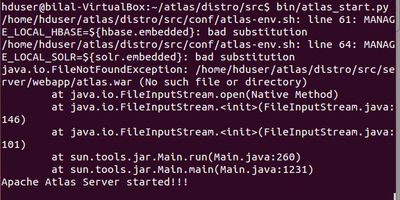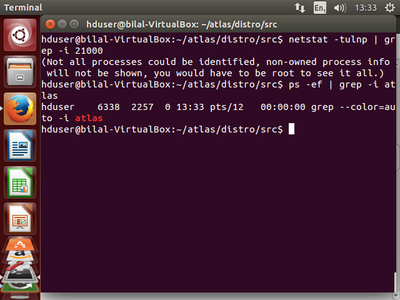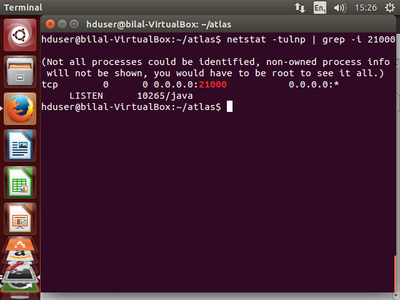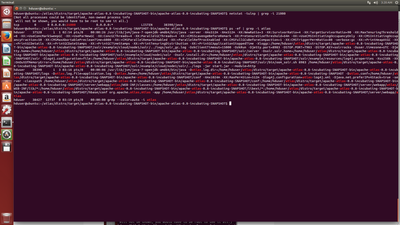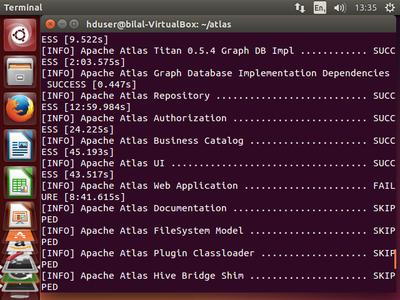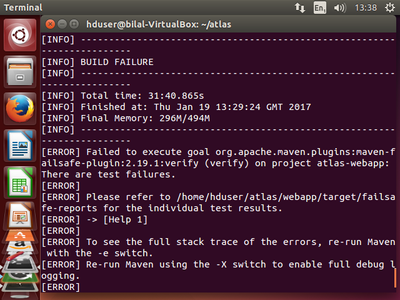Support Questions
- Cloudera Community
- Support
- Support Questions
- Apache Atlas Started but with Errors and Warnings
- Subscribe to RSS Feed
- Mark Question as New
- Mark Question as Read
- Float this Question for Current User
- Bookmark
- Subscribe
- Mute
- Printer Friendly Page
- Subscribe to RSS Feed
- Mark Question as New
- Mark Question as Read
- Float this Question for Current User
- Bookmark
- Subscribe
- Mute
- Printer Friendly Page
Apache Atlas Started but with Errors and Warnings
- Labels:
-
Apache Atlas
Created on 01-17-2017 11:56 AM - edited 08-19-2019 02:04 AM
- Mark as New
- Bookmark
- Subscribe
- Mute
- Subscribe to RSS Feed
- Permalink
- Report Inappropriate Content
I have followed the following link to build and install Apache Atlas
Link: http://atlas.incubator.apache.org/InstallationSteps.html
And selected to install the embedded-hbase-solr profile, but when I started Atlas after installation it is showing me the following errors and warning.
I have also tried to see which version is running curl -v http://localhost:21000/api/atlas/admin/version but it is giving the following:
* Hostname was NOT found in DNS cache * Trying 127.0.0.1... * connect to 127.0.0.1 port 21000 failed: Connection refused * Failed to connect to localhost port 21000: Connection refused * Closing connection 0 curl: (7) Failed to connect to localhost port 21000: Connection refused
Kindly let me know how shall I proceed to ensure Altas is working in the correct order. Any help will be highly appreciated. Thanking you in anticipation.
Kind Regards
Created 01-17-2017 07:10 PM
- Mark as New
- Bookmark
- Subscribe
- Mute
- Subscribe to RSS Feed
- Permalink
- Report Inappropriate Content
I think you have to build the server using "mvn clean install -Pdist,<your hbase profile name>", once this is done you need to navigate to the distro/target/ folder and then run the atlas_start.py from there.
HTH
Created 01-17-2017 01:28 PM
- Mark as New
- Bookmark
- Subscribe
- Mute
- Subscribe to RSS Feed
- Permalink
- Report Inappropriate Content
- netstat -tulnp | grep -i 21000
- ps -ef | grep -i atlas
Created on 01-17-2017 01:54 PM - edited 08-19-2019 02:04 AM
- Mark as New
- Bookmark
- Subscribe
- Mute
- Subscribe to RSS Feed
- Permalink
- Report Inappropriate Content
@Rishi I am not sure if it is running properly since I just got the notification : 'Apache Atlas Server started!!!'.
After that I tried to verify using the following command: curl -v http://localhost:21000/api/atlas/admin/version and it gave showed that connection was refused (* Hostname was NOT found in DNS cache * Trying 127.0.0.1... * connect to 127.0.0.1 port 21000 failed: Connection refused * Failed to connect to localhost port 21000: Connection refused * Closing connection 0 curl: (7) Failed to connect to localhost port 21000: Connection refused)
I tried to run the commands in your reply and that gives me the following (screenshot attached)
Thank you!
Created on 01-26-2017 03:28 PM - edited 08-19-2019 02:04 AM
- Mark as New
- Bookmark
- Subscribe
- Mute
- Subscribe to RSS Feed
- Permalink
- Report Inappropriate Content
@Rishi 'netstat -tulnp | grep -i 21000' command gives the following result:
Created on 02-02-2017 11:35 AM - edited 08-19-2019 02:03 AM
- Mark as New
- Bookmark
- Subscribe
- Mute
- Subscribe to RSS Feed
- Permalink
- Report Inappropriate Content
The /var/log/atlas/application.log is in the link here: /var/log/atlas/application.log
Created 01-17-2017 07:10 PM
- Mark as New
- Bookmark
- Subscribe
- Mute
- Subscribe to RSS Feed
- Permalink
- Report Inappropriate Content
I think you have to build the server using "mvn clean install -Pdist,<your hbase profile name>", once this is done you need to navigate to the distro/target/ folder and then run the atlas_start.py from there.
HTH
Created 01-17-2017 07:31 PM
- Mark as New
- Bookmark
- Subscribe
- Mute
- Subscribe to RSS Feed
- Permalink
- Report Inappropriate Content
* -Pdist,embedded-hbase-solr
Created on 01-19-2017 01:52 PM - edited 08-19-2019 02:04 AM
- Mark as New
- Bookmark
- Subscribe
- Mute
- Subscribe to RSS Feed
- Permalink
- Report Inappropriate Content
Created 01-23-2017 06:28 PM
- Mark as New
- Bookmark
- Subscribe
- Mute
- Subscribe to RSS Feed
- Permalink
- Report Inappropriate Content
@Bilal Arshad Looks like there are some IT failures on the master branch. Can you add -DskipITs as well to the maven command ?
Created 01-23-2017 10:22 PM
- Mark as New
- Bookmark
- Subscribe
- Mute
- Subscribe to RSS Feed
- Permalink
- Report Inappropriate Content
adding the command -DskipITs still gives me the error saying 'too many unapproved licenses'!