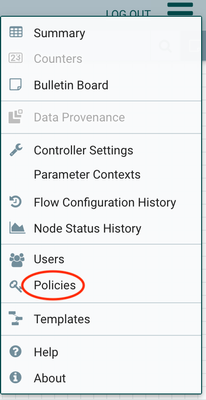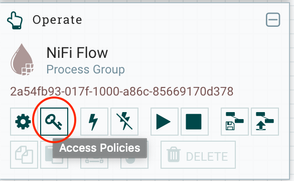Support Questions
- Cloudera Community
- Support
- Support Questions
- Re: Apache NIFI Integration with LDAP Issue
- Subscribe to RSS Feed
- Mark Question as New
- Mark Question as Read
- Float this Question for Current User
- Bookmark
- Subscribe
- Mute
- Printer Friendly Page
- Subscribe to RSS Feed
- Mark Question as New
- Mark Question as Read
- Float this Question for Current User
- Bookmark
- Subscribe
- Mute
- Printer Friendly Page
Apache NIFI Integration with LDAP Issue
- Labels:
-
Apache NiFi
Created 02-23-2022 07:21 PM
- Mark as New
- Bookmark
- Subscribe
- Mute
- Subscribe to RSS Feed
- Permalink
- Report Inappropriate Content
HI,
I am having an issue in LDAP integration with NIFI version 1.15.3.
I can able to login the admin screen, i added policy for "modify component". but when i drag and drop the process or process group into the screen. it appear in read only ( with doted line). in the log it is saying
"Unable to find access policy for write on /process-groups/2740a80a-017f-1000-a4b3-70d6580cdb38. Returning Not Found response"
My configuration below
login-identity-providers.xml
<provider>
<identifier>ldap-provider</identifier>
<class>org.apache.nifi.ldap.LdapProvider</class>
<property name="Authentication Strategy">SIMPLE</property>
<property name="Manager DN">cn=admin,dc=ae,dc=test,dc=com</property>
<property name="Manager Password">a@psswd</property>
<property name="TLS - Keystore"></property>
<property name="TLS - Keystore Password"></property>
<property name="TLS - Keystore Type"></property>
<property name="TLS - Truststore"></property>
<property name="TLS - Truststore Password"></property>
<property name="TLS - Truststore Type"></property>
<property name="TLS - Client Auth"></property>
<property name="TLS - Protocol"></property>
<property name="TLS - Shutdown Gracefully"></property>
<property name="Referral Strategy">FOLLOW</property>
<property name="Connect Timeout">10 secs</property>
<property name="Read Timeout">10 secs</property>
<property name="Url">ldap://ldapurl.com:389</property>
<property name="User Search Base">dc=ae,dc=tt,dc=com</property>
<property name="User Search Filter">uid={0}</property>
<property name="Identity Strategy">USE_DN</property>
<property name="Authentication Expiration">12 hours</property>
</provider>
authorizers.xml
<userGroupProvider>
<identifier>file-user-group-provider</identifier>
<class>org.apache.nifi.authorization.FileUserGroupProvider</class>
<property name="Users File">./conf/users.xml</property>
<property name="Legacy Authorized Users File"></property>
<property name="Initial User Identity 1"></property>
</userGroupProvider>
<userGroupProvider>
<identifier>ldap-user-group-provider</identifier>
<class>org.apache.nifi.ldap.tenants.LdapUserGroupProvider</class>
<property name="Authentication Strategy">SIMPLE</property>
<property name="Manager DN">cn=admin,dc=ae,dc=test,dc=com</property>
<property name="Manager Password">passwd</property>
<property name="TLS - Keystore"></property>
<property name="TLS - Keystore Password"></property>
<property name="TLS - Keystore Type"></property>
<property name="TLS - Truststore"></property>
<property name="TLS - Truststore Password"></property>
<property name="TLS - Truststore Type"></property>
<property name="TLS - Client Auth"></property>
<property name="TLS - Protocol"></property>
<property name="TLS - Shutdown Gracefully"></property>
<property name="Referral Strategy">FOLLOW</property>
<property name="Connect Timeout">10 secs</property>
<property name="Read Timeout">10 secs</property>
<property name="Url">ldap://ldapurl.com:389</property>
<property name="Page Size"></property>
<property name="Sync Interval">30 mins</property>
<property name="Group Membership - Enforce Case Sensitivity">false</property>
<property name="User Search Base">ou=users,dc=ae,dc=test,dc=com</property>
<property name="User Object Class">person</property>
<property name="User Search Scope">ONE_LEVEL</property>
<property name="User Search Filter">(uid=*)</property>
<property name="User Identity Attribute">cn</property>
<property name="User Group Name Attribute"></property>
<property name="User Group Name Attribute - Referenced Group Attribute"></property>
<property name="Group Search Base"></property>
<property name="Group Object Class">posixGroup</property>
<property name="Group Search Scope">ONE_LEVEL</property>
<property name="Group Search Filter"></property>
<property name="Group Name Attribute"></property>
<property name="Group Member Attribute"></property>
<property name="Group Member Attribute - Referenced User Attribute"></property>
</userGroupProvider>
<userGroupProvider>
<identifier>composite-configurable-user-group-provider</identifier>
<class>org.apache.nifi.authorization.CompositeConfigurableUserGroupProvider</class>
<property name="Configurable User Group Provider">file-user-group-provider</property>
<property name="User Group Provider 1">ldap-user-group-provider</property>
</userGroupProvider>
<accessPolicyProvider>
<identifier>file-access-policy-provider</identifier>
<class>org.apache.nifi.authorization.FileAccessPolicyProvider</class>
<property name="User Group Provider">composite-configurable-user-group-provider</property>
<property name="Authorizations File">./conf/authorizations.xml</property>
<property name="Initial Admin Identity">admin</property>
<property name="Legacy Authorized Users File"></property>
<property name="Node Identity 1"></property>
<property name="Node Group"></property>
</accessPolicyProvider>
<authorizer>
<identifier>managed-authorizer</identifier>
<class>org.apache.nifi.authorization.StandardManagedAuthorizer</class>
<property name="Access Policy Provider">file-access-policy-provider</property>
</authorizer>
nifi.properties
# cluster node properties (only configure for cluster nodes) #
nifi.cluster.is.node=false
nifi.cluster.node.address=
nifi.cluster.node.protocol.port=
nifi.cluster.node.protocol.max.threads=50
nifi.cluster.node.event.history.size=25
nifi.cluster.node.connection.timeout=5 sec
nifi.cluster.node.read.timeout=5 sec
nifi.cluster.node.max.concurrent.requests=100
nifi.cluster.firewall.file=
nifi.security.autoreload.enabled=false
nifi.security.autoreload.interval=10 secs
nifi.security.keystore=./conf/keystore.jks
nifi.security.keystoreType=jks
nifi.security.keystorePasswd=0qIPg+dsdassfsff/alLIAP0KzS7Wug
nifi.security.keyPasswd=0qIPg+dfsdfsdds/alLIAP0KzS7Wug
nifi.security.truststore=./conf/truststore.jks
nifi.security.truststoreType=jks
nifi.security.truststorePasswd=Vj1hmYot5b+adfsfdssdf/Ep+jVBH37O7E
nifi.security.user.authorizer=managed-authorizer
nifi.security.allow.anonymous.authentication=false
nifi.security.user.login.identity.provider=ldap-provider
nifi.security.user.jws.key.rotation.period=PT1H
nifi.security.identity.mapping.pattern.dn=^cn=(.*?),ou=(.*?),dc=(.*?),dc=(.*?),dc=(.*?)$
nifi.security.identity.mapping.value.dn=$1
nifi.security.identity.mapping.transform.dn=NONE
Not sure what is wrong here. not able to create process group.
Created 02-24-2022 01:48 AM
- Mark as New
- Bookmark
- Subscribe
- Mute
- Subscribe to RSS Feed
- Permalink
- Report Inappropriate Content
Hi, @STK ,
Your user probably has been granted two policies:
- The global "view the user interface" policy, which you can access via the Policies menu:
- The "Modify component" policy that you configure for the root "NiFi Flow" process group component:
Your user is probably missing the "view the component" policy for the NiFi Flow process group:
Try granting this and see if it resolves your problem.
Regards,
André
Was your question answered? Please take some time to click on "Accept as Solution" below this post.
If you find a reply useful, say thanks by clicking on the thumbs up button.
Created 02-24-2022 01:48 AM
- Mark as New
- Bookmark
- Subscribe
- Mute
- Subscribe to RSS Feed
- Permalink
- Report Inappropriate Content
Hi, @STK ,
Your user probably has been granted two policies:
- The global "view the user interface" policy, which you can access via the Policies menu:
- The "Modify component" policy that you configure for the root "NiFi Flow" process group component:
Your user is probably missing the "view the component" policy for the NiFi Flow process group:
Try granting this and see if it resolves your problem.
Regards,
André
Was your question answered? Please take some time to click on "Accept as Solution" below this post.
If you find a reply useful, say thanks by clicking on the thumbs up button.
Created 02-24-2022 07:49 AM
- Mark as New
- Bookmark
- Subscribe
- Mute
- Subscribe to RSS Feed
- Permalink
- Report Inappropriate Content
Great .. This works 🕺Thank you @araujo