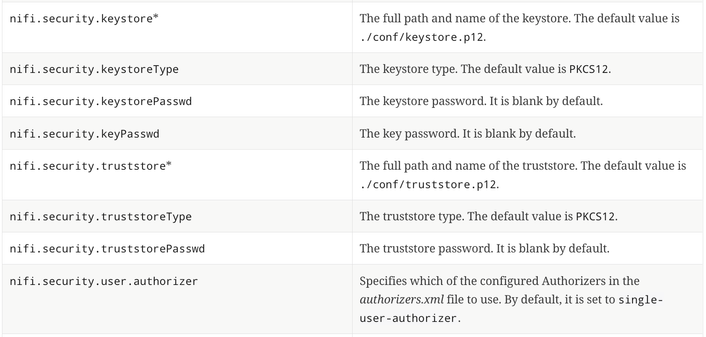Support Questions
- Cloudera Community
- Support
- Support Questions
- Re: Apache NiFi 1.16.0 is failing to start in win...
- Subscribe to RSS Feed
- Mark Question as New
- Mark Question as Read
- Float this Question for Current User
- Bookmark
- Subscribe
- Mute
- Printer Friendly Page
- Subscribe to RSS Feed
- Mark Question as New
- Mark Question as Read
- Float this Question for Current User
- Bookmark
- Subscribe
- Mute
- Printer Friendly Page
Apache NiFi 1.16.0 is failing to start in windows- Flow controller TLS configuration is invalid
- Labels:
-
Apache NiFi
Created 12-01-2022 07:50 AM
- Mark as New
- Bookmark
- Subscribe
- Mute
- Subscribe to RSS Feed
- Permalink
- Report Inappropriate Content
Starting Apache NIFI 1.16.0 on windows 10 , with jdk 1.8.0_45 installed is failing to start with the following error in nidi-app.log:
Caused by: java.lang.IllegalStateException: Flow controller TLS configuration is invalid
at org.apache.nifi.controller.FlowController.<init>(FlowController.java:501)
at org.apache.nifi.controller.FlowController.createStandaloneInstance(FlowController.java:403)
at org.apache.nifi.spring.FlowControllerFactoryBean.getObject(FlowControllerFactoryBean.java:86)
at org.springframework.beans.factory.support.FactoryBeanRegistrySupport.doGetObjectFromFactoryBean(FactoryBeanRegistrySupport.java:169)
... 110 common frames omitted
Caused by: org.apache.nifi.security.util.TlsException: The truststore properties are not valid
at org.apache.nifi.security.util.SslContextFactory.getTrustManagers(SslContextFactory.java:181)
at org.apache.nifi.security.util.SslContextFactory.createSslContext(SslContextFactory.java:67)
at org.apache.nifi.controller.FlowController.<init>(FlowController.java:498)
... 113 common frames omitted
Please help.
Created 12-05-2022 10:25 AM
- Mark as New
- Bookmark
- Subscribe
- Mute
- Subscribe to RSS Feed
- Permalink
- Report Inappropriate Content
@Sinchan
You'll want to inspect the configuration of the the following properties in the nifi.properties configuration file:
When you configure a secure NiFi configuration, these properties must be configured.
If you found that the provided solution(s) assisted you with your query, please take a moment to login and click Accept as Solution below each response that helped.
Thank you,
Matt
Created 12-06-2022 02:36 PM
- Mark as New
- Bookmark
- Subscribe
- Mute
- Subscribe to RSS Feed
- Permalink
- Report Inappropriate Content
@Sinchan Has the reply helped resolve your issue? If so, please mark the appropriate reply as the solution, as it will make it easier for others to find the answer in the future. Thanks
Regards,
Diana Torres,Senior Community Moderator
Was your question answered? Make sure to mark the answer as the accepted solution.
If you find a reply useful, say thanks by clicking on the thumbs up button.
Learn more about the Cloudera Community: