Support Questions
- Cloudera Community
- Support
- Support Questions
- Re: Apache NiFi: Put relationship name as attribut...
- Subscribe to RSS Feed
- Mark Question as New
- Mark Question as Read
- Float this Question for Current User
- Bookmark
- Subscribe
- Mute
- Printer Friendly Page
- Subscribe to RSS Feed
- Mark Question as New
- Mark Question as Read
- Float this Question for Current User
- Bookmark
- Subscribe
- Mute
- Printer Friendly Page
Apache NiFi: Put relationship name as attribute on flowfile
- Labels:
-
Apache NiFi
Created 07-28-2017 11:44 AM
- Mark as New
- Bookmark
- Subscribe
- Mute
- Subscribe to RSS Feed
- Permalink
- Report Inappropriate Content
In our case we have 5 different TailFile processors as inputs and we use 5 UpdateAttribute processors to tag the flowfile comming off the TailFile processors. But this results in a crazy looking data flow with an UpdateAttribute processor for each TailFile processor.
So my idea was, to link each TailFile processors to one and the same UpdateAttribute processor, with each a different relationship name. Within the UpdateAttribute I wanted to grep the relationship name and put this as an attrbute on the flow file.
But the question is, how to get the relationship name? If this is not possible is there a more simple and manageble way to tag flow files based on the input processor (TailFile)?
Thank you.
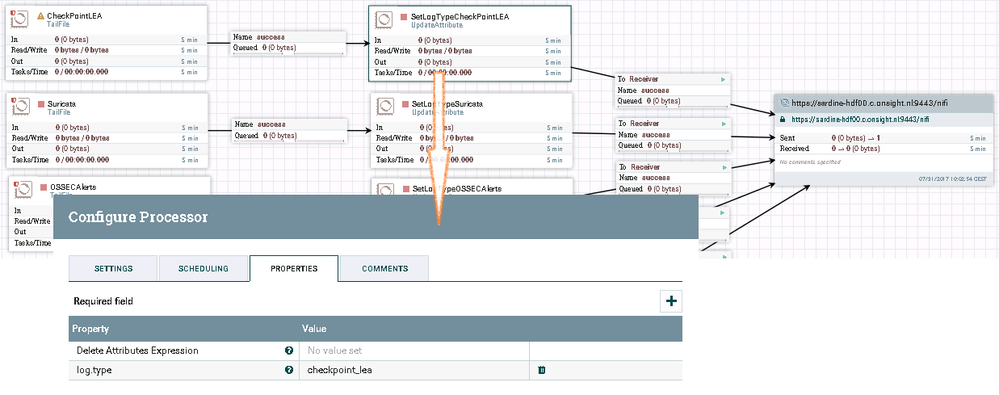
Created 07-31-2017 05:14 PM
- Mark as New
- Bookmark
- Subscribe
- Mute
- Subscribe to RSS Feed
- Permalink
- Report Inappropriate Content
The TailFile processor adds the following attribute to each flow file it creates, tailfile.original.path = Path of the original file the flow file comes from. You could use the value of this attribute to add any additional attributes or for routing.
Created 07-31-2017 05:14 PM
- Mark as New
- Bookmark
- Subscribe
- Mute
- Subscribe to RSS Feed
- Permalink
- Report Inappropriate Content
The TailFile processor adds the following attribute to each flow file it creates, tailfile.original.path = Path of the original file the flow file comes from. You could use the value of this attribute to add any additional attributes or for routing.
Created 08-01-2017 12:00 PM
- Mark as New
- Bookmark
- Subscribe
- Mute
- Subscribe to RSS Feed
- Permalink
- Report Inappropriate Content
This will work, thank you! I've linked all TailFile inputs to a single UpdateAttribute. Using the Advanced option I've created per TailFile a rule.
For TailFileSuricata:
Conditions
${tailfile.original.path:find('/var/log/suricata/.*')}
Action
- Attribute: log.source
- Value: suricata

