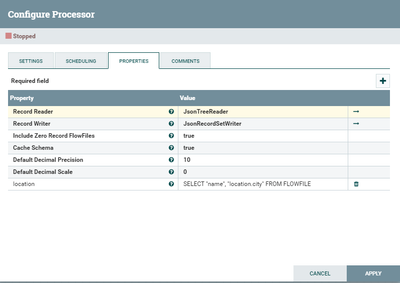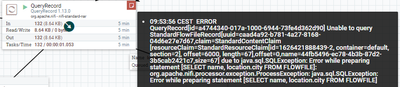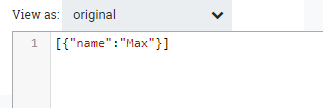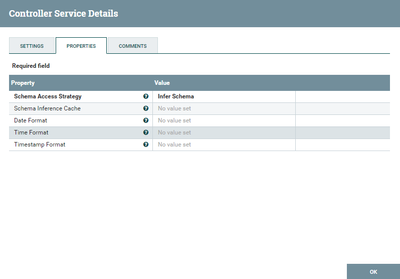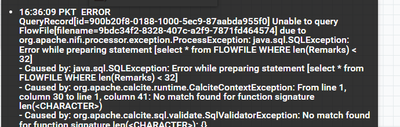Support Questions
- Cloudera Community
- Support
- Support Questions
- Re: Apache NiFi : QueryRecord JSON Select child f...
- Subscribe to RSS Feed
- Mark Question as New
- Mark Question as Read
- Float this Question for Current User
- Bookmark
- Subscribe
- Mute
- Printer Friendly Page
- Subscribe to RSS Feed
- Mark Question as New
- Mark Question as Read
- Float this Question for Current User
- Bookmark
- Subscribe
- Mute
- Printer Friendly Page
Apache NiFi : QueryRecord JSON Select child field
- Labels:
-
Apache NiFi
Created 07-14-2021 03:33 AM
- Mark as New
- Bookmark
- Subscribe
- Mute
- Subscribe to RSS Feed
- Permalink
- Report Inappropriate Content
Is it possible to select with the QueryRecord processor also child fields of an given JSON structrue?
E.g. following JSON:
{
"name" : "Max",
"id" : 1,
"location" : {
"city" : "Frankfurt"
}
}
And I would do the following query:
SELECT name, location.city FROM FLOWFILE
But this throws an error:
QueryRecord[id=a4744340-017a-1000-6944-73fe4d362d90] Unable to query StandardFlowFileRecord[uuid=706e8ae8-f76c-4ebb-9c65-c46cb7026c89,claim=StandardContentClaim [resourceClaim=StandardResourceClaim[id=1626251405764-2, container=default, section=2], offset=790026, length=67],offset=0,name=55b72cfd-5308-4e83-9304-166193e76478,size=67] due to java.sql.SQLException: Error while preparing statement [SELECT "name", "location.city" FROM FLOWFILE]: org.apache.nifi.processor.exception.ProcessException: java.sql.SQLException: Error while preparing statement [SELECT "name", "location.city" FROM FLOWFILE]
Is there something that I'm doing wrong? Here is the configuration:
Created 07-28-2022 04:50 PM
- Mark as New
- Bookmark
- Subscribe
- Mute
- Subscribe to RSS Feed
- Permalink
- Report Inappropriate Content
Hi @janis-ax ,
This reply comes a bit late but I was just researching the same issue. According to the official NiFi documentation, this should be possible using the "RPath" function in the 'Where' clause.
Check out the "SQL over hierarchical data" section here: https://nifi.apache.org/docs/nifi-docs/components/org.apache.nifi/nifi-standard-nar/latest/org.apach...
Created 07-31-2022 06:09 PM
- Mark as New
- Bookmark
- Subscribe
- Mute
- Subscribe to RSS Feed
- Permalink
- Report Inappropriate Content
As @mkohs mentioned, using the RPATH function is the way to go here.
It can be used on the SELECT clause, for projection, as well as on the WHERE cause, for filtering.
You can see a similar use of it in this post here: https://community.cloudera.com/t5/Support-Questions/QueryRecord-processor-issue-with-nested-JSON/td-...
Cheers,
André
Was your question answered? Please take some time to click on "Accept as Solution" below this post.
If you find a reply useful, say thanks by clicking on the thumbs up button.
Created 07-15-2021 07:57 AM
- Mark as New
- Bookmark
- Subscribe
- Mute
- Subscribe to RSS Feed
- Permalink
- Report Inappropriate Content
Your sample query has no "quotes" but the one configured does. Just wanted to make sure you tried without those quotes ?
Created 07-16-2021 12:55 AM
- Mark as New
- Bookmark
- Subscribe
- Mute
- Subscribe to RSS Feed
- Permalink
- Report Inappropriate Content
I tried both ways. For keys on the root level, it doesn't matter if you use quotes. If I want to access child keys I got following error:
Created on 07-16-2021 04:59 AM - edited 07-16-2021 05:02 AM
- Mark as New
- Bookmark
- Subscribe
- Mute
- Subscribe to RSS Feed
- Permalink
- Report Inappropriate Content
Understood, had to make sure! Next for good measure, make sure flow works for just name. This will show you if the issue is the entire setup or with just "location.city".
Next look at the configurations for the Reader/Writer and share those for us to see incase they are not default configs,etc. I believe the particular error:
SQLException: Error while preparing statement
occurs with a schema conflict or issue with flowfile being different than expected schema.
Created 07-16-2021 06:03 AM
- Mark as New
- Bookmark
- Subscribe
- Mute
- Subscribe to RSS Feed
- Permalink
- Report Inappropriate Content
For only "name", it's working fine, I get following FlowFile content:
I guess the issue is within the ControllerServices. I used JSON-TreeReader but with default configuration:
Created 07-28-2022 04:50 PM
- Mark as New
- Bookmark
- Subscribe
- Mute
- Subscribe to RSS Feed
- Permalink
- Report Inappropriate Content
Hi @janis-ax ,
This reply comes a bit late but I was just researching the same issue. According to the official NiFi documentation, this should be possible using the "RPath" function in the 'Where' clause.
Check out the "SQL over hierarchical data" section here: https://nifi.apache.org/docs/nifi-docs/components/org.apache.nifi/nifi-standard-nar/latest/org.apach...
Created 08-02-2022 08:11 AM
- Mark as New
- Bookmark
- Subscribe
- Mute
- Subscribe to RSS Feed
- Permalink
- Report Inappropriate Content
Thanks this works! I just have to use RPATH_STRING
Created 06-06-2023 04:45 AM
- Mark as New
- Bookmark
- Subscribe
- Mute
- Subscribe to RSS Feed
- Permalink
- Report Inappropriate Content
Hi @mkohs,
I am using QueryRecord processor and using SQL len function in the select statement. However, the processor results with the below error: "No match found for function signature len(CHARACTER)"
Is this the processor specific error because the same sql statement in running fine in sql server.
Any help would be appreciated.
Created 06-06-2023 06:24 AM
- Mark as New
- Bookmark
- Subscribe
- Mute
- Subscribe to RSS Feed
- Permalink
- Report Inappropriate Content
Hi,
Nifi QueryRecord uses Apache Calcite SQL. Per the documentation (https://calcite.apache.org/docs/reference.html ) you can use either CHAR_LENGTH or CHARACTER_LENGTH to get the string size. Both functions seem to have the same behavior according to the documentation.
If you find this helpful please accept solution.
Thanks
Created 06-07-2023 01:58 AM
- Mark as New
- Bookmark
- Subscribe
- Mute
- Subscribe to RSS Feed
- Permalink
- Report Inappropriate Content
This worked. Thanks.