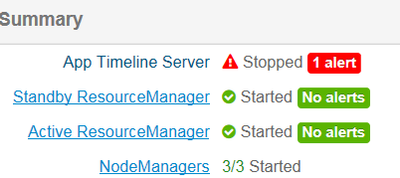Support Questions
- Cloudera Community
- Support
- Support Questions
- Re: App Timeline Server not start
- Subscribe to RSS Feed
- Mark Question as New
- Mark Question as Read
- Float this Question for Current User
- Bookmark
- Subscribe
- Mute
- Printer Friendly Page
- Subscribe to RSS Feed
- Mark Question as New
- Mark Question as Read
- Float this Question for Current User
- Bookmark
- Subscribe
- Mute
- Printer Friendly Page
App Timeline Server not start
Created on 12-20-2017 07:20 PM - edited 08-17-2019 05:46 PM
- Mark as New
- Bookmark
- Subscribe
- Mute
- Subscribe to RSS Feed
- Permalink
- Report Inappropriate Content
we cant start the App Timeline Server
we get the following logs when we start the - App Timeline Server
how to fix this isshue ?
Traceback (most recent call last):
File "/var/lib/ambari-agent/cache/common-services/YARN/2.1.0.2.0/package/scripts/application_timeline_server.py", line 155, in <module>
ApplicationTimelineServer().execute()
File "/usr/lib/python2.6/site-packages/resource_management/libraries/script/script.py", line 314, in execute
method(env)
File "/usr/lib/python2.6/site-packages/resource_management/libraries/script/script.py", line 762, in restart
self.start(env, upgrade_type=upgrade_type)
File "/var/lib/ambari-agent/cache/common-services/YARN/2.1.0.2.0/package/scripts/application_timeline_server.py", line 44, in start
self.configure(env) # FOR SECURITY
File "/usr/lib/python2.6/site-packages/resource_management/libraries/script/script.py", line 117, in locking_configure
original_configure(obj, *args, **kw)
File "/var/lib/ambari-agent/cache/common-services/YARN/2.1.0.2.0/package/scripts/application_timeline_server.py", line 55, in configure
yarn(name='apptimelineserver')
File "/usr/lib/python2.6/site-packages/ambari_commons/os_family_impl.py", line 89, in thunk
return fn(*args, **kwargs)
File "/var/lib/ambari-agent/cache/common-services/YARN/2.1.0.2.0/package/scripts/yarn.py", line 337, in yarn
mode=0755
File "/usr/lib/python2.6/site-packages/resource_management/core/base.py", line 155, in __init__
self.env.run()
File "/usr/lib/python2.6/site-packages/resource_management/core/environment.py", line 160, in run
self.run_action(resource, action)
File "/usr/lib/python2.6/site-packages/resource_management/core/environment.py", line 124, in run_action
provider_action()
File "/usr/lib/python2.6/site-packages/resource_management/libraries/providers/hdfs_resource.py", line 555, in action_create_on_execute
self.action_delayed("create")
File "/usr/lib/python2.6/site-packages/resource_management/libraries/providers/hdfs_resource.py", line 552, in action_delayed
self.get_hdfs_resource_executor().action_delayed(action_name, self)
File "/usr/lib/python2.6/site-packages/resource_management/libraries/providers/hdfs_resource.py", line 288, in action_delayed
self._set_mode(self.target_status)
File "/usr/lib/python2.6/site-packages/resource_management/libraries/providers/hdfs_resource.py", line 459, in _set_mode
self.util.run_command(self.main_resource.resource.target, 'SETPERMISSION', method='PUT', permission=self.mode, assertable_result=False)
File "/usr/lib/python2.6/site-packages/resource_management/libraries/providers/hdfs_resource.py", line 199, in run_command
raise Fail(err_msg)
resource_management.core.exceptions.Fail: Execution of 'curl -sS -L -w '%{http_code}' -X PUT 'http://master01.sys65.com:50070/webhdfs/v1/ats/done?op=SETPERMISSION&user.name=hdfs&permission=755'' returned status_code=403.
{
"RemoteException": {
"exception": "RetriableException",
"javaClassName": "org.apache.hadoop.ipc.RetriableException",
"message": "org.apache.hadoop.hdfs.server.namenode.SafeModeException: Cannot set permission for /ats/done. Name node is in safe mode.\nThe reported blocks 425 needs additional 6 blocks to reach the threshold 0.9900 of total blocks 435.\nThe number of live datanodes 3 has reached the minimum number 0. Safe mode will be turned off automatically once the thresholds have been reached."
}
}
Created 12-20-2017 07:30 PM
- Mark as New
- Bookmark
- Subscribe
- Mute
- Subscribe to RSS Feed
- Permalink
- Report Inappropriate Content
Your name node is in safe mode you, to confirm do this as root user
# su - hdfs
As hdfs
$ hdfs dfsadmin -safemode get
From the above you will confirm the status in the error "safe mode" then
$ hdfs dfsadmin -safemode leave
Then retry
Created 12-20-2017 07:30 PM
- Mark as New
- Bookmark
- Subscribe
- Mute
- Subscribe to RSS Feed
- Permalink
- Report Inappropriate Content
Your name node is in safe mode you, to confirm do this as root user
# su - hdfs
As hdfs
$ hdfs dfsadmin -safemode get
From the above you will confirm the status in the error "safe mode" then
$ hdfs dfsadmin -safemode leave
Then retry
Created 12-20-2017 07:33 PM
- Mark as New
- Bookmark
- Subscribe
- Mute
- Subscribe to RSS Feed
- Permalink
- Report Inappropriate Content
@Michael Bronson, HDFS in this cluster is in safemode. Thats why Timelineserver is failing to start. Kindly check HDFS log to see why is Namenode is in safemode. You can explicitly turn off safemode by running "hdfs dfsadmin -safemode leave".