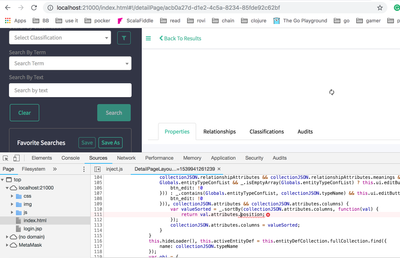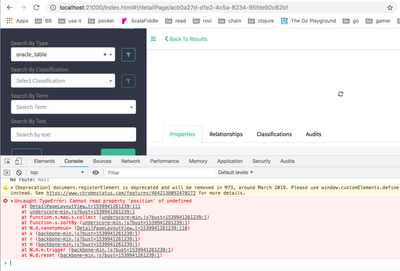Support Questions
- Cloudera Community
- Support
- Support Questions
- Atlas UI doesn't load the properties of entity.
- Subscribe to RSS Feed
- Mark Question as New
- Mark Question as Read
- Float this Question for Current User
- Bookmark
- Subscribe
- Mute
- Printer Friendly Page
- Subscribe to RSS Feed
- Mark Question as New
- Mark Question as Read
- Float this Question for Current User
- Bookmark
- Subscribe
- Mute
- Printer Friendly Page
Atlas UI doesn't load the properties of entity.
- Labels:
-
Apache Atlas
Created on 11-15-2018 11:11 AM - edited 08-17-2019 05:52 PM
- Mark as New
- Bookmark
- Subscribe
- Mute
- Subscribe to RSS Feed
- Permalink
- Report Inappropriate Content
I'm using:project.version:1.1.0 build.version:1.1.0
I created 2 types: o_table and o_column and referenced entities with help of RestAPI. The table has an attribute column - array of o_column.
Check the sources: example-types.json column-entity.json table.json
Now when I try to open table properties UI doesn't show it(Infinite loading), while showing properties for any column works fine.
In the console of the browser, I found out the js error. Check the screenshots:
When I remove that "position" form js script everything works fine and I can see the properties of the entity table.
My question is: Is it related to how I defined the entities or is it a bug in Atlas UI?
Created 11-16-2018 09:16 PM
- Mark as New
- Bookmark
- Subscribe
- Mute
- Subscribe to RSS Feed
- Permalink
- Report Inappropriate Content
More details here: https://issues.apache.org/jira/browse/ATLAS-1521
In short, if your entity has attribute column then Atlas UI expects that it should have an attribute "position". The easy fix doesn't: use this "attribute" name. It might be fixed in later versions but I don't have such choice.
Created 11-16-2018 08:25 PM
- Mark as New
- Bookmark
- Subscribe
- Mute
- Subscribe to RSS Feed
- Permalink
- Report Inappropriate Content
Looks like it is a similar issue https://issues.apache.org/jira/browse/ATLAS-1536
Found it in issue tracker.
Created 11-16-2018 09:16 PM
- Mark as New
- Bookmark
- Subscribe
- Mute
- Subscribe to RSS Feed
- Permalink
- Report Inappropriate Content
More details here: https://issues.apache.org/jira/browse/ATLAS-1521
In short, if your entity has attribute column then Atlas UI expects that it should have an attribute "position". The easy fix doesn't: use this "attribute" name. It might be fixed in later versions but I don't have such choice.