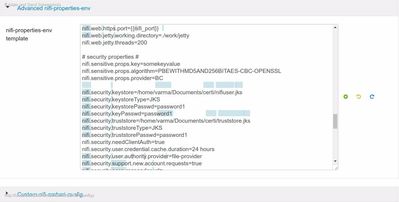Support Questions
- Cloudera Community
- Support
- Support Questions
- Re: Authentication error while securing Nifi
- Subscribe to RSS Feed
- Mark Question as New
- Mark Question as Read
- Float this Question for Current User
- Bookmark
- Subscribe
- Mute
- Printer Friendly Page
- Subscribe to RSS Feed
- Mark Question as New
- Mark Question as Read
- Float this Question for Current User
- Bookmark
- Subscribe
- Mute
- Printer Friendly Page
Authentication error while securing Nifi
- Labels:
-
Apache NiFi
Created on 12-17-2016 04:58 AM - edited 08-18-2019 05:07 AM
- Mark as New
- Bookmark
- Subscribe
- Mute
- Subscribe to RSS Feed
- Permalink
- Report Inappropriate Content
I am using hortonworks sandbox 2.4, While securing Nifi step_by_step, I used TinyCert to generate my own certificate authority and certificates and I download the client and server certificates in PKCS12 format. After that I created some changes in Nifi config --> nifi.properities as shown in the picture. Finally, I open the file authorized-users. xml, in the Nifi-conf directory and create an admin user based on the DN of the client certificate.
<users>
<user dn="CN=guest, OU=demo, O=Hortonworks, L=trichy, ST=tamilnadu, C=india">
<role name="ROLE_ADMIN"/>
</user>
</users>
I follow this link https://community.hortonworks.com/articles/886/securing-nifi-step-by-step.html.
While I run Nifi under localhost:9090 I got error as shown in the picture
Created 12-17-2016 06:05 PM
- Mark as New
- Bookmark
- Subscribe
- Mute
- Subscribe to RSS Feed
- Permalink
- Report Inappropriate Content
Hi Narasimma,
Few pointers,
--> If the configurations are done correctly and you have loaded your client certificate to your browser, you will only be able to view the NiFi UI via https://localhost:port not http://localhost:port like in your screenshot.
--> It looks like you are following the steps to get around it in an older version of HDF. Latest release, HDF-2.x gives us better ways to get SSL enabled with help of NiFi CA and tls-toolkit. please follow the below link for the same.(unfortunately you may not be able to do this in your sandbox where HDP is already installed)
https://community.hortonworks.com/articles/58009/hdf-20-enable-ssl-for-apache-nifi-from-ambari.html
--> In the Latest version we wont be using authorized-users.xml to configure user roles but instead an Initial Admin identity.
Thanks,
Jobin George
Created 12-17-2016 06:05 PM
- Mark as New
- Bookmark
- Subscribe
- Mute
- Subscribe to RSS Feed
- Permalink
- Report Inappropriate Content
Hi Narasimma,
Few pointers,
--> If the configurations are done correctly and you have loaded your client certificate to your browser, you will only be able to view the NiFi UI via https://localhost:port not http://localhost:port like in your screenshot.
--> It looks like you are following the steps to get around it in an older version of HDF. Latest release, HDF-2.x gives us better ways to get SSL enabled with help of NiFi CA and tls-toolkit. please follow the below link for the same.(unfortunately you may not be able to do this in your sandbox where HDP is already installed)
https://community.hortonworks.com/articles/58009/hdf-20-enable-ssl-for-apache-nifi-from-ambari.html
--> In the Latest version we wont be using authorized-users.xml to configure user roles but instead an Initial Admin identity.
Thanks,
Jobin George
Created 12-19-2016 04:18 AM
- Mark as New
- Bookmark
- Subscribe
- Mute
- Subscribe to RSS Feed
- Permalink
- Report Inappropriate Content
Thank you very much Jobin George