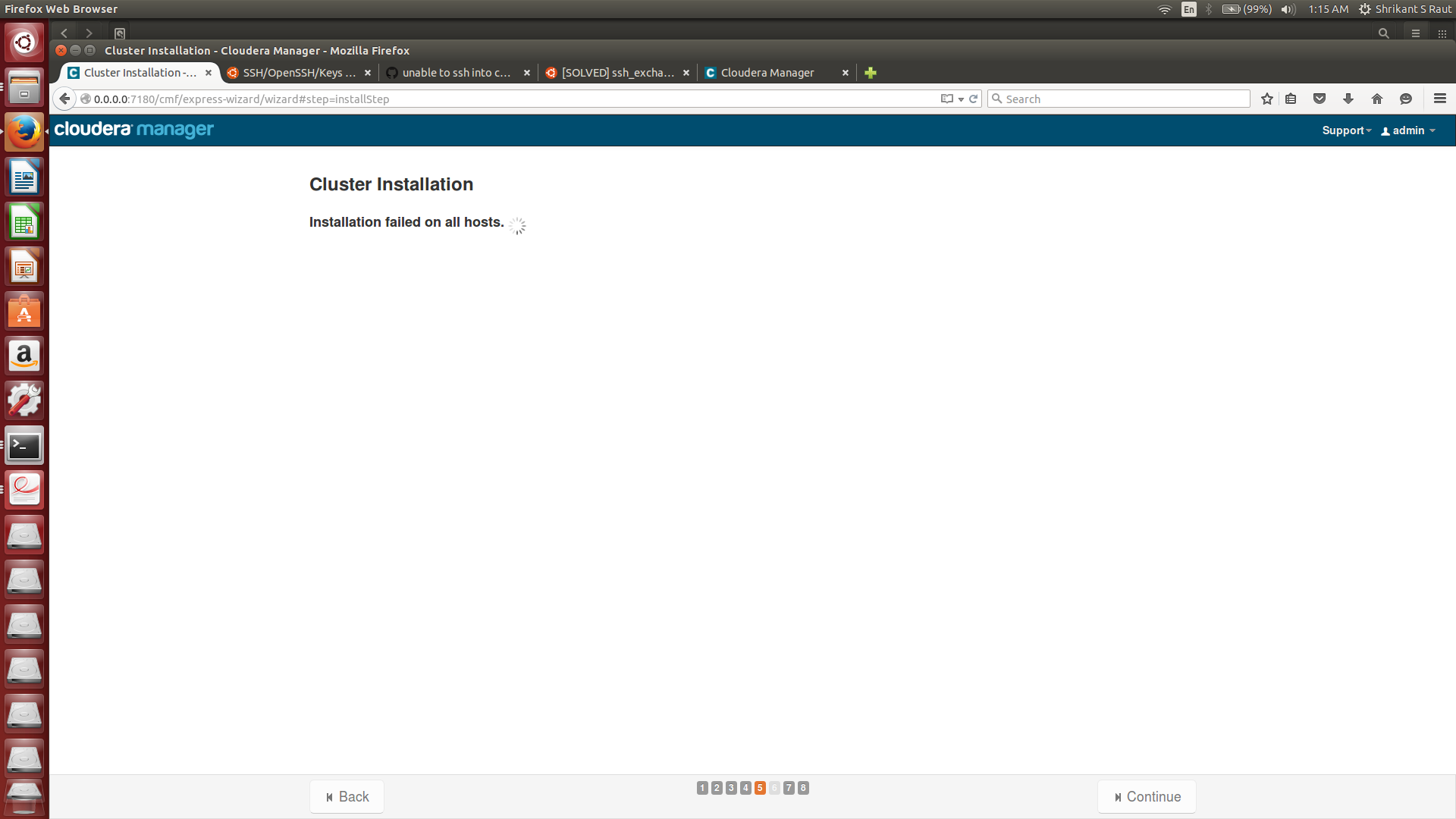Support Questions
- Cloudera Community
- Support
- Support Questions
- Authentication with ssh private key ( No provider ...
- Subscribe to RSS Feed
- Mark Question as New
- Mark Question as Read
- Float this Question for Current User
- Bookmark
- Subscribe
- Mute
- Printer Friendly Page
- Subscribe to RSS Feed
- Mark Question as New
- Mark Question as Read
- Float this Question for Current User
- Bookmark
- Subscribe
- Mute
- Printer Friendly Page
Authentication with ssh private key ( No provider available)
- Labels:
-
Cloudera Manager
Created on 01-08-2015 03:34 AM - edited 09-16-2022 02:18 AM
- Mark as New
- Bookmark
- Subscribe
- Mute
- Subscribe to RSS Feed
- Permalink
- Report Inappropriate Content
Hello,
in order to install a cluster using the CM-Wizard with the private key method i get the following error message:
No provider available for Unknown key file
I used a custom user and select the respective .ppk file.
If i logged in via ssh from a remote machine with the same credentials, it works.
Do you have any ideas or solution?
Thanks and Regards,
butkiz
Created 01-08-2015 03:42 AM
- Mark as New
- Bookmark
- Subscribe
- Mute
- Subscribe to RSS Feed
- Permalink
- Report Inappropriate Content
OpenSSH. there are tools to convert between these two formats.
Alternatively, you can use the ssh-keygen tool to create a fresh pair of
keys
Gautam Gopalakrishnan
Created 01-08-2015 03:42 AM
- Mark as New
- Bookmark
- Subscribe
- Mute
- Subscribe to RSS Feed
- Permalink
- Report Inappropriate Content
OpenSSH. there are tools to convert between these two formats.
Alternatively, you can use the ssh-keygen tool to create a fresh pair of
keys
Gautam Gopalakrishnan
Created on 04-21-2015 08:00 AM - edited 04-21-2015 10:19 PM
- Mark as New
- Bookmark
- Subscribe
- Mute
- Subscribe to RSS Feed
- Permalink
- Report Inappropriate Content
Hi Gautam
I am using a pem file but still getting the same error.
I also tried to create a open-ssh supported format by using
ssh-keygen -f my.pem -y > my.pub
Could you please help with the correct format that should be used.
Regards,
Harman
Created on 10-19-2015 01:14 PM - edited 10-19-2015 01:16 PM
- Mark as New
- Bookmark
- Subscribe
- Mute
- Subscribe to RSS Feed
- Permalink
- Report Inappropriate Content
I am also facing the same problem, m trying to do this in docker containers. I also tried giving private key (id_rsa) but then my browser goes to a freezed state (Pic given below).
It would be really helpful if any one could provide pointers.
Created 11-04-2015 12:15 PM
- Mark as New
- Bookmark
- Subscribe
- Mute
- Subscribe to RSS Feed
- Permalink
- Report Inappropriate Content
I'm experiencing this error as well when using the python CM API and calling the host_install command while providing the id_rsa key from the server I'm invoking the python script from. I tried copying the id_rsa file to the CM server /root/.ssh directory as well, but that didn't help. Where should the private key be located when referencing from the host_install command in the python CM API?
Created 11-04-2015 02:06 PM
- Mark as New
- Bookmark
- Subscribe
- Mute
- Subscribe to RSS Feed
- Permalink
- Report Inappropriate Content
Created 01-05-2016 04:06 AM
- Mark as New
- Bookmark
- Subscribe
- Mute
- Subscribe to RSS Feed
- Permalink
- Report Inappropriate Content
I have tried:
cmd = cm.host_install(host_username, host_list, private_key="/home/ec2-user/.ssh/id_rsa", cm_repo_url=cm_repo_url)
I have also tried passing the private key as a string variable. i,e:
cmd = cm.host_install(host_username, host_list, private_key="--begin rsa--.............--end-rsa key--", cm_repo_url=cm_repo_url)
thanks
Created 01-05-2016 05:19 AM
- Mark as New
- Bookmark
- Subscribe
- Mute
- Subscribe to RSS Feed
- Permalink
- Report Inappropriate Content
bulmanp - The private_key parameter should be the contents of the private key file (in your case, the 2nd option should have worked). Here is the working code I use :
f = open("/root/.ssh/id_rsa", "r")
id_rsa = f.read()
#print id_rsa
f.close()
#passwordless certificate login
apicommand = cm.host_install(user_name="root",
private_key=id_rsa,
host_names=hostIds,
cm_repo_url=cm_repo_url,
java_install_strategy="NONE",
unlimited_jce=True).wait()