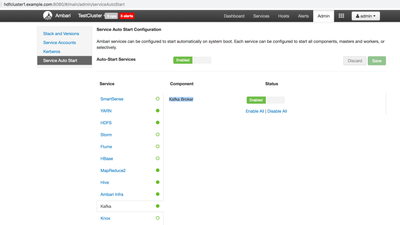Support Questions
- Cloudera Community
- Support
- Support Questions
- Re: Auto Start for service when it fails or get st...
- Subscribe to RSS Feed
- Mark Question as New
- Mark Question as Read
- Float this Question for Current User
- Bookmark
- Subscribe
- Mute
- Printer Friendly Page
- Subscribe to RSS Feed
- Mark Question as New
- Mark Question as Read
- Float this Question for Current User
- Bookmark
- Subscribe
- Mute
- Printer Friendly Page
Auto Start for service when it fails or get stop randomly
- Labels:
-
Apache Kafka
-
Security
Created on 01-30-2019 05:40 AM - edited 09-16-2022 07:06 AM
- Mark as New
- Bookmark
- Subscribe
- Mute
- Subscribe to RSS Feed
- Permalink
- Report Inappropriate Content
I am looking for new auto start function in which I wan't to start kafka when it fails or stale for sometime and it gets started after some interval. Currently, auto start is giving functionality to start service or reboot which I don't wan't. In my case kafka service get stop's after midnight and there is no one to start it hence it affects the business.any suggestions? I have already tried shell script but due to security issues I couldn't deploy shell scripts.
Created on 01-30-2019 09:22 AM - edited 08-17-2019 02:44 PM
- Mark as New
- Bookmark
- Subscribe
- Mute
- Subscribe to RSS Feed
- Permalink
- Report Inappropriate Content
Test Scenario (i used Ambari 2.6.1.7 for testing)
1. Make sure that the Kafka Broker process is Up and running and Autostart is configured properly for Kafka broker in Ambari UI.
2. Make Sure that the ambari-agent process is running fine on the broker host and sending Heartbeat request properly to ambari server and getting response back. By Looking at the ambari-agent log
INFO 2019-01-30 09:12:15,798 Controller.py:333 - Heartbeat response received (id = 2199203) INFO 2019-01-30 09:12:15,799 Controller.py:342 - Heartbeat interval is 1 seconds
.
3. Put the ambari-agent log in tail mode.
# tail -f /var/log/ambari-agent/ambari-agent.log
.
4. Put the ambari-server.log in tail mode.
# tail -f /var/log/ambari-server/ambari-server.log
.
5. Now kill the Kafka broker abruptly using the "kill" command like
# kill -9 `cat /var/run/kafka/kafka.pid`
.
6. On the ambari agent log you will notice some entries like this:
INFO 2019-01-30 09:12:15,890 RecoveryManager.py:185 - current status is set to INSTALLED for KAFKA_BROKER INFO 2019-01-30 09:12:15,890 RecoveryManager.py:255 - KAFKA_BROKER needs recovery, desired = STARTED, and current = INSTALLED. INFO 2019-01-30 09:12:16,703 Controller.py:482 - Wait for next heartbeat over INFO 2019-01-30 09:12:19,907 RecoveryManager.py:255 - KAFKA_BROKER needs recovery, desired = STARTED, and current = INSTALLED. INFO 2019-01-30 09:12:19,908 RecoveryManager.py:834 - START command cannot be computed as details are not received from Server. INFO 2019-01-30 09:12:29,082 RecoveryManager.py:255 - KAFKA_BROKER needs recovery, desired = STARTED, and current = INSTALLED. INFO 2019-01-30 09:12:29,083 RecoveryManager.py:834 - START command cannot be computed as details are not received from Server. . . INFO 2019-01-30 09:13:16,753 RecoveryManager.py:255 - KAFKA_BROKER needs recovery, desired = STARTED, and current = INSTALLED. INFO 2019-01-30 09:13:20,018 ActionQueue.py:238 - Executing command with id = 1-0, taskId = 1542362191 for role = KAFKA_BROKER of cluster TestCluster. INFO 2019-01-30 09:13:20,018 ActionQueue.py:279 - Command execution metadata - taskId = 1542362191, retry enabled = False, max retry duration (sec) = 0, log_output = True INFO 2019-01-30 09:13:23,130 ActionQueue.py:324 - Quit retrying for command with taskId = 1542362191. Status: COMPLETED, retryAble: False, retryDuration (sec): -1, last delay (sec): 1 INFO 2019-01-30 09:13:23,131 ActionQueue.py:339 - Command with taskId = 1542362191 completed successfully! INFO 2019-01-30 09:13:23,131 RecoveryManager.py:185 - current status is set to STARTED for KAFKA_BROKER INFO 2019-01-30 09:13:23,135 ActionQueue.py:390 - After EXECUTION_COMMAND (START), with taskId=1542362191, current state of KAFKA_BROKER to STARTED
.
7. On Ambari-Server.log you will find the entries like following, once the "Kafka Broker" process is killed.
30 Jan 2019 09:12:18,443 INFO [ambari-heartbeat-processor-0] HeartbeatProcessor:607 - State of service component KAFKA_BROKER of service KAFKA of cluster TestCluster has changed from STARTED to INSTALLED at host hdfcluster1.example.com according to STATUS_COMMAND report 30 Jan 2019 09:12:18,444 INFO [ambari-heartbeat-processor-0] HeartbeatMonitor:50 - Setting need for exec command to True for KAFKA_BROKER 30 Jan 2019 09:13:10,503 INFO [ambari-hearbeat-monitor] HeartbeatMonitor:318 - KAFKA_BROKER is at INSTALLED adding more payload per agent ask 30 Jan 2019 09:14:20,424 INFO [ambari-heartbeat-processor-0] HeartbeatProcessor:607 - State of service component KAFKA_BROKER of service KAFKA of cluster TestCluster has changed from INSTALLED to STARTED at host hdfcluster1.example.com according to STATUS_COMMAND report
.
8. After this logging status you will find that the kafka broker process is started fine.
.
Created 01-30-2019 05:47 AM
- Mark as New
- Bookmark
- Subscribe
- Mute
- Subscribe to RSS Feed
- Permalink
- Report Inappropriate Content
Ambari Auto start feature is useful when your components (like kafka broker) is abruptly killed/shut down.
Auto start of a component is based on its current state and "desired state".So if you manually stop the services/components then the auto start may not work because the agent compares the current state of these components against the desired state, to determine if these components are to be installed, started, restarted or stopped.
.
You can use some cron job to keep monitoring the status of Kafka Broker ever few minutes and then start them using ambari API call if needed.Monitoring Kafka Broker State (STARTED / INSTALLED)
# curl -u admin:admin -H "X-Requested-By: ambari" -X GET http://$AMBARI_HOST:8080/api/v1/clusters/$CLUSTER_NAME/components/KAFKA_BROKER?fields=host_component...
.
Get the host_name and state from the above ambari API to find the brokers which are down.
.
Starting Kafka Broker if it is down (INSTALLED):
# curl -u admin:admin -H "X-Requested-By: ambari" -X PUT -d '{"RequestInfo":{"context":"Start Kafka Broker","operation_level":{"level":"HOST_COMPONENT","cluster_name":"$CLUSTER_NAME","host_name":"$KAFKA_BROKER_HOST","service_name":"KAFKA"}},"Body":{"HostRoles":{"state":"STARTED"}}}' "http://$AMBARI_HOST:8080/api/v1/clusters/$CLUSTER_NAME/hosts/$KAFKA_BROKER_HOST/host_components/KAFKA_BROKER" .
Created 01-30-2019 08:22 AM
- Mark as New
- Bookmark
- Subscribe
- Mute
- Subscribe to RSS Feed
- Permalink
- Report Inappropriate Content
@Jay Kumar SenSharma Thanks for commenting and explaining, I just wan't to test the scenario to see it working. Is ther any solution to check it's working. I killed the process of kafka manually, but still i didn't see it auto restarting. It would be really helpful if you can guide for alyernative
Created on 01-30-2019 09:22 AM - edited 08-17-2019 02:44 PM
- Mark as New
- Bookmark
- Subscribe
- Mute
- Subscribe to RSS Feed
- Permalink
- Report Inappropriate Content
Test Scenario (i used Ambari 2.6.1.7 for testing)
1. Make sure that the Kafka Broker process is Up and running and Autostart is configured properly for Kafka broker in Ambari UI.
2. Make Sure that the ambari-agent process is running fine on the broker host and sending Heartbeat request properly to ambari server and getting response back. By Looking at the ambari-agent log
INFO 2019-01-30 09:12:15,798 Controller.py:333 - Heartbeat response received (id = 2199203) INFO 2019-01-30 09:12:15,799 Controller.py:342 - Heartbeat interval is 1 seconds
.
3. Put the ambari-agent log in tail mode.
# tail -f /var/log/ambari-agent/ambari-agent.log
.
4. Put the ambari-server.log in tail mode.
# tail -f /var/log/ambari-server/ambari-server.log
.
5. Now kill the Kafka broker abruptly using the "kill" command like
# kill -9 `cat /var/run/kafka/kafka.pid`
.
6. On the ambari agent log you will notice some entries like this:
INFO 2019-01-30 09:12:15,890 RecoveryManager.py:185 - current status is set to INSTALLED for KAFKA_BROKER INFO 2019-01-30 09:12:15,890 RecoveryManager.py:255 - KAFKA_BROKER needs recovery, desired = STARTED, and current = INSTALLED. INFO 2019-01-30 09:12:16,703 Controller.py:482 - Wait for next heartbeat over INFO 2019-01-30 09:12:19,907 RecoveryManager.py:255 - KAFKA_BROKER needs recovery, desired = STARTED, and current = INSTALLED. INFO 2019-01-30 09:12:19,908 RecoveryManager.py:834 - START command cannot be computed as details are not received from Server. INFO 2019-01-30 09:12:29,082 RecoveryManager.py:255 - KAFKA_BROKER needs recovery, desired = STARTED, and current = INSTALLED. INFO 2019-01-30 09:12:29,083 RecoveryManager.py:834 - START command cannot be computed as details are not received from Server. . . INFO 2019-01-30 09:13:16,753 RecoveryManager.py:255 - KAFKA_BROKER needs recovery, desired = STARTED, and current = INSTALLED. INFO 2019-01-30 09:13:20,018 ActionQueue.py:238 - Executing command with id = 1-0, taskId = 1542362191 for role = KAFKA_BROKER of cluster TestCluster. INFO 2019-01-30 09:13:20,018 ActionQueue.py:279 - Command execution metadata - taskId = 1542362191, retry enabled = False, max retry duration (sec) = 0, log_output = True INFO 2019-01-30 09:13:23,130 ActionQueue.py:324 - Quit retrying for command with taskId = 1542362191. Status: COMPLETED, retryAble: False, retryDuration (sec): -1, last delay (sec): 1 INFO 2019-01-30 09:13:23,131 ActionQueue.py:339 - Command with taskId = 1542362191 completed successfully! INFO 2019-01-30 09:13:23,131 RecoveryManager.py:185 - current status is set to STARTED for KAFKA_BROKER INFO 2019-01-30 09:13:23,135 ActionQueue.py:390 - After EXECUTION_COMMAND (START), with taskId=1542362191, current state of KAFKA_BROKER to STARTED
.
7. On Ambari-Server.log you will find the entries like following, once the "Kafka Broker" process is killed.
30 Jan 2019 09:12:18,443 INFO [ambari-heartbeat-processor-0] HeartbeatProcessor:607 - State of service component KAFKA_BROKER of service KAFKA of cluster TestCluster has changed from STARTED to INSTALLED at host hdfcluster1.example.com according to STATUS_COMMAND report 30 Jan 2019 09:12:18,444 INFO [ambari-heartbeat-processor-0] HeartbeatMonitor:50 - Setting need for exec command to True for KAFKA_BROKER 30 Jan 2019 09:13:10,503 INFO [ambari-hearbeat-monitor] HeartbeatMonitor:318 - KAFKA_BROKER is at INSTALLED adding more payload per agent ask 30 Jan 2019 09:14:20,424 INFO [ambari-heartbeat-processor-0] HeartbeatProcessor:607 - State of service component KAFKA_BROKER of service KAFKA of cluster TestCluster has changed from INSTALLED to STARTED at host hdfcluster1.example.com according to STATUS_COMMAND report
.
8. After this logging status you will find that the kafka broker process is started fine.
.
Created 01-30-2019 12:03 PM
- Mark as New
- Bookmark
- Subscribe
- Mute
- Subscribe to RSS Feed
- Permalink
- Report Inappropriate Content
thanks for your answer and details, Actually I need to test auto start.. I tried killing kafka job in shell, but it didn't started via auto -start. any possible scenario to test auto start, when I open ambari for auto start it says:
"Ambari services can be configured to start automatically on system boot." does this statement says that ambari auto start works only when system boot up or any chances that it can also work when service goes down abruptly.
Created 01-30-2019 12:08 PM
- Mark as New
- Bookmark
- Subscribe
- Mute
- Subscribe to RSS Feed
- Permalink
- Report Inappropriate Content
Please refer to the previously shared detailed steps to test this scenario.
This works for any Abrupt Termination of the component (either due to host reboot or if somehow the process was killed abruptly).
As mentioned earlier that Auto start of a component is based on its current state and "desired state". Which means if you stop a component using Ambari API Or using Ambari UI then you wont see the recovery because in that case the ambari DB will have the correct info.