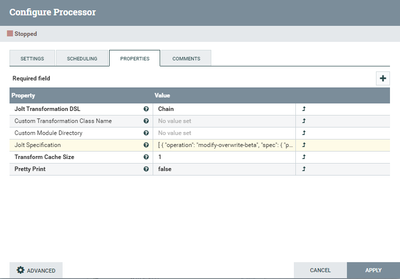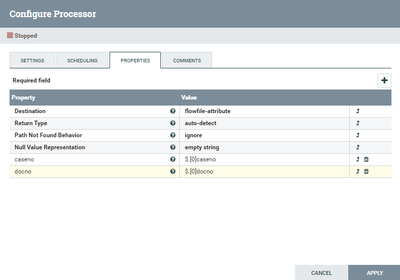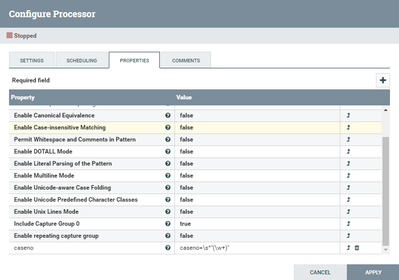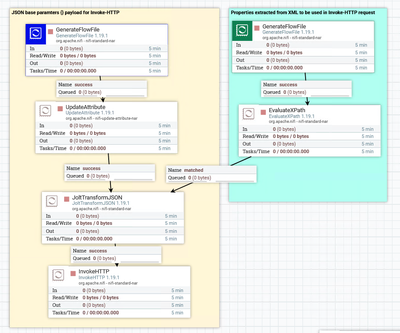Support Questions
- Cloudera Community
- Support
- Support Questions
- Re: Building JSON object for invoke-http
- Subscribe to RSS Feed
- Mark Question as New
- Mark Question as Read
- Float this Question for Current User
- Bookmark
- Subscribe
- Mute
- Printer Friendly Page
- Subscribe to RSS Feed
- Mark Question as New
- Mark Question as Read
- Float this Question for Current User
- Bookmark
- Subscribe
- Mute
- Printer Friendly Page
Building JSON object for invoke-http
- Labels:
-
Apache NiFi
Created on 01-12-2023 02:37 AM - edited 01-12-2023 02:59 AM
- Mark as New
- Bookmark
- Subscribe
- Mute
- Subscribe to RSS Feed
- Permalink
- Report Inappropriate Content
Hi,
I'm looking at using Apache Nifi as a data integration hub for our case/archive management solution used in the Nordics and our rest-based API.
One use case is to first read an XML from one source with a few values and then use these values in a larger JSON payload that creates a new case in our solution with InvokeHTTP.
All values in the JSON arrays are inside a parameter{} node and can have objects with child properties.
I've done a lot of research and testing with the different processors, like ReplaceText, and AttributesToJSON, but can't find how I easily can do this.
Is it needed to use some complex JSON generator like Groovy or Jolt to achieve this with ExecuteScript?
With a online tool like make.com I was able to do this really easy, but find it complex to just replace multiple single values in the JSON payload before InvokeHHTP when the JSON payload is nested.
Example of a JSON payload for the API can be something like below, but can also contain many other values and nested objects. I want to replace a few of these values, like those in <bold> with values/parameters from the XML input
Created 01-12-2023 06:48 AM
- Mark as New
- Bookmark
- Subscribe
- Mute
- Subscribe to RSS Feed
- Permalink
- Report Inappropriate Content
You have a few options here. Replace text could do the trick with some regex expression but it can get quite complex. I would suggest you use the JoltTransformJSON processor.
The follow JOLT Specification will work for you considering your flowfile have the title, id, and contact-name attributes. Replace accordingly.
[
{
"operation": "modify-overwrite-beta",
"spec": {
"parameter": {
"Title": "${title}",
"ExternalId": { "Id": "${id}" }
}
}
},
{
"operation": "modify-overwrite-beta",
"spec": {
"*": {
"UnregisteredContacts": { "[1]": { "ContactName": "${contact-name}" } }
}
}
}
]
Created 01-12-2023 06:48 AM
- Mark as New
- Bookmark
- Subscribe
- Mute
- Subscribe to RSS Feed
- Permalink
- Report Inappropriate Content
You have a few options here. Replace text could do the trick with some regex expression but it can get quite complex. I would suggest you use the JoltTransformJSON processor.
The follow JOLT Specification will work for you considering your flowfile have the title, id, and contact-name attributes. Replace accordingly.
[
{
"operation": "modify-overwrite-beta",
"spec": {
"parameter": {
"Title": "${title}",
"ExternalId": { "Id": "${id}" }
}
}
},
{
"operation": "modify-overwrite-beta",
"spec": {
"*": {
"UnregisteredContacts": { "[1]": { "ContactName": "${contact-name}" } }
}
}
}
]
Created on 01-12-2023 10:24 PM - edited 01-12-2023 10:26 PM
- Mark as New
- Bookmark
- Subscribe
- Mute
- Subscribe to RSS Feed
- Permalink
- Report Inappropriate Content
Perfect, thank you! That was as simple as I'd hoped 🙂
Then I just need to get the properties from another flowfile that reads an XML file, uses EvaluateXPath to set some new parameters, like caseno, docno which will be used in the Invoke-HTTP request.
What's the trick on getting only those properties into the scope of the JoltTransformJSON object so I can use them in the JSON payload for Invoke-HTTP?
I tried some variants of AttributesToJSON and MergeContent, but can't seem to only get the properties.
Regards,
Willy
Created on 01-13-2023 01:27 AM - edited 01-13-2023 02:44 AM
- Mark as New
- Bookmark
- Subscribe
- Mute
- Subscribe to RSS Feed
- Permalink
- Report Inappropriate Content
Hey Willy,
I'm glad I was able to help.
As for the properties, I'm assuming you meant attributes. The JoltTransformJSON supports Expression Language (EL) with Variable Registry and FlowFile attributes. This means you can access any attribute in your flowfile with EL syntax, as
${attributeName}
If your flowfile (that reads the XML file) Content is a JSON, you can extract values from the JSON and turn them into attributes with the EvaluateJsonPath processor as below:
Then you can use these attributes in the JoltTransform with the syntax written above.
However, if the flowfile content is not a JSON and EvaluateJsonPath does not serve the purpose, you can try extracting the information within the FlowFile and turn them into attributes using the ExtractText processor.
Let's say teh XLM FLowFile content is:
<property1="FieldValue1">
<caseno="foobar">
<property2="FieldValue2">
You can use the syntax below to extract the caseno field and set it as an attribute in the FlowFile
caseno=\s*"(\w+)"
--
Was your question answered? Please take some time to click on "Accept as Solution" below this post.
If you find a reply useful, say thanks by clicking on the thumbs up button.
Created on 01-13-2023 02:44 AM - edited 01-13-2023 02:47 AM
- Mark as New
- Bookmark
- Subscribe
- Mute
- Subscribe to RSS Feed
- Permalink
- Report Inappropriate Content
Hi,
Thanks, but it doesn't quite cover what I meant.
Yes, I meant properties and I understand the use of EL with that ${} syntax.
The issue is that I have two FlowFiles, one with the JSON request as first mentioned which is the basis for the Invoke-HTTP payload, but where I need to replace some of the values from another source/FlowFile.
The values are read from another FlowFile, which is XML content and I have succesfully extracted the values I need from that as properties using EvaluateXPath, like
What I don't understand is how to get the XML-mapped properties from FlowFile (XML) into the FlowFile (JSON) so I can use them in JoltTransformJSON
Here's the flow, which currently fails since it's trying to to merge the XML in the Content, which is no longer needed. I only need the mapped properties from the XML flow in the right-side flow, so they can be used in the left JoltTransformJSON process and used for the final Invoke-HTTP.
Regards,
Willy
Created 01-13-2023 03:26 AM
- Mark as New
- Bookmark
- Subscribe
- Mute
- Subscribe to RSS Feed
- Permalink
- Report Inappropriate Content
Ok, I understand now what you are doing. The problem is that you are trying to merge information from one FlowFile to another, and this can't be done in the way you designed. Two FlowFiles mean two separate processes, they don't communicate with one another.
You have to use one single FlowFile for the entire process if you need information from both the JSON and XML. I suggest putting the EvaluateXPath after the UpdateAttributes processor, setting the Destination property to "flowfile-attribute" in a way you will have all the attributes in the same flowfile (titlefromXML, guid, Contact Name, caseno, and docno) to use in the JOLT specification.
--
Was your question answered? Please take some time to click on "Accept as Solution" below this post.
If you find a reply useful, say thanks by clicking on the thumbs up button.