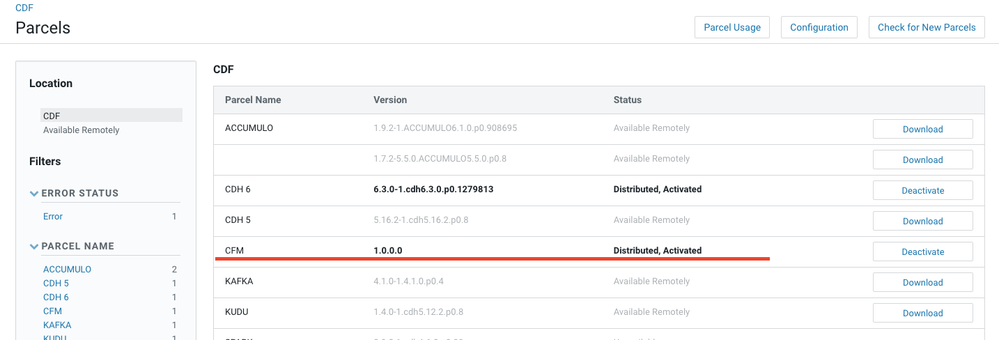Support Questions
- Cloudera Community
- Support
- Support Questions
- CFM: Cannot find NiFi Service in the list after Ac...
- Subscribe to RSS Feed
- Mark Question as New
- Mark Question as Read
- Float this Question for Current User
- Bookmark
- Subscribe
- Mute
- Printer Friendly Page
- Subscribe to RSS Feed
- Mark Question as New
- Mark Question as Read
- Float this Question for Current User
- Bookmark
- Subscribe
- Mute
- Printer Friendly Page
CFM: Cannot find NiFi Service in the list after Activating CFM parcel
- Labels:
-
Apache NiFi
Created on
08-16-2019
07:00 AM
- last edited on
08-16-2019
08:59 AM
by
VidyaSargur
- Mark as New
- Bookmark
- Subscribe
- Mute
- Subscribe to RSS Feed
- Permalink
- Report Inappropriate Content
Hello Team,
I am using RHEL 7 and followed documentation to install CFM https://docs.hortonworks.com/HDPDocuments/CFM/CFM-1.0.0/installation/content/add-nifi-service.html
CFM package has been installed as seen in screen short.
I checked both folders "/opt/cloudera/csd", "/opt/cloudera/parcel-repo" both contain the following files
-rw-r-----. 1 cloudera-scm cloudera-scm 41 Aug 16 11:12 CFM-1.0.0.0-el7.parcel.sha
-rw-r-----. 1 cloudera-scm cloudera-scm 1735385749 Aug 16 11:12 CFM-1.0.0.0-el7.parcel
-rw-r-----. 1 cloudera-scm cloudera-scm 66350 Aug 16 11:12 CFM-1.0.0.0-el7.parcel.torrent
I am stuck at Add and Configure CFM Services because I cannot see Nifi in the services list.
How should install Nifi service now?
Hemanth
Created 08-16-2019 07:33 AM
- Mark as New
- Bookmark
- Subscribe
- Mute
- Subscribe to RSS Feed
- Permalink
- Report Inappropriate Content
Hi, @hpasumarthi ,
It seems you missed one installation step. Besides installing the parcel you have to also download the NIFI CSD, copy it to /opt/cloudera/csd and restart the cloudera-scm-server service, as described here: https://docs.hortonworks.com/HDPDocuments/CFM/CFM-1.0.0/installation/content/get-csd.html
After you do this, the NiFi service will appear in the list.
Regards,
André
Was your question answered? Please take some time to click on "Accept as Solution" below this post.
If you find a reply useful, say thanks by clicking on the thumbs up button.
Created 08-16-2019 07:33 AM
- Mark as New
- Bookmark
- Subscribe
- Mute
- Subscribe to RSS Feed
- Permalink
- Report Inappropriate Content
Hi, @hpasumarthi ,
It seems you missed one installation step. Besides installing the parcel you have to also download the NIFI CSD, copy it to /opt/cloudera/csd and restart the cloudera-scm-server service, as described here: https://docs.hortonworks.com/HDPDocuments/CFM/CFM-1.0.0/installation/content/get-csd.html
After you do this, the NiFi service will appear in the list.
Regards,
André
Was your question answered? Please take some time to click on "Accept as Solution" below this post.
If you find a reply useful, say thanks by clicking on the thumbs up button.
Created 08-17-2019 07:46 AM
- Mark as New
- Bookmark
- Subscribe
- Mute
- Subscribe to RSS Feed
- Permalink
- Report Inappropriate Content
Hi @araujo
You are correct.
Just added the jars from "CSD & Manifest Files" from https://docs.hortonworks.com/HDPDocuments/CFM/CFM-1.0.0/release-notes/content/download-locations.htm...
Now I can install Nifi.
Thanks.