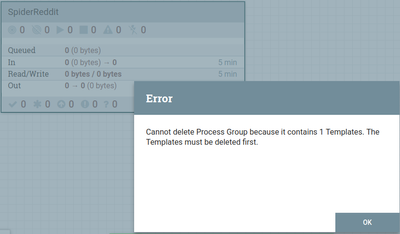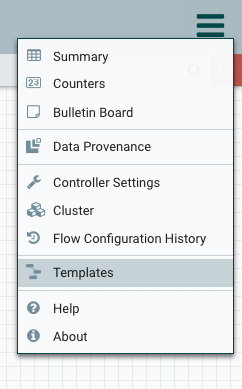Support Questions
- Cloudera Community
- Support
- Support Questions
- Re: Can't delete process group - "because it conta...
- Subscribe to RSS Feed
- Mark Question as New
- Mark Question as Read
- Float this Question for Current User
- Bookmark
- Subscribe
- Mute
- Printer Friendly Page
- Subscribe to RSS Feed
- Mark Question as New
- Mark Question as Read
- Float this Question for Current User
- Bookmark
- Subscribe
- Mute
- Printer Friendly Page
Can't delete process group - "because it contains 1 Templates"
- Labels:
-
Apache NiFi
Created on 03-29-2018 06:18 PM - edited 08-17-2019 09:42 PM
- Mark as New
- Bookmark
- Subscribe
- Mute
- Subscribe to RSS Feed
- Permalink
- Report Inappropriate Content
I'm a little confused as to why I can't delete an empty process group. I had wrapped a template in a process group but I want to remove it from my "Nifi screen". I'm not sure what to do about the displayed error (attached screenshot) as I have already deleted all components that were inside of the process group. It's also not connected to anything else. Is there no "force delete" or something of that sort?
Thanks in advance.
Created on 03-29-2018 06:25 PM - edited 08-17-2019 09:42 PM
- Mark as New
- Bookmark
- Subscribe
- Mute
- Subscribe to RSS Feed
- Permalink
- Report Inappropriate Content
You need to go to the hamburger menu at the top right of the UI, click on template, and delete the template that you added at this process group level.
Created on 03-29-2018 06:25 PM - edited 08-17-2019 09:42 PM
- Mark as New
- Bookmark
- Subscribe
- Mute
- Subscribe to RSS Feed
- Permalink
- Report Inappropriate Content
You need to go to the hamburger menu at the top right of the UI, click on template, and delete the template that you added at this process group level.
Created 03-29-2018 06:37 PM
- Mark as New
- Bookmark
- Subscribe
- Mute
- Subscribe to RSS Feed
- Permalink
- Report Inappropriate Content
Ah I see. Thank you! What is the reasoning behind this (feel free to just point me in the right direction if it's elaborate)?
Created 03-29-2018 06:42 PM
- Mark as New
- Bookmark
- Subscribe
- Mute
- Subscribe to RSS Feed
- Permalink
- Report Inappropriate Content
As you can see in my second screenshot, a template is attached to a process group. This is the scope of the template. In this case, a template is a resource attached to your process group. A process group can not be deleted until all its attached resources are deleted.
Created 03-29-2018 07:21 PM
- Mark as New
- Bookmark
- Subscribe
- Mute
- Subscribe to RSS Feed
- Permalink
- Report Inappropriate Content
But by deleting the templates you delete them from the "templates menu" as well. Aren't templates and process groups independent? I can add a template and then wrap it in a process group. Why isn't it enough to remove the particular instance of that template?
Created 03-29-2018 08:50 PM
- Mark as New
- Bookmark
- Subscribe
- Mute
- Subscribe to RSS Feed
- Permalink
- Report Inappropriate Content
When NiFi refactored it's security model between 0.x and 1.x lines, templates were moved to be associated with the process group where you uploaded the template. This was done so that template was protected by the same security policies as the process group where it was uploaded. Unfortunately the "View Templates" capability is still from the global menu, but should really be from the context palette on the left based on the process group you are in.