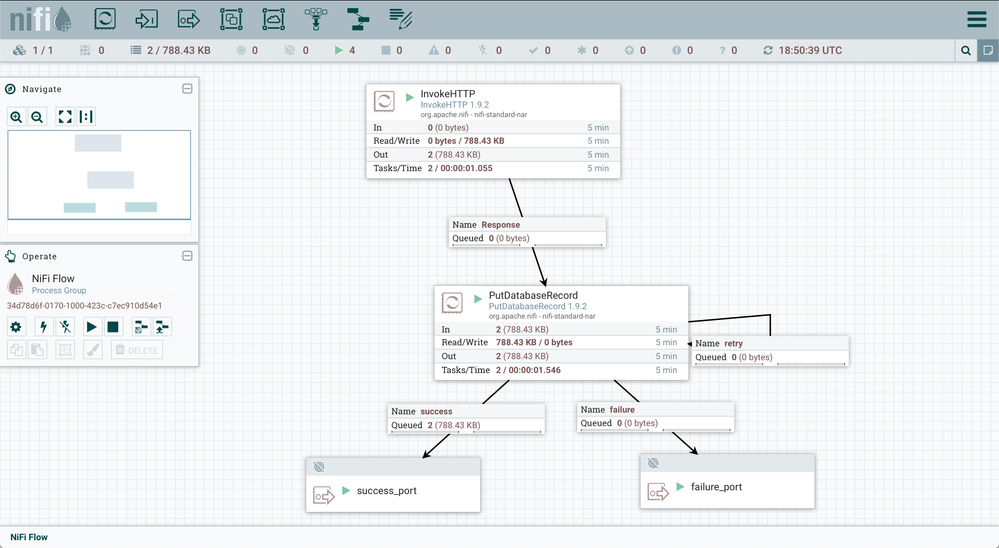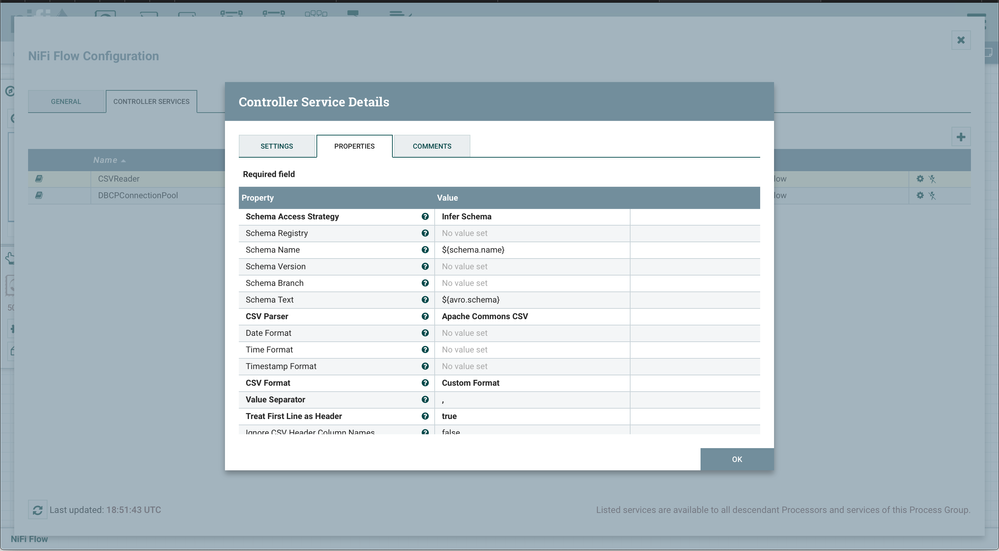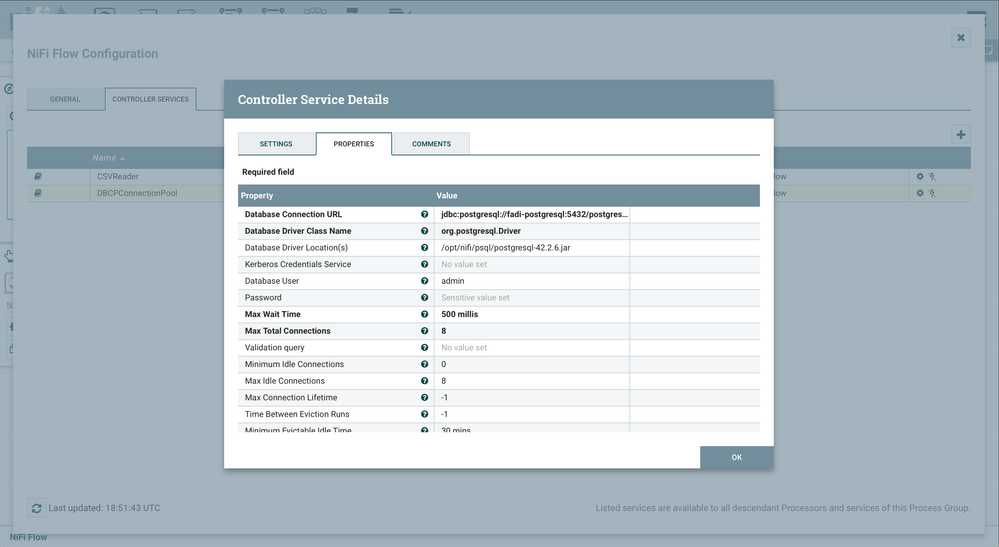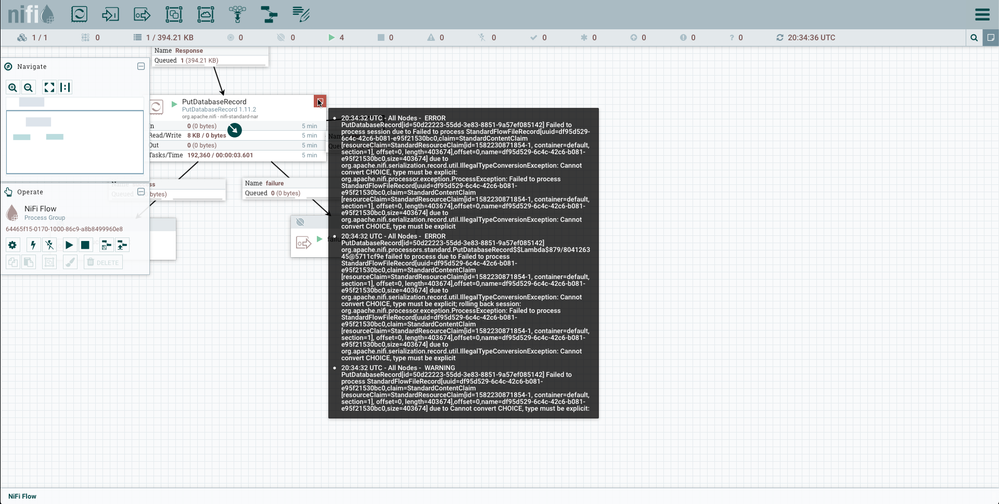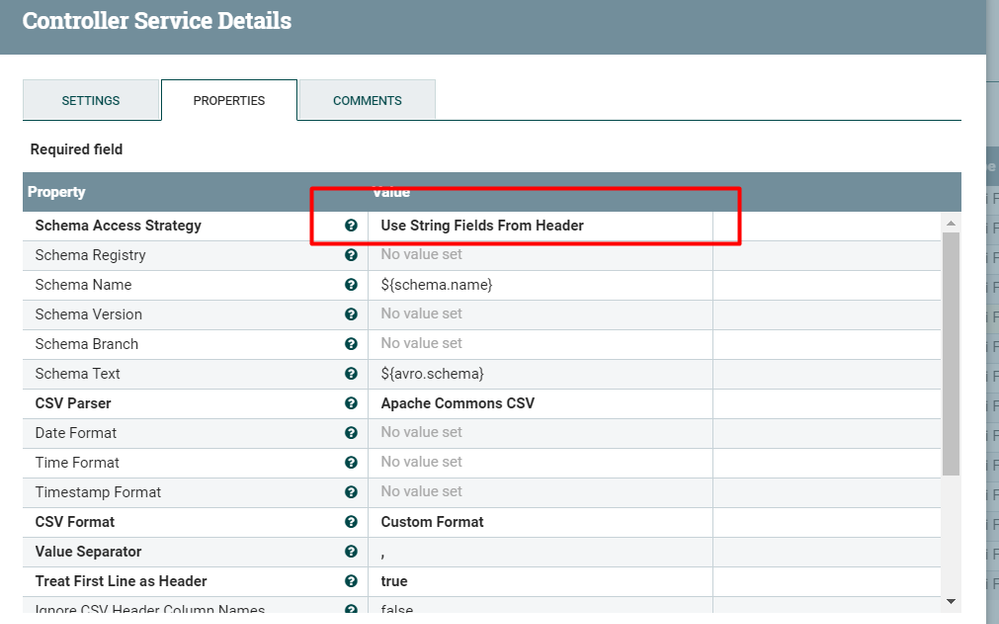Support Questions
- Cloudera Community
- Support
- Support Questions
- Re: Cannot convert CHOICE, type must be explicit
- Subscribe to RSS Feed
- Mark Question as New
- Mark Question as Read
- Float this Question for Current User
- Bookmark
- Subscribe
- Mute
- Printer Friendly Page
- Subscribe to RSS Feed
- Mark Question as New
- Mark Question as Read
- Float this Question for Current User
- Bookmark
- Subscribe
- Mute
- Printer Friendly Page
Cannot convert CHOICE, type must be explicit
- Labels:
-
Apache NiFi
- Mark as New
- Bookmark
- Subscribe
- Mute
- Subscribe to RSS Feed
- Permalink
- Report Inappropriate Content
Hi all
I have the following Nifi template which ingests data from a csv file and put them in a database.
The template is available here
https://github.com/cetic/fadi/blob/master/examples/basic/basic_example_final_template.xml
The template is composed of two processes InvokeHTTP and PutDatabaseRecord
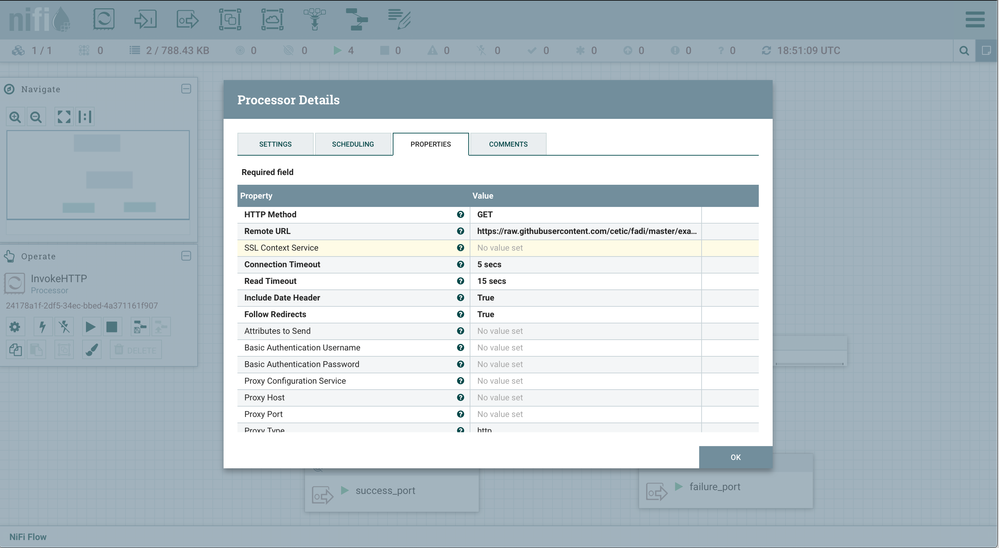
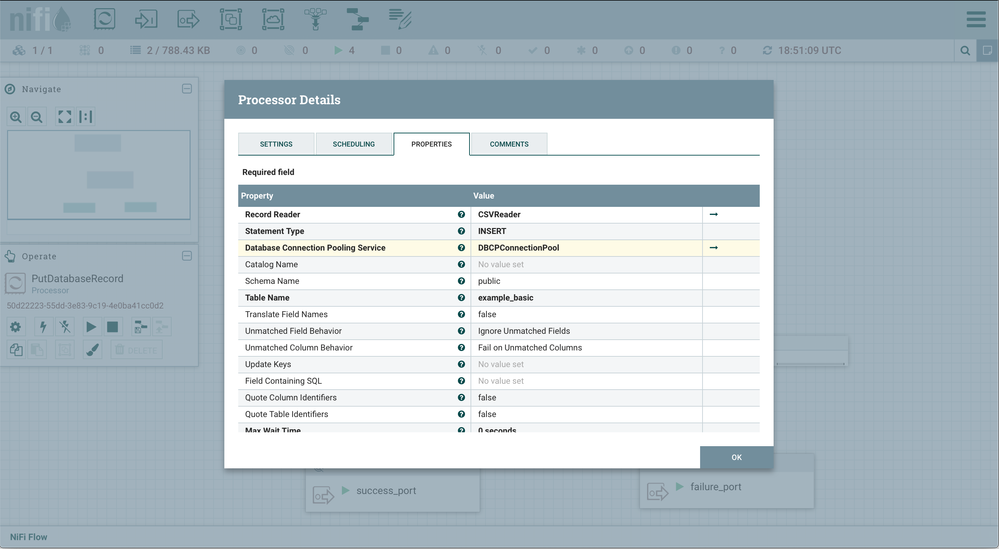
It has also two controller services : CSV Reader and DBCPCOnnectionPool
The complete explanation of this small example is available here
https://github.com/cetic/fadi/blob/master/USERGUIDE.md#3-ingest-measurements
The csv file is here
https://raw.githubusercontent.com/cetic/fadi/master/examples/basic/sample_data.csv
The table creation is:
CREATE TABLE example_basic (
measure_ts TIMESTAMP NOT NULL,
temperature FLOAT (50)
);
Until Apache Nifi 1.9.2 everything works are expected!
Since Apache Nifi 10.0.0, I have an Error in the PutDatabaseRecord processor
"org.apache.nifi.serialization.record.util.IllegalTypeConversionException: Cannot convert CHOICE, type must be explicit"
It seems to be related to this https://github.com/apache/nifi/blob/master/nifi-commons/nifi-record/src/main/java/org/apache/nifi/se...
Any idea how can I edit the template to fix this error?
Created 02-25-2020 06:01 AM
- Mark as New
- Bookmark
- Subscribe
- Mute
- Subscribe to RSS Feed
- Permalink
- Report Inappropriate Content
The solution is to change the schema access strategy to Use String Fields From Header.
Created 02-20-2020 01:41 PM
- Mark as New
- Bookmark
- Subscribe
- Mute
- Subscribe to RSS Feed
- Permalink
- Report Inappropriate Content
I tried to update the schema text of CSV reader with the following content:
{
"type" : "record",
"name" : "userInfo",
"namespace" : "my.example",
"fields" : [{"name" : "measure_ts", "type" : {
"type" : "long",
"logicalType" : "timestamp-millis"
}},{"name" : "temperature", "type" : "long"}]
}
but always the same error !
Created 02-25-2020 06:01 AM
- Mark as New
- Bookmark
- Subscribe
- Mute
- Subscribe to RSS Feed
- Permalink
- Report Inappropriate Content
The solution is to change the schema access strategy to Use String Fields From Header.