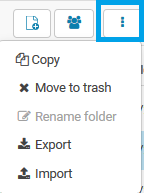Support Questions
- Cloudera Community
- Support
- Support Questions
- Re: Cannot find Oozie Workflows Editor in Hue 4
- Subscribe to RSS Feed
- Mark Question as New
- Mark Question as Read
- Float this Question for Current User
- Bookmark
- Subscribe
- Mute
- Printer Friendly Page
- Subscribe to RSS Feed
- Mark Question as New
- Mark Question as Read
- Float this Question for Current User
- Bookmark
- Subscribe
- Mute
- Printer Friendly Page
Cannot find Oozie Workflows Editor in Hue 4
- Labels:
-
Cloudera Hue
Created on 04-26-2018 09:32 AM - edited 09-16-2022 06:09 AM
- Mark as New
- Bookmark
- Subscribe
- Mute
- Subscribe to RSS Feed
- Permalink
- Report Inappropriate Content
We recently upgraded to CDH5.13 and started using HUE 4. I am still getting used to the navigation, but I cannot seem to find two options that were in HUE 3. I am looking for the Oozie Workflow editor and looking for the ability to copy a Oozie Workflow.
I have found the Workflows in HUE 4 in the Documents section, but there does not seem to be a way to copy the workflows. In Hue 3 we were ablet o copy a workflow and in doing so it would create a new workspace, but keep the same structure which is ideal for us.
I am at least looking for the ability to copy, but if there is a way to navigate to something like the picture below in Hue 4, that would be great.
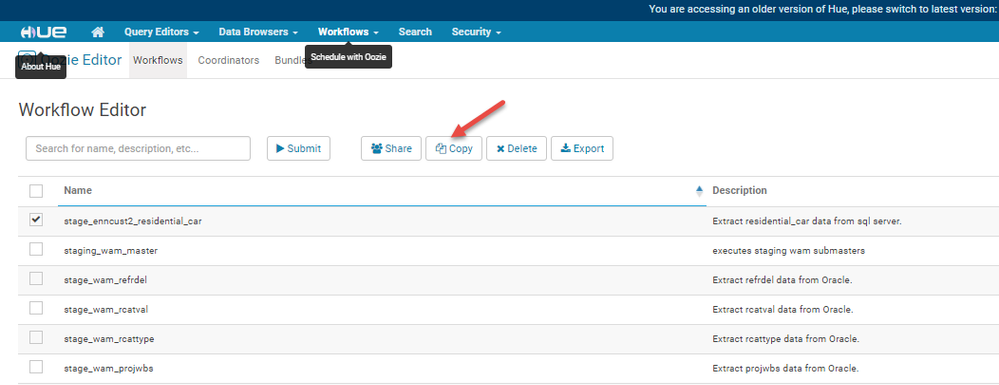
Created 05-02-2018 12:42 PM
- Mark as New
- Bookmark
- Subscribe
- Mute
- Subscribe to RSS Feed
- Permalink
- Report Inappropriate Content
Copying workflow was not there but it just has been added back in Hue 4.2: https://issues.cloudera.org/browse/HUE-7822
Created 04-26-2018 11:55 PM
- Mark as New
- Bookmark
- Subscribe
- Mute
- Subscribe to RSS Feed
- Permalink
- Report Inappropriate Content
There is no need to have a separate area only for oozie workflows. I understand that we were used to it. But I think the new interface is better, once you get familiar with.
So, if you go to documents and select the one you want to copy, press the three vertical dots icon and the following menu will appear.
If you want to see only the oozie workflows, you can customize your view. On the left side of search button, there is a drop down (by default is "All") menu where you can select only oozie workflows to be displayed.
Created 05-02-2018 12:42 PM
- Mark as New
- Bookmark
- Subscribe
- Mute
- Subscribe to RSS Feed
- Permalink
- Report Inappropriate Content
Copying workflow was not there but it just has been added back in Hue 4.2: https://issues.cloudera.org/browse/HUE-7822
Created 05-02-2018 01:26 PM
- Mark as New
- Bookmark
- Subscribe
- Mute
- Subscribe to RSS Feed
- Permalink
- Report Inappropriate Content
Thanks Romain! Do you know what version of CDH will incorporate HUE 4.2 as part of the parcel? I see that Hue 4.2 is pretty recent. Is this something that will be incorporated into the CDH 6 release? We are currently running CDH 5.13.
Thanks again!
P.S. I always find your answers and videos super helpful.
Created 10-12-2020 10:08 PM
- Mark as New
- Bookmark
- Subscribe
- Mute
- Subscribe to RSS Feed
- Permalink
- Report Inappropriate Content
I imported our existing v5.12 workflows via command-line loaddata. They show up in Hue 3 Oozie Editor, but not Hue 4. We are using CDH 5.16.
I find the new "everything is document" paradigm confusing and misleading - Oozie workflows, Hive queries, Spark jobs etc. are not physical documents - in the Unix/HDFS sense that normal users would expect, with absolute paths that can be accessed and manipulated directly. The traditional-style Hue 3 UI lets one focus on working with the technology at hand, instead of imposing The Grand Unifying Design on the user.