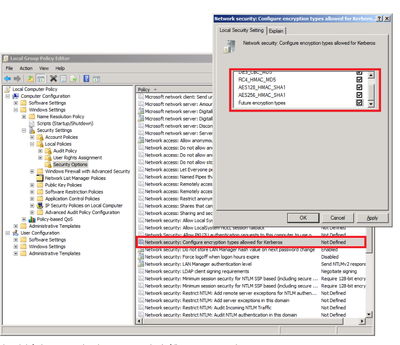Support Questions
- Cloudera Community
- Support
- Support Questions
- Re: Cannot find key of appropriate type to decrypt...
- Subscribe to RSS Feed
- Mark Question as New
- Mark Question as Read
- Float this Question for Current User
- Bookmark
- Subscribe
- Mute
- Printer Friendly Page
- Subscribe to RSS Feed
- Mark Question as New
- Mark Question as Read
- Float this Question for Current User
- Bookmark
- Subscribe
- Mute
- Printer Friendly Page
Cannot find key of appropriate type to decrypt AP REP - AES256 CTS mode with HMAC SHA1-96 while starting NN, RM & History Server UI
- Labels:
-
Apache Hadoop
-
Cloudera Manager
Created 02-09-2019 01:20 PM
- Mark as New
- Bookmark
- Subscribe
- Mute
- Subscribe to RSS Feed
- Permalink
- Report Inappropriate Content
Hi,
[Ambari 2.7.3, HDP 3.1]
In Active Directory Kerberized environment, I'm getting below issue when I try to access Namenode UI, RM UI and Job histroy UI from Ambari
Error:
HTTP ERROR 403 problem accessing /index.html. Reason: GSSException: Failure unspecified at GSS-API level (Mechanism level: Invalid argument (400) - Cannot find key of appropriate type to decrypt AP REP - AES256 CTS mode with HMAC SHA1-96)
krb5.conf:
max_life = 30d default_tgs_enctypes = aes128-cts arcfour-hmac-md5 des-cbc-crc des-cbc-md5 des-hmac-sha1 aes256-cts default_tkt_enctypes = aes128-cts arcfour-hmac-md5 des-cbc-crc des-cbc-md5 des-hmac-sha1 aes256-cts permitted_enctypes = aes256-cts-hmac-sha1-96 des3-cbc-sha1 arcfour-hmac-md5 des-cbc-crc des-cbc-md5 des-cbc-md4 allow_weak_crypto = yes
klist:
$ls -lrt /etc/security/keytabs/spnego.service.keytab -r--r-----. 1 root hadoop 433 Feb 9 11:59 /etc/security/keytabs/spnego.service.keytab $klist -ket /etc/security/keytabs/spnego.service.keytab Keytab name: FILE:/etc/security/keytabs/spnego.service.keytab KVNO Timestamp Principal ---- ------------------- ------------------------------------------------------ 0 02/09/2019 07:40:04 HTTP/hostname_fqdn@realm (arcfour-hmac) 0 02/09/2019 07:40:04 HTTP/hostname_fqdn@realm (des-cbc-md5) 0 02/09/2019 07:40:04 HTTP/hostname_fqdn@realm (aes256-cts-hmac-sha1-96) 0 02/09/2019 07:40:04 HTTP/hostname_fqdn@realm (des3-cbc-sha1) 0 02/09/2019 07:40:04 HTTP/hostname_fqdn@Crealm (aes128-cts-hmac-sha1-96)
kinit:
$kinit -kt /etc/security/keytabs/spnego.service.keytab $(klist -kt /etc/security/keytabs/spnego.service.keytab|sed -n "4p"|cut -d" " -f7)
# klist
Ticket cache: FILE:/tmp/krb5cc_0
Default principal: HTTP/hostname_fqdn@realm
Valid starting Expires Service principal
02/09/2019 12:53:05 02/09/2019 22:53:05 krbtgt/realm@realm
renew until 02/16/2019 12:53:05I have re-generated the spnego keytab in all the hosts from ambari UI but did not help.
Would you please help this.
Thank you.
Created 02-09-2019 01:33 PM
- Mark as New
- Bookmark
- Subscribe
- Mute
- Subscribe to RSS Feed
- Permalink
- Report Inappropriate Content
I think there is a mismatch in the encryption types in your krb5.conf and the AD. Have a look at the below document and align your config.
Windows Configurations for Kerberos Supported Encryption Types
HTH
Created 02-09-2019 03:01 PM
- Mark as New
- Bookmark
- Subscribe
- Mute
- Subscribe to RSS Feed
- Permalink
- Report Inappropriate Content
Thanks for the response. I have updated the krb5.conf with the below properties
# grep "enctypes" /etc/krb5.conf default_tgs_enctypes= des3-cbc-sha1 aes256-cts-hmac-sha1-96 arcfour-hmac aes128-cts-hmac-sha1-96 des-cbc-md5 default_tkt_enctypes = des3-cbc-sha1 aes256-cts-hmac-sha1-96 arcfour-hmac aes128-cts-hmac-sha1-96 des-cbc-md5
# klist -aef
Ticket cache: FILE:/tmp/krb5cc_0
Default principal: HTTP/hostname_fqdn@realm
Valid starting Expires Service principal
02/09/2019 14:44:22 02/10/2019 00:44:22 krbtgt/realm@realm
renew until 02/16/2019 14:44:22, Flags: FRIA
Etype (skey, tkt): aes256-cts-hmac-sha1-96, aes256-cts-hmac-sha1-96
Addresses: (none)
I don't have access to check the encryption types mapped in AD server.
Is there any way I can check this from my linux host?
Thank you.
Created on 02-09-2019 03:13 PM - edited 08-17-2019 02:37 PM
- Mark as New
- Bookmark
- Subscribe
- Mute
- Subscribe to RSS Feed
- Permalink
- Report Inappropriate Content
Created 02-11-2019 06:17 AM
- Mark as New
- Bookmark
- Subscribe
- Mute
- Subscribe to RSS Feed
- Permalink
- Report Inappropriate Content
Thanks for your time.
I have set the below two properties in core-site.xml from Ambari. Now, NN, RM and History server UI is working fine.
hadoop.http.authentication.simple.anonymous.allowed=true hadoop.http.authentication.type=simple
Regards,
Sampath
Created 02-11-2019 07:03 AM
- Mark as New
- Bookmark
- Subscribe
- Mute
- Subscribe to RSS Feed
- Permalink
- Report Inappropriate Content
So you have disabled Kerberos for HTTP web-consoles was that intentional on a kerberized cluster or just a workaround?
Created 02-11-2019 03:20 PM
- Mark as New
- Bookmark
- Subscribe
- Mute
- Subscribe to RSS Feed
- Permalink
- Report Inappropriate Content
It's just a workaround @Geoffrey Shelton Okot. Thanks.
Created 02-11-2019 03:26 PM
- Mark as New
- Bookmark
- Subscribe
- Mute
- Subscribe to RSS Feed
- Permalink
- Report Inappropriate Content
If you are interested to resolve the issue then try out match the encryption types and tag me if need be?
Created 02-13-2019 08:30 PM
- Mark as New
- Bookmark
- Subscribe
- Mute
- Subscribe to RSS Feed
- Permalink
- Report Inappropriate Content
okay sure @Geoffrey Shelton Okot, will talk to AD team on this and let you know the status. Thanks.
Created 02-13-2019 09:13 PM
- Mark as New
- Bookmark
- Subscribe
- Mute
- Subscribe to RSS Feed
- Permalink
- Report Inappropriate Content
Cheers