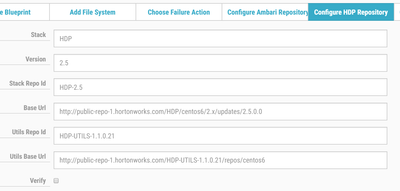Support Questions
- Cloudera Community
- Support
- Support Questions
- Re: Change Default HDP Repositories during UI clus...
- Subscribe to RSS Feed
- Mark Question as New
- Mark Question as Read
- Float this Question for Current User
- Bookmark
- Subscribe
- Mute
- Printer Friendly Page
- Subscribe to RSS Feed
- Mark Question as New
- Mark Question as Read
- Float this Question for Current User
- Bookmark
- Subscribe
- Mute
- Printer Friendly Page
Change Default HDP Repositories during UI cluster creation
Created on 09-05-2017 01:37 PM - edited 08-17-2019 05:34 PM
- Mark as New
- Bookmark
- Subscribe
- Mute
- Subscribe to RSS Feed
- Permalink
- Report Inappropriate Content
Hi all! For a very specific scenario, all clusters created by Cloudbreak should have HDP-2.4 stack (specifically 2.4.2). To accomplish that using the Cloudbreak UI, it's necessary to open advanced options during cluster creation and copying 2.42 repositories manually. I understand it's possible to provide this info via command line, but I'd like to know if it's possible to change the defaults (picture attached) or at least pre-fill the 2.4.2 information. Is it?
Created 09-05-2017 05:48 PM
- Mark as New
- Bookmark
- Subscribe
- Mute
- Subscribe to RSS Feed
- Permalink
- Report Inappropriate Content
If you would like to specify the utils repo then also add :
-Dhdp.entries.2.5.repo.util.repoid=HDP-UTILS-1.1.0.21 -Dhdp.entries.2.5.repo.util.redhat6=http://public-repo-1.hortonworks.com/HDP-UTILS-1.1.0.21/repos/centos6 -Dhdp.entries.2.5.repo.util.redhat7=http://public-repo-1.hortonworks.com/HDP-UTILS-1.1.0.21/repos/centos7
The information will be used based on the stackversion in your blueprint file.
Br,
R
Created 09-05-2017 01:58 PM
- Mark as New
- Bookmark
- Subscribe
- Mute
- Subscribe to RSS Feed
- Permalink
- Report Inappropriate Content
This is possible If you put this into your Profile file:
CB_JAVA_OPT="-Dambari.repo.version=2.5.1.0 -Dambari.repo.baseurl=http://public-repo-1.hortonworks.com/ambari/centos6/2.x/updates/2.5.1.0 -Dambari.repo.gpgkey=http://public-repo-1.hortonworks.com/ambari/centos6/RPM-GPG-KEY/RPM-GPG-KEY-Jenkins -Dcb.hdp.entries.2.6.version=2.6.1.0-111 -Dcb.hdp.entries.2.6.repo.redhat6=http://public-repo-1.hortonworks.com/HDP/centos6/2.x/updates/2.6.1.0-111 -Dcb.hdp.entries.2.6.repo.redhat7=http://public-repo-1.hortonworks.com/HDP/centos7/2.x/updates/2.6.1.0-111"
This is an example for using ambari: 2.5.1.0 and hdp 2.6.1.0
here are the defaults: https://raw.githubusercontent.com/hortonworks/cloudbreak/master/cloud-common/src/main/resources/appl...
After the modification please restart the application with
cbd restart
After this you will use the specified defaults but unfortunatly you will not see this on the UI.
Br,
R
Created 09-05-2017 03:20 PM
- Mark as New
- Bookmark
- Subscribe
- Mute
- Subscribe to RSS Feed
- Permalink
- Report Inappropriate Content
Thanks! I'm a beginner using this tool, so just a couple of questions to clarify what I need to do:
What about the Dcb.hdp.entries.2.6.repo.redhat? In my case it would be CentOS 7 + HDP 2.4. Does it mean my config would be something like this?
CB_JAVA_OPT="-Dcb.hdp.entries.2.4.version=2.4.2.0 -Dcb.hdp.entries.2.4.repo.redhat6=http://public-repo-1.hortonworks.com/HDP/centos7/2.x/updates/2.4.2.0 -Dcb.hdp.entries.2.4.repo.redhat7=http://public-repo-1.hortonworks.com/HDP/centos7/2.x/updates/2.4.2.0"
Utils version is also different in my scenario (1.1.0.20 instead of 1.1.0.21). Do this config change needs to reflect that?
How the deployment will use the information? Based on the Stack version from the Blueprint and everything else is automatic?
Created 09-05-2017 05:48 PM
- Mark as New
- Bookmark
- Subscribe
- Mute
- Subscribe to RSS Feed
- Permalink
- Report Inappropriate Content
If you would like to specify the utils repo then also add :
-Dhdp.entries.2.5.repo.util.repoid=HDP-UTILS-1.1.0.21 -Dhdp.entries.2.5.repo.util.redhat6=http://public-repo-1.hortonworks.com/HDP-UTILS-1.1.0.21/repos/centos6 -Dhdp.entries.2.5.repo.util.redhat7=http://public-repo-1.hortonworks.com/HDP-UTILS-1.1.0.21/repos/centos7
The information will be used based on the stackversion in your blueprint file.
Br,
R
Created 09-07-2017 12:53 PM
- Mark as New
- Bookmark
- Subscribe
- Mute
- Subscribe to RSS Feed
- Permalink
- Report Inappropriate Content
Please accept the answer if it solved your problem @Henrique Silva