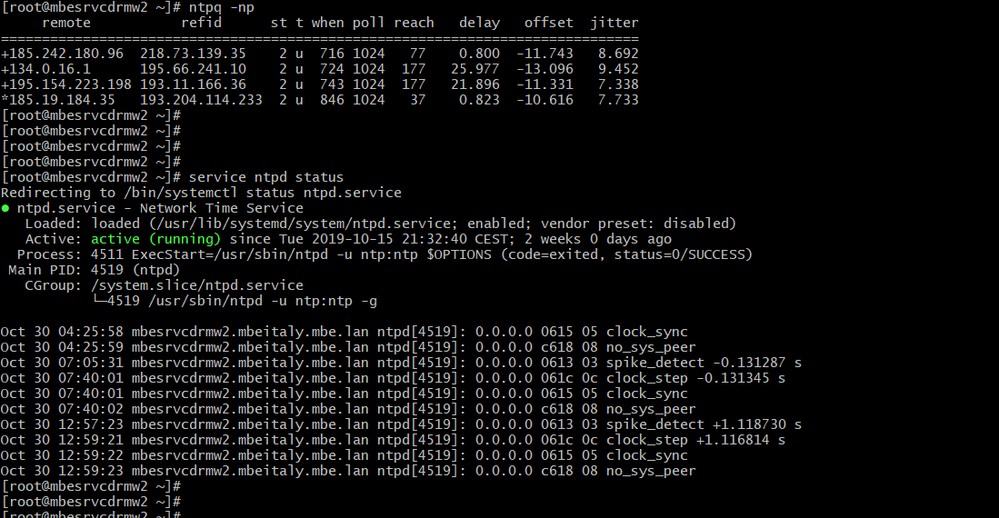Support Questions
- Cloudera Community
- Support
- Support Questions
- Re: Clock Offset Bad on cloudera manager server
- Subscribe to RSS Feed
- Mark Question as New
- Mark Question as Read
- Float this Question for Current User
- Bookmark
- Subscribe
- Mute
- Printer Friendly Page
- Subscribe to RSS Feed
- Mark Question as New
- Mark Question as Read
- Float this Question for Current User
- Bookmark
- Subscribe
- Mute
- Printer Friendly Page
Clock Offset Bad on cloudera manager server
- Labels:
-
Cloudera Manager
- Mark as New
- Bookmark
- Subscribe
- Mute
- Subscribe to RSS Feed
- Permalink
- Report Inappropriate Content
Hi All,
I have a test Cloudera Cluster composed by three servers(one with the cloudera manager and 2 data nodes). Sometime, but no more than twice a day, it happens that arrives an alert about Clock offset bad for a node. Once I log in into the server of the alert I have checked the service ntp with the command service ntp status and it seems to be ok giving me this output telling me is running:
Oct 30 12:46:25 mbesrvcdrmw1.mbeitaly.mbe.lan ntpd[5586]: 0.0.0.0 0615 05 clock_sync
Oct 30 12:46:26 mbesrvcdrmw1.mbeitaly.mbe.lan ntpd[5586]: 0.0.0.0 c618 08 no_sys_peer
I have tried to execute this command ntpq -np on all three servers and, for every one, there's in the output " * " in the beginning of a server line demonstrating the sync it's active.
I have also tried to restart the ntp service with service ntpd restart and it seems to work but sometime the error reappears but spontaneously, after 15-20 minutes, fix itself automatically.
You can find in the attach the full output of these two commands.
Do you have any ideas about how to fix this matter permanently ?
Many thanks in advance
Stefano
Created 10-30-2019 10:35 AM
- Mark as New
- Bookmark
- Subscribe
- Mute
- Subscribe to RSS Feed
- Permalink
- Report Inappropriate Content
Hi @teolux ,
Do you have chronyd running on this host? Cloudera Manager agent will run the following command to determine if chronyd is running:
# pidof chronyd
If there is a chronyd process running, then the above command will return the PID of that process. Please run the "pidof chronyd" command and see what the output is. If there is a PID returned, use "ps aux | grep <pid>" to find out what that process actually is.
If you do not want to use chronyd, then disable that. Also restart Cloudera manager agent afterwards.
Thanks and hope this helps,
Li
Li Wang, Technical Solution Manager
Was your question answered? Make sure to mark the answer as the accepted solution.
If you find a reply useful, say thanks by clicking on the thumbs up button.
Learn more about the Cloudera Community:
Created 10-31-2019 01:22 AM
- Mark as New
- Bookmark
- Subscribe
- Mute
- Subscribe to RSS Feed
- Permalink
- Report Inappropriate Content
Hello @lwang ,
Many thanks for your answer. I've just performed the command:
# pidof chronyd
on my machine and I have not installed cronyd on the machines due to no PID returned. If I understand well this is like a tool used to sync the clock of the Operative system to the NTP server clock. Do you think it could be a good thing to install it for a permanent fix of the ntp clock issue ? Or maybe the restart of the ntpd service?
Today I have still received the alert but after 20-30 minutes spontaneously everything returned green then it's not a serious block problem.
Many thanks in advance
I'm available for any clarification
Regards,
Teolux
Teolux
Created 10-31-2019 02:32 PM
- Mark as New
- Bookmark
- Subscribe
- Mute
- Subscribe to RSS Feed
- Permalink
- Report Inappropriate Content
Hi @teolux ,
You may want to read this thread:
Basically Either NTP or Chrony can be used.
Thanks,
Li
Li Wang, Technical Solution Manager
Was your question answered? Make sure to mark the answer as the accepted solution.
If you find a reply useful, say thanks by clicking on the thumbs up button.
Learn more about the Cloudera Community:
Created 11-08-2019 11:55 AM
- Mark as New
- Bookmark
- Subscribe
- Mute
- Subscribe to RSS Feed
- Permalink
- Report Inappropriate Content
Hi @teolux ,
I am following up to see if you will be installing chronyd? Hope you have resolved the issue already.
Thanks,
Li
Li Wang, Technical Solution Manager
Was your question answered? Make sure to mark the answer as the accepted solution.
If you find a reply useful, say thanks by clicking on the thumbs up button.
Learn more about the Cloudera Community: