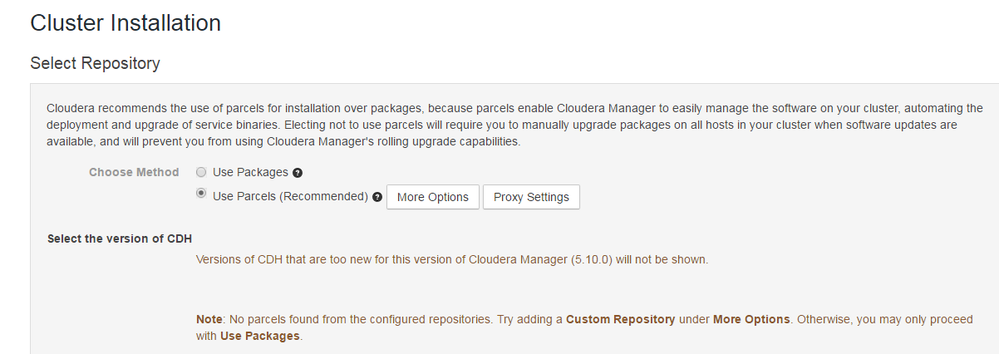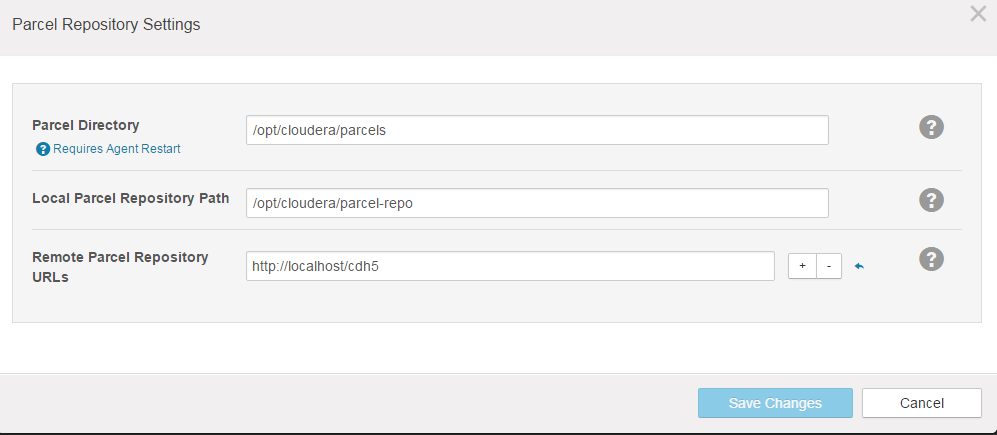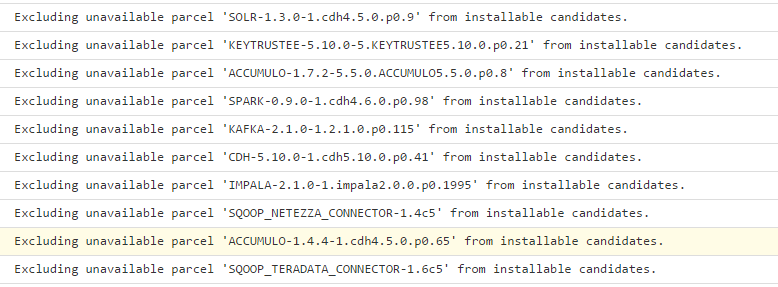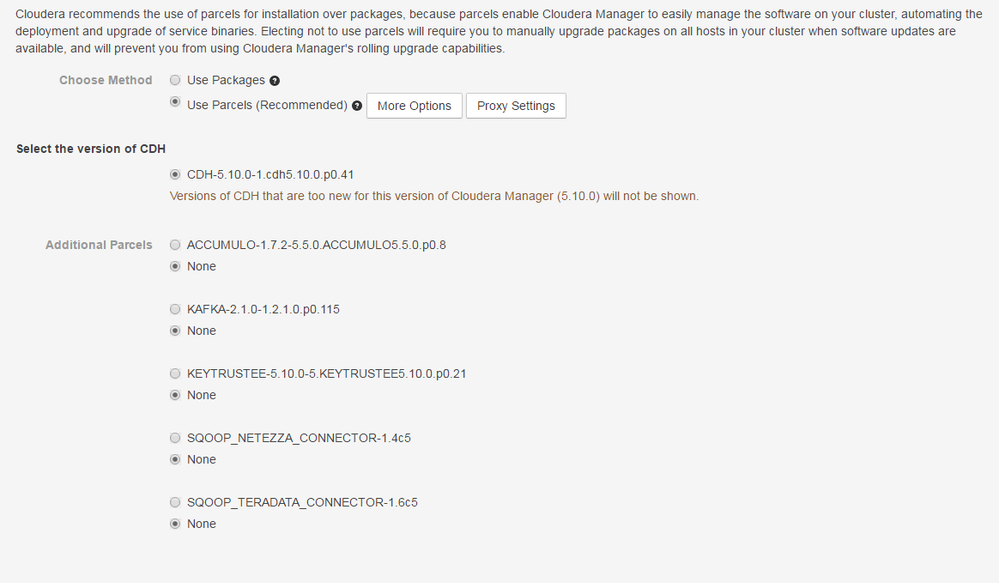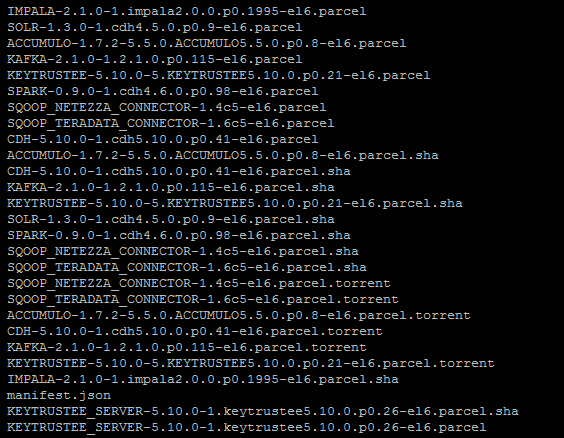Support Questions
- Cloudera Community
- Support
- Support Questions
- Re: Cloudera Manager(5.10.0) Installation Stuck at...
- Subscribe to RSS Feed
- Mark Question as New
- Mark Question as Read
- Float this Question for Current User
- Bookmark
- Subscribe
- Mute
- Printer Friendly Page
- Subscribe to RSS Feed
- Mark Question as New
- Mark Question as Read
- Float this Question for Current User
- Bookmark
- Subscribe
- Mute
- Printer Friendly Page
Cloudera Manager(5.10.0) Installation Stuck at Parcel Selection
- Labels:
-
Cloudera Manager
Created 02-13-2017 05:05 AM
- Mark as New
- Bookmark
- Subscribe
- Mute
- Subscribe to RSS Feed
- Permalink
- Report Inappropriate Content
I am trying to install Cloudera Manager 5.10.0 but am unable to proceed beyond the parcel selection screen. The system does not have internet connection, so I have copied the parcel to local webserver. However the parcels are being not recognized. I have this error message.
The more options screen looks as below
The webserver when accessed from browser shows the following
I started with cdh-5.10.0 then downloaded 5.10 but it was not recognized. Then the archive latest location was pointing to cdh5.3.10 so I downloaded that too. Still no luck. I have also tried copying everything to parcel repo directory and changing .sha1 to .sha as suggested in another post but that did not help either. Can you someone point out what I am missing? Thanks in advance.
Created 02-13-2017 12:43 PM
- Mark as New
- Bookmark
- Subscribe
- Mute
- Subscribe to RSS Feed
- Permalink
- Report Inappropriate Content
I just noticed that you indeed your Remote Parcel Repository URL needs adjustment.
You specified: http://loclahost/cdh
However, there are no parcels or manifest.json files in that directory. If you want Cloudera Manager to see the parcels for CDH, you would need:
http://localhost/cdh/cdh-5.10
Make sure http://localhost/cdh/cdh-5.10 contains the parcel files and the manifest.json that goes with them.
Regards,
Ben
Created 02-13-2017 07:13 AM
- Mark as New
- Bookmark
- Subscribe
- Mute
- Subscribe to RSS Feed
- Permalink
- Report Inappropriate Content
Hi,
The wizard should eventually see your local repo. When I had this issue, this is how I got it to work.
1) login to CM on another window
2) get out of the express wizard that I was automatically logged into
3) go to the parcel, top right of landing page http://HOSTNAME:7180/cmf/parcel/status
4) Click on Check for new parcels
5) Go back to your installation window and you should see the parcels
Hope this works,
Tina
Created 02-13-2017 07:22 AM
- Mark as New
- Bookmark
- Subscribe
- Mute
- Subscribe to RSS Feed
- Permalink
- Report Inappropriate Content
hi Tina
Thanks for your reponse. I have tried this but unfortunately still have the same issue.
Created 02-13-2017 07:37 AM
- Mark as New
- Bookmark
- Subscribe
- Mute
- Subscribe to RSS Feed
- Permalink
- Report Inappropriate Content
Going through logs from manager UI I notice errors like these. Any idea why it says parcels are unavailable? Those are the versions I downloaded to the local repo.
Created 02-13-2017 07:54 AM
- Mark as New
- Bookmark
- Subscribe
- Mute
- Subscribe to RSS Feed
- Permalink
- Report Inappropriate Content
No, I am not sure.
https://www.cloudera.com/documentation/enterprise/latest/topics/cm_ig_create_local_parcel_repo.html ... Did you follow the directions here for copying the files?
Download the parcel and manifest.json files for your OS distribution from
Move the .parcel and manifest.json files to the web server directory, and modify file permissions
If you copied the CDH parcels, configured CM to use them, it should be working.
All I can think of at this time is the permissions are not right.
I hope that is it.
Tina
Created 02-13-2017 11:31 AM
- Mark as New
- Bookmark
- Subscribe
- Mute
- Subscribe to RSS Feed
- Permalink
- Report Inappropriate Content
Anyway, I used the other method in the linked provided by @truonala and hosted it temporarily using Python. This worked for me.
python -m SimpleHTTPServer 8900
Created 02-13-2017 12:37 PM
- Mark as New
- Bookmark
- Subscribe
- Mute
- Subscribe to RSS Feed
- Permalink
- Report Inappropriate Content
The requirements for a valid parcel that can be recognized by Cloudera Manager is that the parcel file and accompanying "manifest.json" file be located in the same directory. What do you have in your cdh-5.10.0 directory on the local repo HTTP server?
Make sure that the files there are accessible, too, and that permissions are not preventing listing/download.
For more information regarding your CDH repository and parcel, tail -f /var/log/cloudera-scm-server/cloudera-scm-server.log while adding your URL to the list of parcel repositories in the wizard.
Cheers,
Ben
Created 02-13-2017 12:43 PM
- Mark as New
- Bookmark
- Subscribe
- Mute
- Subscribe to RSS Feed
- Permalink
- Report Inappropriate Content
I just noticed that you indeed your Remote Parcel Repository URL needs adjustment.
You specified: http://loclahost/cdh
However, there are no parcels or manifest.json files in that directory. If you want Cloudera Manager to see the parcels for CDH, you would need:
http://localhost/cdh/cdh-5.10
Make sure http://localhost/cdh/cdh-5.10 contains the parcel files and the manifest.json that goes with them.
Regards,
Ben
Created 02-14-2017 03:40 AM
- Mark as New
- Bookmark
- Subscribe
- Mute
- Subscribe to RSS Feed
- Permalink
- Report Inappropriate Content
Thanks for all your replies. I tried to flatten the hierarchy I had and host it from webserver but it was still not picking it. So I copied everything to the local repository folder directly and now it picks up some of them as shown below
It does not pick up Impala, Solr, Spark, key trustee server. The local repository looks like below
The manifest.json in the directory above is the one available in http://archive.cloudera.com/cdh5/parcels/5.10.0/
The event log from the cloudera manager shows
Excluding unavailable parcel 'SPARK-0.9.0-1.cdh4.6.0.p0.98' from installable candidates.
similarly for others. Any idea how to get these remaning parcels recognized?
Created 02-14-2017 04:09 AM
- Mark as New
- Bookmark
- Subscribe
- Mute
- Subscribe to RSS Feed
- Permalink
- Report Inappropriate Content
Ok..I just noticed CDH 5 - Impala, Spark, and Search are included in the CDH parcel. in the page (https://www.cloudera.com/documentation/enterprise/latest/topics/cm_ig_create_local_parcel_repo.html#...) that is probably why they are not shown in additional packages. So should I not copy these parcels in to the directory at all? Still does not explain key trustee server?