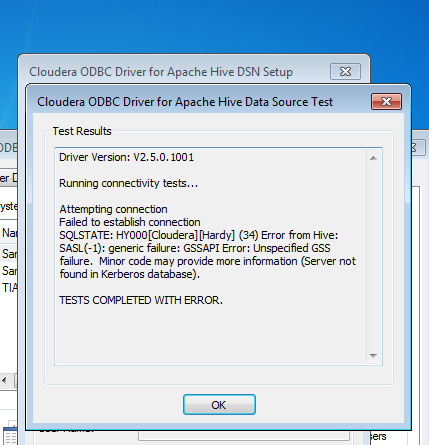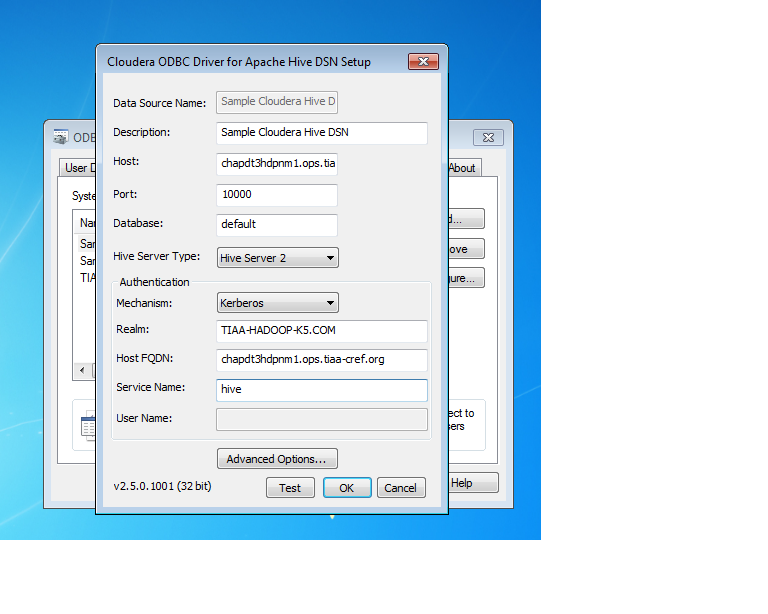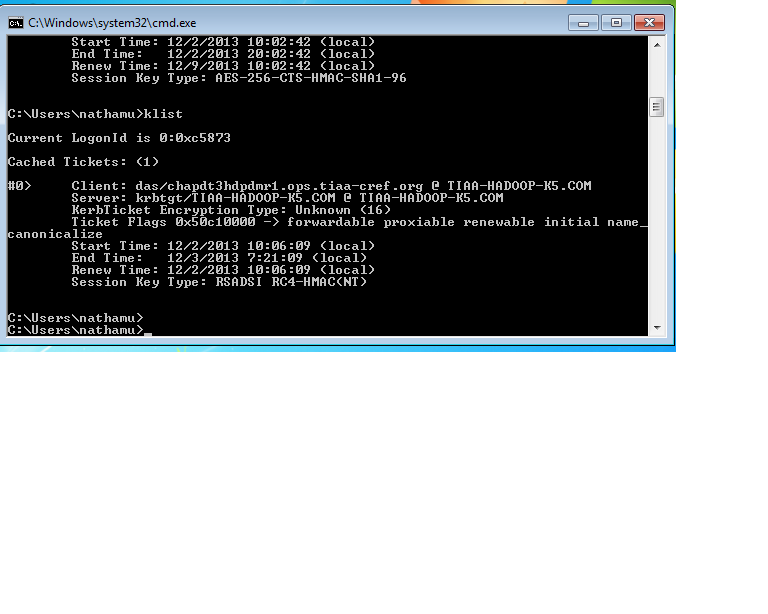Support Questions
- Cloudera Community
- Support
- Support Questions
- Re: Cloudera ODBC 2.5 configuration for Secure clu...
- Subscribe to RSS Feed
- Mark Question as New
- Mark Question as Read
- Float this Question for Current User
- Bookmark
- Subscribe
- Mute
- Printer Friendly Page
- Subscribe to RSS Feed
- Mark Question as New
- Mark Question as Read
- Float this Question for Current User
- Bookmark
- Subscribe
- Mute
- Printer Friendly Page
Cloudera ODBC 2.5 configuration for Secure cluster - Server not found on keberos database
- Labels:
-
Apache Hadoop
-
Apache Hive
-
Kerberos
Created on 12-03-2013 05:21 AM - edited 09-16-2022 01:50 AM
- Mark as New
- Bookmark
- Subscribe
- Mute
- Subscribe to RSS Feed
- Permalink
- Report Inappropriate Content
Hello All, I followed the following steps and I get error "Server Not Found Error on Kerberos Database error). please see the attached document for images.
1.) Install MIT client on laptop
2.) Copy krb5.conf from hadoop cluster to laptop and rename as krb5.ini
3.) Install Cloudera ODBC 2.5 Driver for hive on laptop
4.) Get the ticket using MIT client for SPN ( das/chapdt3hdpdmr1.ops.tiaa-cref.org@TIAA-HADOOP-K5.COM)
5.) Verify the ticket - ticket is there
6.) Now Test the ODBC using 32bit DSN
7.) I get the following error
Created 12-11-2013 07:53 AM
- Mark as New
- Bookmark
- Subscribe
- Mute
- Subscribe to RSS Feed
- Permalink
- Report Inappropriate Content
Hello All,
I worked with cloudera support to solve this issue. The issue is basically krb5cache file location not at c:\ProgramData\MIT\Kerberos5\
So you need to add the windows system variable KRB5CCNAME and specify value as C:\ProgramData\MIT\Kerberos5\krb5cache
than - regenrate the ticket
close the ODBC 32 administrator
open ODBC 32 bit adaministrator
test it now
it will work
I have documented the full procedure needed to connect tableau 8.0.4 or higher to secure hive. So if you need it ..shoot me message.
Thanks,
Ram
Created 12-03-2013 05:26 AM
- Mark as New
- Bookmark
- Subscribe
- Mute
- Subscribe to RSS Feed
- Permalink
- Report Inappropriate Content
Created 12-03-2013 09:36 AM
- Mark as New
- Bookmark
- Subscribe
- Mute
- Subscribe to RSS Feed
- Permalink
- Report Inappropriate Content
@Ram it appears that your error messages and/or attachments didn't make it into your posts. Can you cut and paste the error again?
Created 12-03-2013 09:43 AM
- Mark as New
- Bookmark
- Subscribe
- Mute
- Subscribe to RSS Feed
- Permalink
- Report Inappropriate Content
sorry , I was not able to cut and past the images earlier.
Created 12-11-2013 07:53 AM
- Mark as New
- Bookmark
- Subscribe
- Mute
- Subscribe to RSS Feed
- Permalink
- Report Inappropriate Content
Hello All,
I worked with cloudera support to solve this issue. The issue is basically krb5cache file location not at c:\ProgramData\MIT\Kerberos5\
So you need to add the windows system variable KRB5CCNAME and specify value as C:\ProgramData\MIT\Kerberos5\krb5cache
than - regenrate the ticket
close the ODBC 32 administrator
open ODBC 32 bit adaministrator
test it now
it will work
I have documented the full procedure needed to connect tableau 8.0.4 or higher to secure hive. So if you need it ..shoot me message.
Thanks,
Ram