Support Questions
- Cloudera Community
- Support
- Support Questions
- Re: Cloudera manager url is not opening
- Subscribe to RSS Feed
- Mark Question as New
- Mark Question as Read
- Float this Question for Current User
- Bookmark
- Subscribe
- Mute
- Printer Friendly Page
- Subscribe to RSS Feed
- Mark Question as New
- Mark Question as Read
- Float this Question for Current User
- Bookmark
- Subscribe
- Mute
- Printer Friendly Page
Cloudera manager url is not opening
- Labels:
-
Cloudera Manager
Created 09-24-2018 04:37 AM
- Mark as New
- Bookmark
- Subscribe
- Mute
- Subscribe to RSS Feed
- Permalink
- Report Inappropriate Content
Hi
I am trying to install Cloudera Manager. Web URL is not opening
1> scm -server and agent services are running.
[root@instance-1 java]# service cloudera-scm-server status
cloudera-scm-server (pid 7430) is running...
[root@instance-1 java]# service cloudera-scm-agent status
cloudera-scm-agent (pid 7748) is running...
2> agent node and server nodes are communicating.
3> I am using google cloud compute engine to create VM's
Please help
3> URL is not opening on the scm server host itself.
[root@instance-1 java]# curl
curl: (7) couldn't connect to host
Created 09-24-2018 04:50 AM
- Mark as New
- Bookmark
- Subscribe
- Mute
- Subscribe to RSS Feed
- Permalink
- Report Inappropriate Content
Created 09-28-2018 02:52 AM
- Mark as New
- Bookmark
- Subscribe
- Mute
- Subscribe to RSS Feed
- Permalink
- Report Inappropriate Content
Yes tried with https also still same.
Created 09-24-2018 09:31 AM
- Mark as New
- Bookmark
- Subscribe
- Mute
- Subscribe to RSS Feed
- Permalink
- Report Inappropriate Content
It looks as if you did not show us the actual curl command that is not working.
Is there something specific you were trying to do with curl?
Cloudera Manager is a graphical user interface. To connect to it use a browser to navigate to:
http://cn_host:7180
CM runs without TLS on port 7180 by default.
Created 09-28-2018 02:57 AM
- Mark as New
- Bookmark
- Subscribe
- Mute
- Subscribe to RSS Feed
- Permalink
- Report Inappropriate Content
the complete url is http://ip-address of the CM server host :7180
since it is not opening on web URL that why I am trying to open it on server host itself using curl.
but it is not connected there also, means the issue is not with the network, it with configuration but not able to get it.
the host is VM instance on google cloud
Created 10-01-2018 12:24 AM
- Mark as New
- Bookmark
- Subscribe
- Mute
- Subscribe to RSS Feed
- Permalink
- Report Inappropriate Content
Created 04-29-2019 02:16 PM
- Mark as New
- Bookmark
- Subscribe
- Mute
- Subscribe to RSS Feed
- Permalink
- Report Inappropriate Content
Hi how did u do that , can u clarify.
Thanks
srigowri.
Created 04-30-2019 10:33 AM
- Mark as New
- Bookmark
- Subscribe
- Mute
- Subscribe to RSS Feed
- Permalink
- Report Inappropriate Content
Before looking at firewalls, let's find out more about what the issue is that you are seeing.
Plesae describe how you are seeing an issue and include screenshots if possible.
I would also try running the following on the host where Cloudera Manager is installed:
- # curl -u admin:lizard http://host-10-17-100-224.coe.cloudera.com:7180 -v
- # netsat -nap |grep 718
If you can share the information with us that will help us suggest further actions.
Created 12-19-2020 10:28 PM
- Mark as New
- Bookmark
- Subscribe
- Mute
- Subscribe to RSS Feed
- Permalink
- Report Inappropriate Content
I reset firewall rule to port tcp:7180 but still not work,
Does anyone know how to resolve the problem?
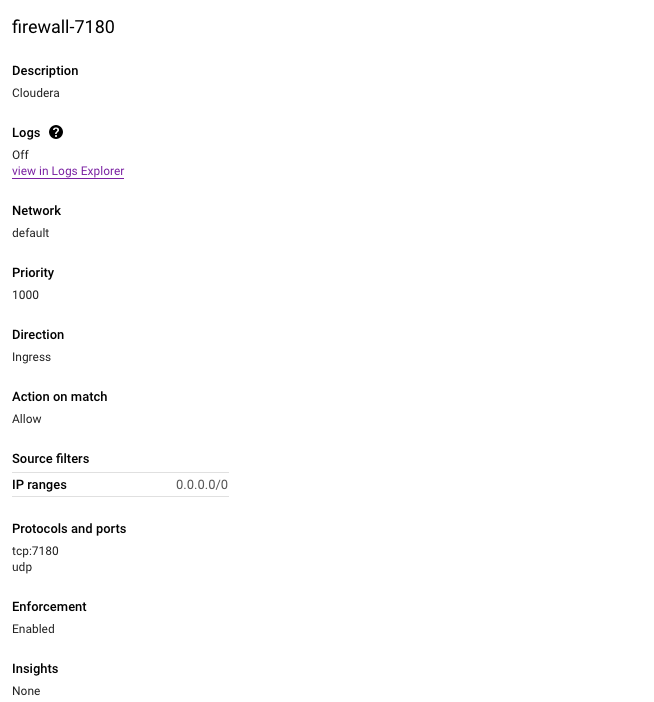
Created 12-20-2020 10:25 PM
- Mark as New
- Bookmark
- Subscribe
- Mute
- Subscribe to RSS Feed
- Permalink
- Report Inappropriate Content
Could you check the below and share the output from the host where Cloudera Manager is installed:
- # curl -u <username>:<password> http://<cloudera-manager-host>:7180 -v
- # netsat -nap |grep 718
Also, share the screenshot of the error you see when trying to open the CM Web UI.
Regards,
Tarun

