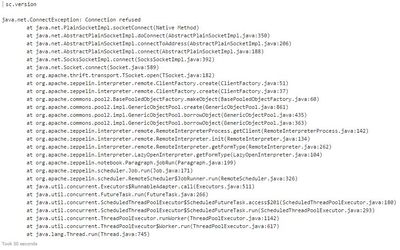Support Questions
- Cloudera Community
- Support
- Support Questions
- Configuring Zeppelin Spark Interpreters
- Subscribe to RSS Feed
- Mark Question as New
- Mark Question as Read
- Float this Question for Current User
- Bookmark
- Subscribe
- Mute
- Printer Friendly Page
- Subscribe to RSS Feed
- Mark Question as New
- Mark Question as Read
- Float this Question for Current User
- Bookmark
- Subscribe
- Mute
- Printer Friendly Page
Configuring Zeppelin Spark Interpreters
- Labels:
-
Apache Zeppelin
Created 04-26-2016 08:20 PM
- Mark as New
- Bookmark
- Subscribe
- Mute
- Subscribe to RSS Feed
- Permalink
- Report Inappropriate Content
I installed zeppelin manually on my node(not sandbox) but after following through the instructions on configuring the spark notebook I notice that when I run "sc.version" it throws me an error(below):
sc.version
java.net.ConnectException: Connection refused at java.net.PlainSocketImpl.socketConnect(Native Method) at java.net.AbstractPlainSocketImpl.doConnect(AbstractPlainSocketImpl.java:350) at java.net.AbstractPlainSocketImpl.connectToAddress(AbstractPlainSocketImpl.java:206) at java.net.AbstractPlainSocketImpl.connect(AbstractPlainSocketImpl.java:188) at java.net.SocksSocketImpl.connect(SocksSocketImpl.java:392) at java.net.Socket.connect(Socket.java:589) at org.apache.thrift.transport.TSocket.open(TSocket.java:182) at org.apache.zeppelin.interpreter.remote.ClientFactory.create(ClientFactory.java:51) at org.apache.zeppelin.interpreter.remote.ClientFactory.create(ClientFactory.java:37) at org.apache.commons.pool2.BasePooledObjectFactory.makeObject(BasePooledObjectFactory.java:60) at org.apache.commons.pool2.impl.GenericObjectPool.create(GenericObjectPool.java:861) at org.apache.commons.pool2.impl.GenericObjectPool.borrowObject(GenericObjectPool.java:435) at org.apache.commons.pool2.impl.GenericObjectPool.borrowObject(GenericObjectPool.java:363) at org.apache.zeppelin.interpreter.remote.RemoteInterpreterProcess.getClient(RemoteInterpreterProcess.java:142) at org.apache.zeppelin.interpreter.remote.RemoteInterpreter.getFormType(RemoteInterpreter.java:271) at org.apache.zeppelin.interpreter.LazyOpenInterpreter.getFormType(LazyOpenInterpreter.java:104) at org.apache.zeppelin.notebook.Paragraph.jobRun(Paragraph.java:199) at org.apache.zeppelin.scheduler.Job.run(Job.java:171) at org.apache.zeppelin.scheduler.RemoteScheduler$JobRunner.run(RemoteScheduler.java:326) at java.util.concurrent.Executors$RunnableAdapter.call(Executors.java:511) at java.util.concurrent.FutureTask.run(FutureTask.java:266) at java.util.concurrent.ScheduledThreadPoolExecutor$ScheduledFutureTask.access$201(ScheduledThreadPoolExecutor.java:180) at java.util.concurrent.ScheduledThreadPoolExecutor$ScheduledFutureTask.run(ScheduledThreadPoolExecutor.java:293) at java.util.concurrent.ThreadPoolExecutor.runWorker(ThreadPoolExecutor.java:1142) at java.util.concurrent.ThreadPoolExecutor$Worker.run(ThreadPoolExecutor.java:617) at java.lang.Thread.run(Thread.java:745)
Created 04-26-2016 08:44 PM
- Mark as New
- Bookmark
- Subscribe
- Mute
- Subscribe to RSS Feed
- Permalink
- Report Inappropriate Content
@Koffi Did you configure the interpreter correctly?
refer to this link for more details
http://hortonworks.com/hadoop-tutorial/apache-zeppelin-hdp-2-4/
Created on 04-26-2016 09:40 PM - edited 08-19-2019 03:43 AM
- Mark as New
- Bookmark
- Subscribe
- Mute
- Subscribe to RSS Feed
- Permalink
- Report Inappropriate Content
@Yogeshprabhu thanks very much for reaching back to me, I redid the steps listed in the link above and still experiencing the same errors.I attached photos of my configs. Thanks alot
Created 04-27-2016 01:19 AM
- Mark as New
- Bookmark
- Subscribe
- Mute
- Subscribe to RSS Feed
- Permalink
- Report Inappropriate Content
Can you also post a screenshot of your yarn interpreter settings on your zeppelin ?
Created on 04-27-2016 03:20 PM - edited 08-19-2019 03:43 AM
- Mark as New
- Bookmark
- Subscribe
- Mute
- Subscribe to RSS Feed
- Permalink
- Report Inappropriate Content
@Yogeshprabhu I attached spark-yarn-client interpreter settings. Thanks
Created 04-26-2016 11:07 PM
- Mark as New
- Bookmark
- Subscribe
- Mute
- Subscribe to RSS Feed
- Permalink
- Report Inappropriate Content
Try restarting spark interpreter within Zeppelin, if that doesn't work restart zeppelin. zappelin-daemon.sh restart can do the Zeppelin restart.
Created 04-26-2016 11:12 PM
- Mark as New
- Bookmark
- Subscribe
- Mute
- Subscribe to RSS Feed
- Permalink
- Report Inappropriate Content
@vshukla restarted the zeppelin interpreter and zappelin-daemon.sh still geting the same error. Thanks
Created 04-26-2016 11:40 PM
- Mark as New
- Bookmark
- Subscribe
- Mute
- Subscribe to RSS Feed
- Permalink
- Report Inappropriate Content
check out your local mac firewall settings, make sure nothing else is running on the same ports. make sure nothing requires root access. also restarting the server will sometimes do the trick.
Created 04-27-2016 04:34 PM
- Mark as New
- Bookmark
- Subscribe
- Mute
- Subscribe to RSS Feed
- Permalink
- Report Inappropriate Content
@Timothy Spann nothing is conflicting with firewall settings and there are no services running on port 9995 except zeppelin.Since server in use I'll restart at down-time
Created 04-27-2016 07:24 PM
- Mark as New
- Bookmark
- Subscribe
- Mute
- Subscribe to RSS Feed
- Permalink
- Report Inappropriate Content
is spark running in the cluster? is it on the default port.
can you access Spark? can you get to the spark history UI