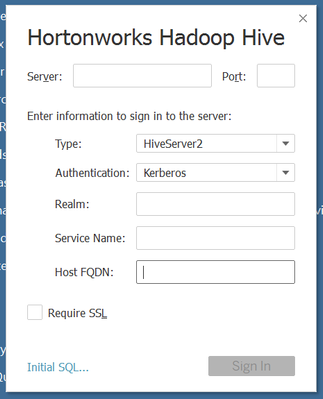Support Questions
- Cloudera Community
- Support
- Support Questions
- Re: Connecting Tableau to Hiveserver2 using Kerber...
- Subscribe to RSS Feed
- Mark Question as New
- Mark Question as Read
- Float this Question for Current User
- Bookmark
- Subscribe
- Mute
- Printer Friendly Page
- Subscribe to RSS Feed
- Mark Question as New
- Mark Question as Read
- Float this Question for Current User
- Bookmark
- Subscribe
- Mute
- Printer Friendly Page
Connecting Tableau to Hiveserver2 using Kerberos
- Labels:
-
Apache Hive
Created on 06-03-2017 04:58 AM - edited 08-17-2019 11:34 PM
- Mark as New
- Bookmark
- Subscribe
- Mute
- Subscribe to RSS Feed
- Permalink
- Report Inappropriate Content
While trying to create a Tableau datasource using the "Hortonworks ODBC Driver for Apache Hive", I am receiving the error below. I know it is using the correct credentials because if I don't have the principal created in the MIT Kerberos, I receive an error about having the correct credentials.
Unable to connect to the ODBC Data Source. Check that the necessary drivers are installed and that the connection properties are valid. [Hortonworks][Hardy] (34) Error from server: SASL(-1): generic failure: GSSAPI Error: Unspecified GSS failure. Minor code may provide more information (Server not found in Kerberos database). Unable to connect to the server "[removed]". Check that the server is running and that you have access privileges to the requested database.
Environment Details:
- Windows 10
- Tableau 10.1.1 Desktop
- Hortonworks ODBC Driver for Apache Hive - https://www.tableau.com/support/drivers
- MIT Kerberos for Windows 4.1 - http://web.mit.edu/kerberos/dist/
- HDP 2.6
- Hiveserver2
- Active Directory
I have already used the steps identified at - https://community.tableau.com/thread/208423 to setup my local machine.
Screenshot:
Several questions if anyone can help:
- What Kerberos database is the connector attempting to use? The local desktop? The server database?
- What is expected in the "Host FQDN" (Fully Qualified Domain Name) - the name of the KDC server? The tableau server?
- Does anyone have a link to the official documentation for the "Hortonworks ODBC Driver for Apache Hive" ODBC connector for Tableau? The download page only has the driver with no instructions.
Created 06-05-2017 01:45 PM
- Mark as New
- Bookmark
- Subscribe
- Mute
- Subscribe to RSS Feed
- Permalink
- Report Inappropriate Content
1. The Kerberos database in this context is located at the host specified in the data source connection.
2. This is the host that contains the tickets. Also - this ticket is not necessarily the ticket that you are connecting with, instead it is the ticket-granting ticket for the overall service.
3. No official documentation exists.
In this case the error occurred because the Host FQDN was not specifying the server that contained the authorization and the service name "hive" was needed.
Created 06-05-2017 01:45 PM
- Mark as New
- Bookmark
- Subscribe
- Mute
- Subscribe to RSS Feed
- Permalink
- Report Inappropriate Content
1. The Kerberos database in this context is located at the host specified in the data source connection.
2. This is the host that contains the tickets. Also - this ticket is not necessarily the ticket that you are connecting with, instead it is the ticket-granting ticket for the overall service.
3. No official documentation exists.
In this case the error occurred because the Host FQDN was not specifying the server that contained the authorization and the service name "hive" was needed.