@Anil Reddy
In addition to Matt's answer if you want to know all supported Functions in Expression Language for your version of NiFi then click on Right Up Corner GlobalMenu Button

And click on Help
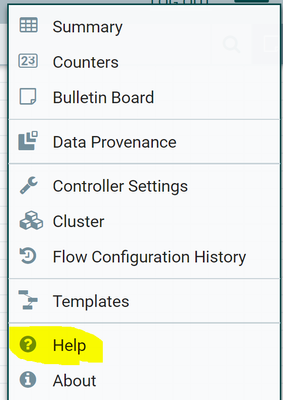
3.Then Click on Expression Language Guide
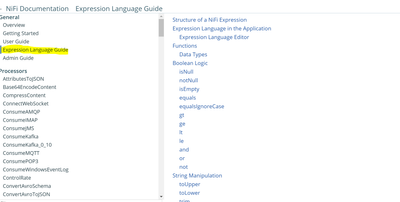
on Right Side will shows up all the functions that are supported in your version of NiFi.
If you want to implement ${closed_epoch:format("yyyy", "GMT")} this expression even though it is not supported in your version of NiFi then as a work around you can use plus,minus functions.
Assuming your closed_epoch attribute value is 1453843201123
${closed_epoch:minus(86400000)} //this expression will minus 86,400,000 Milliseconds(i.e 24 hrs) from closed_epoch value.New value for closed_epoch will be 1453756801123.
*if you are having DayLightSaving time then you need to change the milliseconds value in minus(or) plus function.
