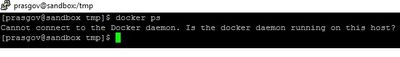Support Questions
- Cloudera Community
- Support
- Support Questions
- Re: Copy file from Windows to sandbox hosted in Az...
- Subscribe to RSS Feed
- Mark Question as New
- Mark Question as Read
- Float this Question for Current User
- Bookmark
- Subscribe
- Mute
- Printer Friendly Page
- Subscribe to RSS Feed
- Mark Question as New
- Mark Question as Read
- Float this Question for Current User
- Bookmark
- Subscribe
- Mute
- Printer Friendly Page
Copy file from Windows to sandbox hosted in Azure
- Labels:
-
Apache Hadoop
-
Docker
Created on 02-28-2017 08:01 AM - edited 09-16-2022 04:10 AM
- Mark as New
- Bookmark
- Subscribe
- Mute
- Subscribe to RSS Feed
- Permalink
- Report Inappropriate Content
I was successfuly able to copy a file to Azure from Windows using Putty Copy (pscp). I used the following command
pscp - P 22 <file from local folder> tmp\
I could see that file in the sandbox host. Now when i tried to "put" the file from sandbox host to the sandbox itself (docker container), i am not able to do so (throws network not accessible error). The command below
hadoop fs -ls -put \tmp\onecsvfile.csv \tmp\
hadoop fs -ls -put \tmp\onecsvfile.csv root@localhost:2222\\tmp\
Nothing works 😞
Can you tell me how can i move the file from sandbox host to the sandbox (Sandbox 2.5 hosted in Azure)?
Created 02-28-2017 03:01 PM
- Mark as New
- Bookmark
- Subscribe
- Mute
- Subscribe to RSS Feed
- Permalink
- Report Inappropriate Content
Hi @Prasanna G!
You have the following options:
1. You can use "docker cp" if you have only one file. Here is the documentation with examples.
2. The most flexible solution is mounting local drives to the sandbox with the -v option of "docker run". This is preferred because all the content in the folder is accessible inside the container.
docker run -v /Users/<path>:/<container path> ...
You can find an example how to configure this for Sandbox here.
Created 02-28-2017 03:01 PM
- Mark as New
- Bookmark
- Subscribe
- Mute
- Subscribe to RSS Feed
- Permalink
- Report Inappropriate Content
Hi @Prasanna G!
You have the following options:
1. You can use "docker cp" if you have only one file. Here is the documentation with examples.
2. The most flexible solution is mounting local drives to the sandbox with the -v option of "docker run". This is preferred because all the content in the folder is accessible inside the container.
docker run -v /Users/<path>:/<container path> ...
You can find an example how to configure this for Sandbox here.
Created 02-28-2017 03:14 PM
- Mark as New
- Bookmark
- Subscribe
- Mute
- Subscribe to RSS Feed
- Permalink
- Report Inappropriate Content
Hi @Prasanna G
You'll have to first copy the file from the local filesystem into the docker container like below.
First I created a directory on my docker container like so
docker exec sandbox mkdir /dan/ (can then run a docker exec sandbox ls to see that your mkdir worked)
then I copied the file to the directory I just created
docker cp /home/drice/test2.txt sandbox:dan/test2.txt
(where sandbox is the name of the docker container running HDP....you can get a list of containers by running docker ps)
once the file is in the docker container you can then copy to hadoop
docker exec sandbox hadoop fs -put /dan/test2.txt /test2.txt
[root@sandbox drice]# docker exec sandbox hadoop fs -ls /
Found 13 items
drwxrwxrwx - yarn hadoop 0 2016-10-25 08:10 /app-logs
drwxr-xr-x - hdfs hdfs 0 2016-10-25 07:54 /apps
drwxr-xr-x - yarn hadoop 0 2016-10-25 07:48 /ats
drwxr-xr-x - hdfs hdfs 0 2016-10-25 08:01 /demo
drwxr-xr-x - hdfs hdfs 0 2016-10-25 07:48 /hdp
drwxr-xr-x - mapred hdfs 0 2016-10-25 07:48 /mapred
drwxrwxrwx - mapred hadoop 0 2016-10-25 07:48 /mr-history
drwxr-xr-x - hdfs hdfs 0 2016-10-25 07:47 /ranger
drwxrwxrwx - spark hadoop 0 2017-02-28 15:05 /spark-history
drwxrwxrwx - spark hadoop 0 2016-10-25 08:14 /spark2-history
-rw-r--r-- 1 root hdfs 15 2017-02-28 15:04 /test.txt
drwxrwxrwx - hdfs hdfs 0 2016-10-25 08:11 /tmp
drwxr-xr-x - hdfs hdfs 0 2016-10-25 08:11 /user
NOTE: Another way to do this is to just use the ambari file browser view to copy files graphically.
Created 02-28-2017 08:19 PM
- Mark as New
- Bookmark
- Subscribe
- Mute
- Subscribe to RSS Feed
- Permalink
- Report Inappropriate Content
@Dan Rice. Thanks dan but please can you explain to me more how to go about this process since am using the virtual machine on azure portal and am just beginning to learn this concept. thanks
Created 02-28-2017 09:10 PM
- Mark as New
- Bookmark
- Subscribe
- Mute
- Subscribe to RSS Feed
- Permalink
- Report Inappropriate Content
Ambari is the web ui that is used to administer, monitor, and provision out a hadoop cluster. It also has the concept of VIEWs which allow for browsing the Hadoop Distributed filesystem (HDFS) as well as querying data through Hive, writing pig scripts amongst other things (even extensible to do something custom). Regardless within Ambari (example link - http:// TO AZURE PUBLIC IP>:8080/#/main/views/FILES/1.0.0/AUTO_FILES_INSTANCE )
You can log in as raj_ops (with password as raj_ops) in order to get to the files view. Don't just click the link but you'll have to change the above link to match your Azure sandbox Public IP address. This also assumes you have port 8080 open in Azures Network Security Group setting.
You may want to follow the instructions on how to reset the ambari admin password - https://hortonworks.com/hadoop-tutorial/learning-the-ropes-of-the-hortonworks-sandbox/#setup-ambari-...
Hope this helps
Created 02-28-2017 09:09 PM
- Mark as New
- Bookmark
- Subscribe
- Mute
- Subscribe to RSS Feed
- Permalink
- Report Inappropriate Content
Hi dan thanks for your help just want to give you update about the process when i ran the first line ok commands it work but when i tried this docker cp /home/drice/test2.txt sandbox:dan/test2.txt. it said not such file exist though i used my directory.
Created on 03-01-2017 07:43 AM - edited 08-19-2019 02:37 AM
- Mark as New
- Bookmark
- Subscribe
- Mute
- Subscribe to RSS Feed
- Permalink
- Report Inappropriate Content
Thanks for the response. This dint work in Azure. I get this error:
I was able to ssh into port 2222 though, in Azure. Am i missing something?
However, this worked in my VMWare workstation.
Created on 03-01-2017 02:24 PM - edited 08-19-2019 02:37 AM
- Mark as New
- Bookmark
- Subscribe
- Mute
- Subscribe to RSS Feed
- Permalink
- Report Inappropriate Content
Created 03-02-2017 07:51 AM
- Mark as New
- Bookmark
- Subscribe
- Mute
- Subscribe to RSS Feed
- Permalink
- Report Inappropriate Content
Yes this did it 🙂 I tried the sudo su earlier too, but i dint work. I restarted the docker service and did a sudo su , it all worked fine. guess there was some issue with docker service.
For anyone who wants to try, i did this
After u logged on to the VM via Putty (if ur host OS is Windows) , dont ssh into root@sandbox yet. Stay on the linux VM and do these
services docker restart
sudo su
docker ps
Created 03-02-2017 01:51 PM
- Mark as New
- Bookmark
- Subscribe
- Mute
- Subscribe to RSS Feed
- Permalink
- Report Inappropriate Content
Great to hear that you got things working @Prasanna G