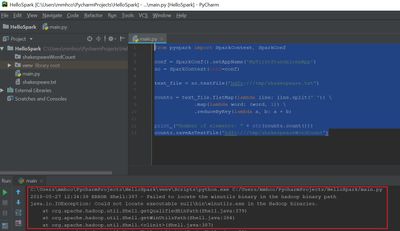Support Questions
- Cloudera Community
- Support
- Support Questions
- Re: Could not locate executable null\bin\winutils....
- Subscribe to RSS Feed
- Mark Question as New
- Mark Question as Read
- Float this Question for Current User
- Bookmark
- Subscribe
- Mute
- Printer Friendly Page
- Subscribe to RSS Feed
- Mark Question as New
- Mark Question as Read
- Float this Question for Current User
- Bookmark
- Subscribe
- Mute
- Printer Friendly Page
Could not locate executable null\bin\winutils.exe
Created 05-25-2018 07:36 PM
- Mark as New
- Bookmark
- Subscribe
- Mute
- Subscribe to RSS Feed
- Permalink
- Report Inappropriate Content
Hi,
I follow the tutorial but i get this error
ERROR Shell:397 - Failed to locate the winutils binary in the hadoop binary path java.io.IOException: Could not locate executable null\bin\winutils.exe in the Hadoop binaries.
How can i fix it ?
Thks
Created 05-26-2018 06:17 PM
- Mark as New
- Bookmark
- Subscribe
- Mute
- Subscribe to RSS Feed
- Permalink
- Report Inappropriate Content
Which tutorial were you following? Which step?
If possible, please provide some screen shots.
Created 05-26-2018 10:34 PM
- Mark as New
- Bookmark
- Subscribe
- Mute
- Subscribe to RSS Feed
- Permalink
- Report Inappropriate Content
Seems in your Windows machine you are missing the winutil.exe. Can you try this:
1. Download winutils.exe from http://public-repo-1.hortonworks.com/hdp-win-alpha/winutils.exe.
2. Set your HADOOP_HOME environment variable on the OS level to the full path to the bin folder with winutils.
Created 06-08-2021 02:08 PM
- Mark as New
- Bookmark
- Subscribe
- Mute
- Subscribe to RSS Feed
- Permalink
- Report Inappropriate Content
I'm not able to download the winutils.exe file from http://public-repo-1.hortonworks.com/hdp-win-alpha/winutils.exe, and getting below error.
Created 06-08-2021 02:31 PM
- Mark as New
- Bookmark
- Subscribe
- Mute
- Subscribe to RSS Feed
- Permalink
- Report Inappropriate Content
Hi @Winne,
Your question went into a thread that was over three years old. You would have a better chance of receiving a prompt and satisfactory resolution by starting a new thread. This will also be an opportunity to provide details specific to your environment that could aid others in assisting you with a more accurate answer to your question. You can link this thread as a reference in your new post.
Was your question answered? Make sure to mark the answer as the accepted solution.
If you find a reply useful, say thanks by clicking on the thumbs up button.
Created on 05-27-2018 10:57 AM - edited 08-17-2019 10:07 PM
- Mark as New
- Bookmark
- Subscribe
- Mute
- Subscribe to RSS Feed
- Permalink
- Report Inappropriate Content
Hi,
I follow this tutorial
https://fr.hortonworks.com/tutorial/setting-up-a-spark-development-environment-with-python/
I install
1.sandbox
2.Python
3.Pycham
4.Download and Save Dataset
But by executing this code :
from pyspark importSparkContext,SparkConf
conf =SparkConf().setAppName('MyFirstStandaloneApp')
sc =SparkContext(conf=conf)
text_file = sc.textFile("./shakespeare.txt")
counts = text_file.flatMap(lambda line: line.split(" ")) \.map(lambda word:(word,1)) \.reduceByKey(lambda a, b: a + b)print("Number of elements: "+ str(counts.count()))
counts.saveAsTextFile("./shakespeareWordCount")
I get this error
After that, I downloaded Winutilis and a create a folter C:\winutils\bin and i copied it Inside.
Second i edited the enviroment variable by creating Hadoop_home and this path : C:\winutils\bin (See the picture
I rexecute the code and i have the same error…:(
Created 12-16-2018 04:07 AM
- Mark as New
- Bookmark
- Subscribe
- Mute
- Subscribe to RSS Feed
- Permalink
- Report Inappropriate Content
I got the same problem. It looks like it appends bin to the HADOOP_HOME path. So need to set HADOOP_HOME=C:\winutils instead of C:\winutils\bin