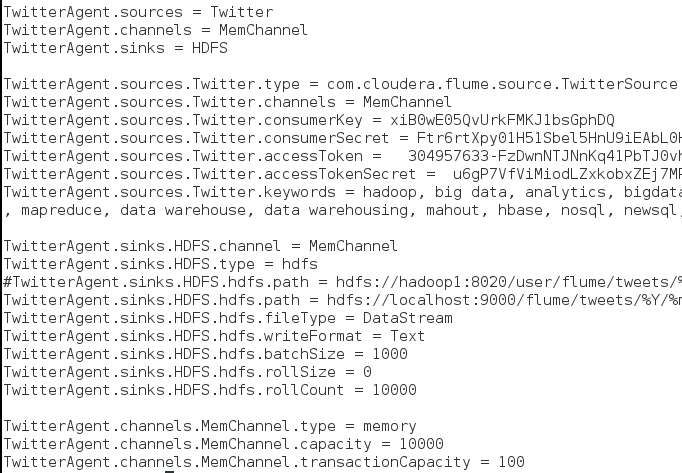Support Questions
- Cloudera Community
- Support
- Support Questions
- Re: Custom jar not loaded with flume service - clo...
- Subscribe to RSS Feed
- Mark Question as New
- Mark Question as Read
- Float this Question for Current User
- Bookmark
- Subscribe
- Mute
- Printer Friendly Page
- Subscribe to RSS Feed
- Mark Question as New
- Mark Question as Read
- Float this Question for Current User
- Bookmark
- Subscribe
- Mute
- Printer Friendly Page
Custom jar not loaded with flume service - cloudera manager
Created on 01-07-2014 02:22 PM - edited 09-16-2022 01:52 AM
- Mark as New
- Bookmark
- Subscribe
- Mute
- Subscribe to RSS Feed
- Permalink
- Report Inappropriate Content
Hello,
tried to configure flume as a service so that can be managed inside cloudera manager however I think that the custom jar from cloudera guide is not picked up. Exception from the flume log is following:
org.apache.flume.node.PollingPropertiesFileConfigurationProvider
Failed to load configuration data. Exception follows.
org.apache.flume.FlumeException: Unable to load source type: com.cloudera.flume.source.TwitterSource, class: com.cloudera.flume.source.TwitterSource
at org.apache.flume.source.DefaultSourceFactory.getClass(DefaultSourceFactory.java:67)
at org.apache.flume.source.DefaultSourceFactory.create(DefaultSourceFactory.java:40)
at org.apache.flume.node.AbstractConfigurationProvider.loadSources(AbstractConfigurationProvider.java:327)
at org.apache.flume.node.AbstractConfigurationProvider.getConfiguration(AbstractConfigurationProvider.java:102)
at org.apache.flume.node.PollingPropertiesFileConfigurationProvider$FileWatcherRunnable.run(PollingPropertiesFileConfigurationProvider.java:140)
at java.util.concurrent.Executors$RunnableAdapter.call(Executors.java:441)
at java.util.concurrent.FutureTask$Sync.innerRunAndReset(FutureTask.java:317)
at java.util.concurrent.FutureTask.runAndReset(FutureTask.java:150)
at java.util.concurrent.ScheduledThreadPoolExecutor$ScheduledFutureTask.access$101(ScheduledThreadPoolExecutor.java:98)
at java.util.concurrent.ScheduledThreadPoolExecutor$ScheduledFutureTask.runPeriodic(ScheduledThreadPoolExecutor.java:180)
at java.util.concurrent.ScheduledThreadPoolExecutor$ScheduledFutureTask.run(ScheduledThreadPoolExecutor.java:204)
at java.util.concurrent.ThreadPoolExecutor$Worker.runTask(ThreadPoolExecutor.java:886)
at java.util.concurrent.ThreadPoolExecutor$Worker.run(ThreadPoolExecutor.java:908)
at java.lang.Thread.run(Thread.java:662)
Caused by: java.lang.ClassNotFoundException: com.cloudera.flume.source.TwitterSource
I have set $FLUME_HOME, set addional java parameters in cloudera manager pointing to my jar, changed permission on the jar but none resulted in any change. Do you have any other suggestions?
I have assumed that flume service in the cloudera manager is running by "flume" user. Is that correct?
Created 01-08-2014 02:29 PM
- Mark as New
- Bookmark
- Subscribe
- Mute
- Subscribe to RSS Feed
- Permalink
- Report Inappropriate Content
I think the plugin directory layout in the README.md is incorrect. Could you try using the plugin directory layout documented in the Flume User Guide instead ?: http://archive.cloudera.com/cdh4/cdh/4/flume-ng/FlumeUserGuide.html#installing-third-party-plugins
your_plugins_dir/some_custom_name/lib/foo.jar
For example: If you specified /var/lib/flume-ng/plugins.d as the plugin directory (in CM's Flume Plugin directories configuration), then your jar location should be:
/var/lib/flume-ng/plugins.d/twitter-streaming/lib/flume-sources-1.0-SNAPSHOT.jar
thanks,
Mohit
Created 01-07-2014 03:42 PM
- Mark as New
- Bookmark
- Subscribe
- Mute
- Subscribe to RSS Feed
- Permalink
- Report Inappropriate Content
What version of Cloudera Manager and CDH are you using?
The easiest way is to:
- Copy third-party jars to a directory and specify this directory in Cloudera Manager's Flume Plugin directories configuration (in Flume service -> Configuration -> Agent -> Plugin directories)
- Restart Flume service
You don't need to set FLUME_HOME explicitly when using Cloudera Manager.
Created on 01-08-2014 12:12 PM - edited 01-08-2014 12:13 PM
- Mark as New
- Bookmark
- Subscribe
- Mute
- Subscribe to RSS Feed
- Permalink
- Report Inappropriate Content
It does not work. I have changed the permission from root:root to flume:flume but without success. The error still persist.
Cloudera version: Cloudera Standard 4.7.2
Created 01-08-2014 02:29 PM
- Mark as New
- Bookmark
- Subscribe
- Mute
- Subscribe to RSS Feed
- Permalink
- Report Inappropriate Content
I think the plugin directory layout in the README.md is incorrect. Could you try using the plugin directory layout documented in the Flume User Guide instead ?: http://archive.cloudera.com/cdh4/cdh/4/flume-ng/FlumeUserGuide.html#installing-third-party-plugins
your_plugins_dir/some_custom_name/lib/foo.jar
For example: If you specified /var/lib/flume-ng/plugins.d as the plugin directory (in CM's Flume Plugin directories configuration), then your jar location should be:
/var/lib/flume-ng/plugins.d/twitter-streaming/lib/flume-sources-1.0-SNAPSHOT.jar
thanks,
Mohit
Created 01-14-2014 02:06 AM
- Mark as New
- Bookmark
- Subscribe
- Mute
- Subscribe to RSS Feed
- Permalink
- Report Inappropriate Content
Your suggestion with a different path worked.. I had another issue with conflicting jars witch was solved with help of this post.
Created 06-26-2014 08:00 AM
- Mark as New
- Bookmark
- Subscribe
- Mute
- Subscribe to RSS Feed
- Permalink
- Report Inappropriate Content
I changed the path first, and didn't work, then I changed the permissions (even for directories and subdirectories) and then it worked, thanks.
Lefevre Kevin
Created 09-03-2015 11:54 AM
- Mark as New
- Bookmark
- Subscribe
- Mute
- Subscribe to RSS Feed
- Permalink
- Report Inappropriate Content
Hi All,
This is an issue with fully qualified name of the Class.
In the older versions, class name is: com.cloudera.flume.source.TwitterSource
In the latest version of the flume TwitterSource is already shipped and no need to download separately.
The class name is changed to org.apache.flume.source.twitter.TwitterSource
Please carefully change the class name, defitely It will work for you
Thanks
Naga
Created 10-11-2015 10:19 PM
- Mark as New
- Bookmark
- Subscribe
- Mute
- Subscribe to RSS Feed
- Permalink
- Report Inappropriate Content
Hi Naga
I changed the class name to org.apache.flume.source.twitter.TwitterSource in flume.conf file. I am still getting the same error.
Do you have any other suggestions?
Thanks
Yogesh
Created 11-10-2015 06:30 PM
- Mark as New
- Bookmark
- Subscribe
- Mute
- Subscribe to RSS Feed
- Permalink
- Report Inappropriate Content
I did exactly what you said moving /usr/lib/flume-ng/plugins.d/tweeterStream/flume-sources-1.0-SNAPSHOT.jar and still have the same message.
15/11/10 21:24:04 ERROR node.PollingPropertiesFileConfigurationProvider: Failed to load configuration data. Exception follows. org.apache.flume.FlumeException: Unable to load source type: com.cloudera.flume.source.TwitterSource, class: com.cloudera.flume.source.TwitterSource at org.apache.flume.source.DefaultSourceFactory.getClass(DefaultSourceFactory.java:69) at org.apache.flume.source.DefaultSourceFactory.create(DefaultSourceFactory.java:42) at org.apache.flume.node.AbstractConfigurationProvider.loadSources(AbstractConfigurationProvider.java:322) at org.apache.flume.node.AbstractConfigurationProvider.getConfiguration(AbstractConfigurationProvider.java:97) at org.apache.flume.node.PollingPropertiesFileConfigurationProvider$FileWatcherRunnable.run(PollingPropertiesFileConfigurationProvider.java:140) at java.util.concurrent.Executors$RunnableAdapter.call(Executors.java:511) at java.util.concurrent.FutureTask.runAndReset(FutureTask.java:308) at java.util.concurrent.ScheduledThreadPoolExecutor$ScheduledFutureTask.access$301(ScheduledThreadPoolExecutor.java:180) at java.util.concurrent.ScheduledThreadPoolExecutor$ScheduledFutureTask.run(ScheduledThreadPoolExecutor.java:294) at java.util.concurrent.ThreadPoolExecutor.runWorker(ThreadPoolExecutor.java:1142) at java.util.concurrent.ThreadPoolExecutor$Worker.run(ThreadPoolExecutor.java:617) at java.lang.Thread.run(Thread.java:745) Caused by: java.lang.ClassNotFoundException: com.cloudera.flume.source.TwitterSource at java.net.URLClassLoader.findClass(URLClassLoader.java:381) at java.lang.ClassLoader.loadClass(ClassLoader.java:424) at sun.misc.Launcher$AppClassLoader.loadClass(Launcher.java:331) at java.lang.ClassLoader.loadClass(ClassLoader.java:357) at java.lang.Class.forName0(Native Method) at java.lang.Class.forName(Class.java:264) at org.apache.flume.source.DefaultSourceFactory.getClass(DefaultSourceFactory.java:67) ... 11 more
If I change to the "new" class org.apache.flume.source.twitter.TwitterSource as mentioned early, my keywords filters just does not work.
Thank you in advance.
Created 06-28-2016 08:12 AM
- Mark as New
- Bookmark
- Subscribe
- Mute
- Subscribe to RSS Feed
- Permalink
- Report Inappropriate Content
I am also having the same problem after I created directory and move the jar to the plugin folder:
Here is the details:
You can see I have the .jar file in the right lib folder:
My environment variables are:
export FLUME_HOME=/opt/flume export FLUME_CONF_DIR=$FLUME_HOME/conf export FLUME_CLASSPATH=$FLUME_HOME_DIR export PATH=$FLUME_HOME/bin:$PATH
and I am doing this under root user, below is the error message:
16/06/28 10:48:21 ERROR node.PollingPropertiesFileConfigurationProvider: Failed to load configuration data. Exception follows. org.apache.flume.FlumeException: Unable to load source type: com.cloudera.flume.source.TwitterSource, class: com.cloudera.flume.source.TwitterSource at org.apache.flume.source.DefaultSourceFactory.getClass(DefaultSourceFactory.java:67) at org.apache.flume.source.DefaultSourceFactory.create(DefaultSourceFactory.java:40) at org.apache.flume.node.AbstractConfigurationProvider.loadSources(AbstractConfigurationProvider.java:327) at org.apache.flume.node.AbstractConfigurationProvider.getConfiguration(AbstractConfigurationProvider.java:102) at org.apache.flume.node.PollingPropertiesFileConfigurationProvider$FileWatcherRunnable.run(PollingPropertiesFileConfigurationProvider.java:140) at java.util.concurrent.Executors$RunnableAdapter.call(Executors.java:511) at java.util.concurrent.FutureTask.runAndReset(FutureTask.java:308) at java.util.concurrent.ScheduledThreadPoolExecutor$ScheduledFutureTask.access$301(ScheduledThreadPoolExecutor.java:180) at java.util.concurrent.ScheduledThreadPoolExecutor$ScheduledFutureTask.run(ScheduledThreadPoolExecutor.java:294) at java.util.concurrent.ThreadPoolExecutor.runWorker(ThreadPoolExecutor.java:1142) at java.util.concurrent.ThreadPoolExecutor$Worker.run(ThreadPoolExecutor.java:617) at java.lang.Thread.run(Thread.java:745) Caused by: java.lang.ClassNotFoundException: com.cloudera.flume.source.TwitterSource at java.net.URLClassLoader.findClass(URLClassLoader.java:381) at java.lang.ClassLoader.loadClass(ClassLoader.java:424) at sun.misc.Launcher$AppClassLoader.loadClass(Launcher.java:331) at java.lang.ClassLoader.loadClass(ClassLoader.java:357) at java.lang.Class.forName0(Native Method) at java.lang.Class.forName(Class.java:264) at org.apache.flume.source.DefaultSourceFactory.getClass(DefaultSourceFactory.java:65)
Can anyone shed any light on this with me? Thank you very much.