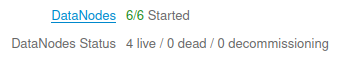Support Questions
- Cloudera Community
- Support
- Support Questions
- Re: Datanode added but not seen by namenode
- Subscribe to RSS Feed
- Mark Question as New
- Mark Question as Read
- Float this Question for Current User
- Bookmark
- Subscribe
- Mute
- Printer Friendly Page
- Subscribe to RSS Feed
- Mark Question as New
- Mark Question as Read
- Float this Question for Current User
- Bookmark
- Subscribe
- Mute
- Printer Friendly Page
Datanode added but not seen by namenode
- Labels:
-
HDFS
-
Hortonworks Data Platform (HDP)
Created 06-06-2022 02:07 AM
- Mark as New
- Bookmark
- Subscribe
- Mute
- Subscribe to RSS Feed
- Permalink
- Report Inappropriate Content
We recently added a two nodes to our cluster through ambari wizard, we installed datanode, nodemanager, Metrics Monitor, LogFeeder
The datanode/nodemanager are starting correctly by not live
topology_mappings.data was updated in both mnode and cnodes
cat /etc/hadoop/conf/topology_mappings.data
[network_topology]
cnode2.2b87d4bc-6cf3-4350-aaf7-eff7227d1aef.datalake.com=/default-rack
10.1.2.172=/default-rack
cnode5.2b87d4bc-6cf3-4350-aaf7-eff7227d1aef.datalake.com=/default-rack
10.1.2.169=/default-rack
cnode4.2b87d4bc-6cf3-4350-aaf7-eff7227d1aef.datalake.com=/default-rack
10.1.2.175=/default-rack
cnode3.2b87d4bc-6cf3-4350-aaf7-eff7227d1aef.datalake.com=/default-rack
10.1.2.67=/default-rack
cnode1.2b87d4bc-6cf3-4350-aaf7-eff7227d1aef.datalake.com=/default-rack
10.1.2.188=/default-rack
cnode6.2b87d4bc-6cf3-4350-aaf7-eff7227d1aef.datalake.com=/default-rack
10.1.2.9=/default-rack
datanodes have 2 external disks to store hdfs data
[root@node6 ~]# df -h
Filesystem Size Used Avail Use% Mounted on
/dev/vdb 200G 33M 200G 1% /grid/disk0
/dev/vdc 200G 33M 200G 1% /grid/disk
We are using hdp 2.6.5 with freeipa as ldap, we checked that everything was created successfully (principals, keytabs ...) but logs are showing some warnings/errors with kerberos
datanodes logs:
2022-06-06 10:45:39,357 WARN datanode.DataNode (BPServiceActor.java:retrieveNamespaceInfo(227)) - Problem connecting to server: mnode0.2b87d4bc-6cf3-4350-aaf7-eff7227d1aef.datalake.com/10.1.2.145:8020
2022-06-06 10:45:39,641 WARN datanode.DataNode (BPServiceActor.java:retrieveNamespaceInfo(227)) - Problem connecting to server: mnode1.2b87d4bc-6cf3-4350-aaf7-eff7227d1aef.datalake.com/10.1.2.106:8020
mnode logs:
2022-06-06 10:47:55,038 INFO ipc.Server (Server.java:doRead(1006)) - Socket Reader #1 for port 8020: readAndProcess from client 10.1.2.169 threw exception [org.apache.hadoop.security.authorize.AuthorizationException: User dn/cnode5.2b87d4bc-6cf3-4350-aaf7-eff7227d1aef.datalake.com@2B87D4BC-6CF3-4350-AAF7-EFF7227D1AEF.DATALAKE.COM (auth:KERBEROS) is not authorized for protocol interface org.apache.hadoop.hdfs.server.protocol.DatanodeProtocol: this service is only accessible by dn/10.1.2.169@2B87D4BC-6CF3-4350-AAF7-EFF7227D1AEF.DATALAKE.COM]
Created 06-08-2022 03:16 AM
- Mark as New
- Bookmark
- Subscribe
- Mute
- Subscribe to RSS Feed
- Permalink
- Report Inappropriate Content
Hi @enirys ,
You will need to add the host entries in the DNS record if freeipa is used to manage the DNS. You can compare the host entries from the other working Datanode in freeipa. Every node in a Data Lake, Data Hub, and a CDP data service should be configured to look up the FreeIPA DNS service for name resolution within the cluster.
Created 06-07-2022 11:25 AM
- Mark as New
- Bookmark
- Subscribe
- Mute
- Subscribe to RSS Feed
- Permalink
- Report Inappropriate Content
Hi @enirys ,
It looks like a DNS resolution issue. Could you check if this gets resolved by following this article https://my.cloudera.com/knowledge/ERROR-quot-is-not-authorized-for-protocol-interface?id=304462
Created 06-08-2022 01:39 AM
- Mark as New
- Bookmark
- Subscribe
- Mute
- Subscribe to RSS Feed
- Permalink
- Report Inappropriate Content
Hi @rki_
Yes, i confirm it's a dns problem. after adding the two nodes on /etc/hosts it works fine
but as i'm using freeipa how can i acheive that without editing the /etc/hosts file ?
Created 06-08-2022 03:16 AM
- Mark as New
- Bookmark
- Subscribe
- Mute
- Subscribe to RSS Feed
- Permalink
- Report Inappropriate Content
Hi @enirys ,
You will need to add the host entries in the DNS record if freeipa is used to manage the DNS. You can compare the host entries from the other working Datanode in freeipa. Every node in a Data Lake, Data Hub, and a CDP data service should be configured to look up the FreeIPA DNS service for name resolution within the cluster.
Created 06-09-2022 05:59 AM
- Mark as New
- Bookmark
- Subscribe
- Mute
- Subscribe to RSS Feed
- Permalink
- Report Inappropriate Content
Hi @rki_
Indeed, records dns was not created during enrollment process
creating required records solved my issue
Thanks a lot 😉