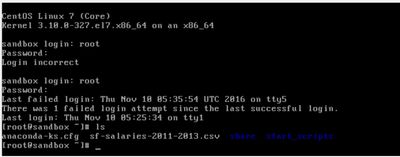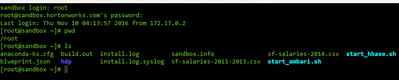Support Questions
- Cloudera Community
- Support
- Support Questions
- Difference between root in sandbox and HDP?
- Subscribe to RSS Feed
- Mark Question as New
- Mark Question as Read
- Float this Question for Current User
- Bookmark
- Subscribe
- Mute
- Printer Friendly Page
- Subscribe to RSS Feed
- Mark Question as New
- Mark Question as Read
- Float this Question for Current User
- Bookmark
- Subscribe
- Mute
- Printer Friendly Page
Difference between root in sandbox and HDP?
Created on 11-09-2016 10:30 PM - edited 09-16-2022 03:47 AM
- Mark as New
- Bookmark
- Subscribe
- Mute
- Subscribe to RSS Feed
- Permalink
- Report Inappropriate Content
I am not sure if I am putting the question right. I am trying to learn hadoop by myself and I need some help understand the sandbox system. Currently at this step, http://hortonworks.com/hadoop-tutorial/learning-the-ropes-of-the-hortonworks-sandbox/
I am using virtual box and when I login using 'root' user in Linux, command 'ls' shows me some files.
When I login with 'root' user in localhost:4200, command ls shows me a different set of files.
Both show '[root@sandbox ~]#', What is the difference between these two locations? Using Winscp I see the Linux root files, but where are the files that I see in 'localhost:4200'
Created 11-10-2016 12:34 AM
- Mark as New
- Bookmark
- Subscribe
- Mute
- Subscribe to RSS Feed
- Permalink
- Report Inappropriate Content
As a root user you should be able to see same files. You might be in a differerent directory when you use the web shell (4200) vs when you ssh into linux box. run the pwd command and verify you are in the same location when you issue ls
Created 11-10-2016 12:34 AM
- Mark as New
- Bookmark
- Subscribe
- Mute
- Subscribe to RSS Feed
- Permalink
- Report Inappropriate Content
As a root user you should be able to see same files. You might be in a differerent directory when you use the web shell (4200) vs when you ssh into linux box. run the pwd command and verify you are in the same location when you issue ls
Created on 11-10-2016 05:50 AM - edited 08-18-2019 03:42 AM
- Mark as New
- Bookmark
- Subscribe
- Mute
- Subscribe to RSS Feed
- Permalink
- Report Inappropriate Content
Hello @Sunile Manjee,
Thanks for helping out. I went back and read the tutorial again and also this thread,
The problem is, I am not getting the shell login as said in the tutorial(under VM Terminal method). I see only sandbox login, but I am forced to use the Linux shell password,
Additionally I messed up the port number when WINScp ing and it showed these files.
Now after I use the correct port 2222, I am able to see the same files as listed in the web shell,
-Benedict
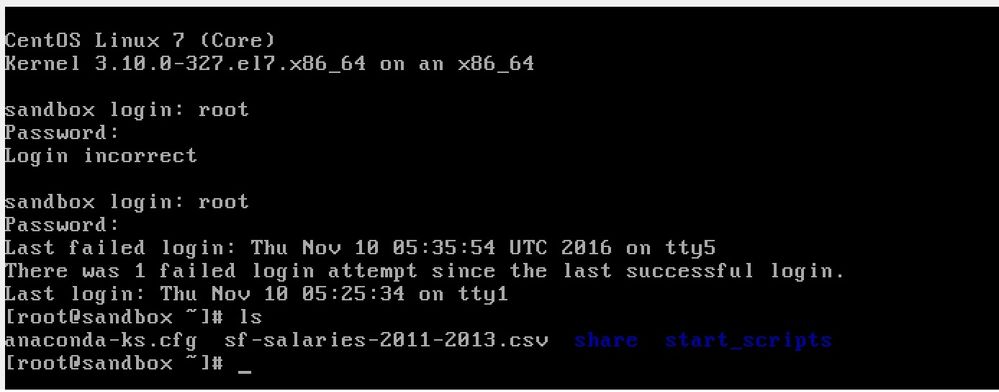
Created 01-30-2019 04:20 AM
- Mark as New
- Bookmark
- Subscribe
- Mute
- Subscribe to RSS Feed
- Permalink
- Report Inappropriate Content
I know this is very old, but I also faced the same thing, but sorted out as below and putting to help anyone else facing the same:
You are using different port to connect. There are different ports to be connected - 2122 (HostSSH) and 2202 (Sandbox SSH2).
Web Shell which localhost:4200, connected to 2202 i.e. Sandbox SSH2. So, if you will use 2202 through WinSCP or Filezilla any client, you will see the same files.
,