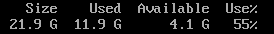Support Questions
- Cloudera Community
- Support
- Support Questions
- Re: Disk size used is bigger than replication numb...
- Subscribe to RSS Feed
- Mark Question as New
- Mark Question as Read
- Float this Question for Current User
- Bookmark
- Subscribe
- Mute
- Printer Friendly Page
- Subscribe to RSS Feed
- Mark Question as New
- Mark Question as Read
- Float this Question for Current User
- Bookmark
- Subscribe
- Mute
- Printer Friendly Page
Disk size used is bigger than replication number multiplied by files size
- Labels:
-
Apache Hadoop
Created on 03-20-2017 10:30 AM - edited 08-18-2019 04:23 AM
- Mark as New
- Bookmark
- Subscribe
- Mute
- Subscribe to RSS Feed
- Permalink
- Report Inappropriate Content
Hi,
I am running Hadoop on a 3 nodes cluster (3 virtual machines) with respectively 20Gb, 10Gb and 10Gb of disk space available.
When I run this command on the namenode :
hadoop fs -df -h /
I get the following result :
When I run this command :
hadoop fs -du -s -h /
I get the following result :
Knowing that the replication number is set to 3, shouldn't I get 3*2,7 = 8,1G in the first screenshot ?
I tried to execute expunge command and it did not change the result.
Thanks in advance !
Sylvain.
Created 03-20-2017 06:00 PM
- Mark as New
- Bookmark
- Subscribe
- Mute
- Subscribe to RSS Feed
- Permalink
- Report Inappropriate Content
Not necessarily. That would be only if your blocks will be 100% filled with data.
Let's say you have a 1024 MB file and the block size is 128 MB. That would be exactly 8 blocks at 100%.
Let's say you have 968 MB file and the block size is128 MB. That is still 8 blocks but with lower usage. A block once used by a file cannot be reused for a different file.
That's why loading small files could be a waste.
Just imagine 100 files of each 100 KB will be using 100 blocks for 128 MB, 10x more than the examples I provided above.
You need to understand your files, block % usage etc.
The command you execute shows the blocks empty x size/block ... I know that is confusing 🙂
+++
If this is helpful please vote and accept as the best answer.
Created 03-20-2017 12:05 PM
- Mark as New
- Bookmark
- Subscribe
- Mute
- Subscribe to RSS Feed
- Permalink
- Report Inappropriate Content
Can you please check if the screenshots are uploaded properly because it is not seen on this end.
Created 03-20-2017 01:04 PM
- Mark as New
- Bookmark
- Subscribe
- Mute
- Subscribe to RSS Feed
- Permalink
- Report Inappropriate Content
It should be alright now.
Created 03-20-2017 06:00 PM
- Mark as New
- Bookmark
- Subscribe
- Mute
- Subscribe to RSS Feed
- Permalink
- Report Inappropriate Content
Not necessarily. That would be only if your blocks will be 100% filled with data.
Let's say you have a 1024 MB file and the block size is 128 MB. That would be exactly 8 blocks at 100%.
Let's say you have 968 MB file and the block size is128 MB. That is still 8 blocks but with lower usage. A block once used by a file cannot be reused for a different file.
That's why loading small files could be a waste.
Just imagine 100 files of each 100 KB will be using 100 blocks for 128 MB, 10x more than the examples I provided above.
You need to understand your files, block % usage etc.
The command you execute shows the blocks empty x size/block ... I know that is confusing 🙂
+++
If this is helpful please vote and accept as the best answer.