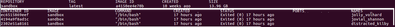Support Questions
- Cloudera Community
- Support
- Support Questions
- Re: Docker tutorial: Error response from daemon: ...
- Subscribe to RSS Feed
- Mark Question as New
- Mark Question as Read
- Float this Question for Current User
- Bookmark
- Subscribe
- Mute
- Printer Friendly Page
- Subscribe to RSS Feed
- Mark Question as New
- Mark Question as Read
- Float this Question for Current User
- Bookmark
- Subscribe
- Mute
- Printer Friendly Page
Docker tutorial: Error response from daemon: No such container: sandbox
- Labels:
-
Docker
Created 01-03-2017 07:29 AM
- Mark as New
- Bookmark
- Subscribe
- Mute
- Subscribe to RSS Feed
- Permalink
- Report Inappropriate Content
The Docker tutorial for the Sandbox does not appear to be correct. After doing step 1 and 2, step 3 gives the error message:
Docker tutorial: Error response from daemon: No such container: sandbox
Created 01-03-2017 02:20 PM
- Mark as New
- Bookmark
- Subscribe
- Mute
- Subscribe to RSS Feed
- Permalink
- Report Inappropriate Content
Can you provide the link to the specific tutorial you are doing?
Created 01-03-2017 03:57 PM
- Mark as New
- Bookmark
- Subscribe
- Mute
- Subscribe to RSS Feed
- Permalink
- Report Inappropriate Content
I did - does it not show up when you click on the word tutorial above?
Created 01-03-2017 04:58 PM
- Mark as New
- Bookmark
- Subscribe
- Mute
- Subscribe to RSS Feed
- Permalink
- Report Inappropriate Content
Yeah, I totally missed it. 😞 I'm looking at it now.
Created 01-03-2017 05:02 PM
- Mark as New
- Bookmark
- Subscribe
- Mute
- Subscribe to RSS Feed
- Permalink
- Report Inappropriate Content
Created on 01-03-2017 05:31 PM - edited 08-19-2019 04:40 AM
- Mark as New
- Bookmark
- Subscribe
- Mute
- Subscribe to RSS Feed
- Permalink
- Report Inappropriate Content
I'm using Ubuntu (16.04).
docker images gives the top line shown. Interestingly it says created 10 weeks ago when it definitely was created yesterday and didn't exist before then.
Docker ps -a gives the lines at the bottom.
No idea what the 'Names' at the end are - I don't recognize them.
Created 01-03-2017 06:10 PM
- Mark as New
- Bookmark
- Subscribe
- Mute
- Subscribe to RSS Feed
- Permalink
- Report Inappropriate Content
The created entry is for when the image was created. While you imported it yesterday, it wasn't created yesterday.
It looks like you have 3 containers. The NAMES is usually a user-friendly name that you assign. In the case of the script that you ran, it should have named the container "sandbox". However, you can see there are 3 containers and none of them are named sandbox. That is why you are seeing the error you are seeing.
You should:
1. docker rm <container id> for each of the 3 containers
2. Trying creating the container using just the docker run command from the script the tutorial has you download. The docker run command is between the else and fi.
If the docker run command still does not properly create the container with the name sandbox, you can always start the sandbox using the container id like docker start <container id>.
Created 08-23-2017 02:51 AM
- Mark as New
- Bookmark
- Subscribe
- Mute
- Subscribe to RSS Feed
- Permalink
- Report Inappropriate Content
After building the image,
Error response from daemon: No such image: zeppelinhub:latest
http://amazonwebservicesforum.com
,
after pulling the image,
Error response from daemon: No such image: zeppelinhub:latest