Greetings,
I have a dynamodb table and I need to scan this table and I need to use a filter expression. When I run the command from the prompt I receive the result that I want, but when I run the command with ExecuteProcess, I'm having trouble with the expression-attribute-values parameter.
When I run the command I receive the following error:
usage:
Note: AWS CLI version 2, the latest major version of the AWS CLI, is now stable and recommended for general use. For more information, see the AWS CLI version 2 installation instructions at: https://docs.aws.amazon.com/cli/latest/userguide/install-cliv2.html
usage: aws [options] <command> <subcommand> [<subcommand> ...] [parameters]
To see help text, you can run:
aws help
aws <command> help
aws <command> <subcommand> help
Unknown options: :value', =
aws dynamodb scan --table-name myTable --filter-expression "url = :value" --expression-attribute-values '{":value":{"S":"https://www.google.com"}}'
My processor configuration :
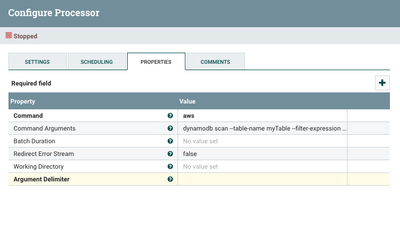
Anyone could help me?