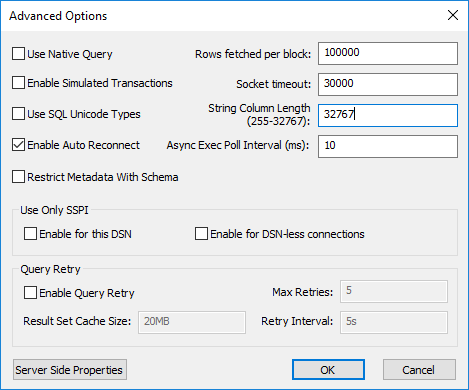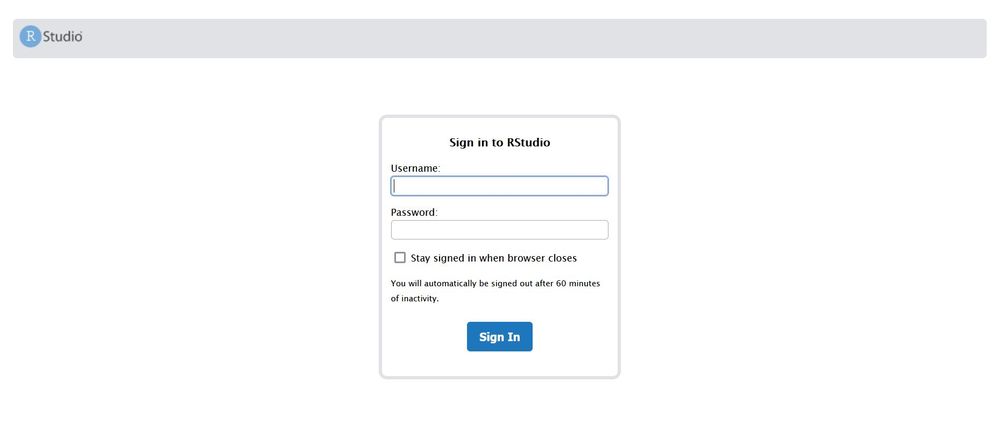Support Questions
- Cloudera Community
- Support
- Support Questions
- ERROR SSL_read: error code: 0 with IMPALA from R p...
- Subscribe to RSS Feed
- Mark Question as New
- Mark Question as Read
- Float this Question for Current User
- Bookmark
- Subscribe
- Mute
- Printer Friendly Page
- Subscribe to RSS Feed
- Mark Question as New
- Mark Question as Read
- Float this Question for Current User
- Bookmark
- Subscribe
- Mute
- Printer Friendly Page
ERROR SSL_read: error code: 0 with IMPALA from R programming with DBI LIBRARY
- Labels:
-
Apache Impala
Created on
10-18-2019
02:17 AM
- last edited on
10-18-2019
03:46 AM
by
VidyaSargur
- Mark as New
- Bookmark
- Subscribe
- Mute
- Subscribe to RSS Feed
- Permalink
- Report Inappropriate Content
Hi Everybody,
i'm using with R programming the library DBI (developed by Rstudio) that used impala obbc 64-bit.
Sometimes impala return data and sometimes connection fall down and R give to me:
Error in result_fetch(res@ptr, n, ...) :
nanodbc/nanodbc.cpp:2525: 08S01: [Cloudera][ImpalaODBC] (120) Error while retrieving data from in Impala: [08S01] : SSL_read: error code: 0
how check i can make to solve the problem?
thank in advance
have nice day
MC
Created 10-28-2019 02:30 AM
- Mark as New
- Bookmark
- Subscribe
- Mute
- Subscribe to RSS Feed
- Permalink
- Report Inappropriate Content
PROBLEM SOLVED!
it's problem about timeout parameters and rows fetched blocks, eith long running query connection fall down!
Created 08-09-2021 08:01 AM
- Mark as New
- Bookmark
- Subscribe
- Mute
- Subscribe to RSS Feed
- Permalink
- Report Inappropriate Content
Created 08-10-2021 12:45 AM
- Mark as New
- Bookmark
- Subscribe
- Mute
- Subscribe to RSS Feed
- Permalink
- Report Inappropriate Content
Hello @Moudma
Open the ODBC application in Windows and click on any one of the DSN and further click on Advanced Options... to get the above window.
Regards,
Tushar
Created 08-10-2021 01:27 AM
- Mark as New
- Bookmark
- Subscribe
- Mute
- Subscribe to RSS Feed
- Permalink
- Report Inappropriate Content
Created 08-10-2021 07:34 AM
- Mark as New
- Bookmark
- Subscribe
- Mute
- Subscribe to RSS Feed
- Permalink
- Report Inappropriate Content
Hello @Moudma
Rstudio is an application which I guess might be running on windows or mac OS. On these OS you will be downloading the ODBC application where you configure the DSN parameters. Under that configuration only, there is an Advanced Option where you will find the properties.
Created 08-10-2021 07:57 AM
- Mark as New
- Bookmark
- Subscribe
- Mute
- Subscribe to RSS Feed
- Permalink
- Report Inappropriate Content
Hello @tusharkathpal
What i mean that i am not using an application but web link.
My rstudio web server is running on linux et the client is connecting with http://IP_ADDRESS:8787/.
Thanks.
BR!!