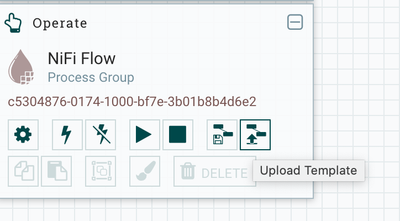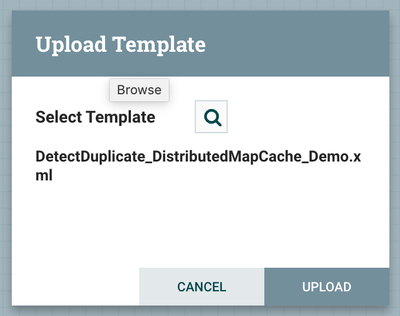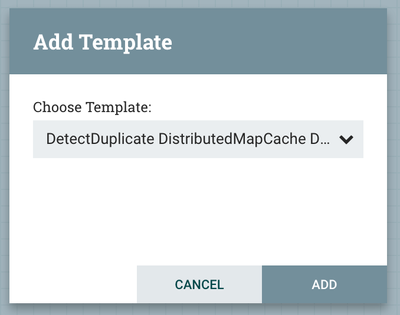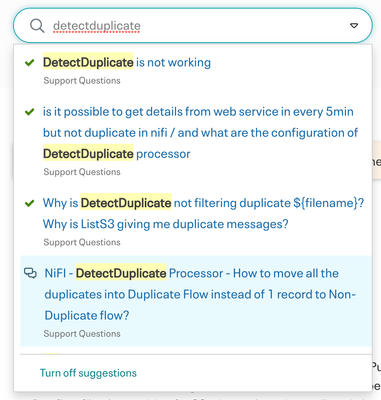Support Questions
- Cloudera Community
- Support
- Support Questions
- Re: Editing Nifi queue
- Subscribe to RSS Feed
- Mark Question as New
- Mark Question as Read
- Float this Question for Current User
- Bookmark
- Subscribe
- Mute
- Printer Friendly Page
- Subscribe to RSS Feed
- Mark Question as New
- Mark Question as Read
- Float this Question for Current User
- Bookmark
- Subscribe
- Mute
- Printer Friendly Page
Editing Nifi queue
- Labels:
-
Apache NiFi
Created 08-28-2020 12:18 AM
- Mark as New
- Bookmark
- Subscribe
- Mute
- Subscribe to RSS Feed
- Permalink
- Report Inappropriate Content
Hi All, I am receiving flow files in failures and then sending it to PutEmail. Now the problem is if I receive 100 failures, I will be receiving 100 mails. So instead I want to be such that I receive the first mail with the first flow file, then waiting for 30 mins and receive mail again but with the last flow file of during the 30 mins time interval instead.
Created on 08-28-2020 08:49 AM - edited 08-28-2020 08:54 AM
- Mark as New
- Bookmark
- Subscribe
- Mute
- Subscribe to RSS Feed
- Permalink
- Report Inappropriate Content
@ujay The solution you are looking for is the DetectDuplicate processor:
This processor is used with Distributed Map Cache Client and Server (Controller Services) to deduplicate a flow based on your criteria. I have a template demo here:
If this answer resolves your issue or allows you to move forward, please choose to ACCEPT this solution and close this topic. If you have further dialogue on this topic please comment here or feel free to private message me. If you have new questions related to your Use Case please create separate topic and feel free to tag me in your post.
Thanks,
Steven @ DFHZ
Created on 09-30-2020 06:21 AM - edited 09-30-2020 06:23 AM
- Mark as New
- Bookmark
- Subscribe
- Mute
- Subscribe to RSS Feed
- Permalink
- Report Inappropriate Content
Thanks for the reply, can you tell me how to ingest your xml file in order to take reference, or if you could share a snap.
Thanks again!
Created on 09-30-2020 07:04 AM - edited 09-30-2020 07:09 AM
- Mark as New
- Bookmark
- Subscribe
- Mute
- Subscribe to RSS Feed
- Permalink
- Report Inappropriate Content
@ujay Of course. The link referenced xml is a template file. Click through and get the raw xml code and save to a file. From here you import the template:
Then in the upper navigation grab the template icon and drag to the nifi canvas:
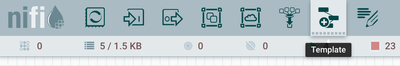
It should automatically choose the last template uploaded:
Once the template is on the canvas click through into the process group created:
You will need to do some work in Controller Services so check out the notes in the Red Box. The flow is an example of how to generate many flow files and detect duplicates. Be sure to do some research on the processor (google search) to understand how others have resolved working with the processor as your begin to integrate this into your own flow. This community is also a great research tool too: