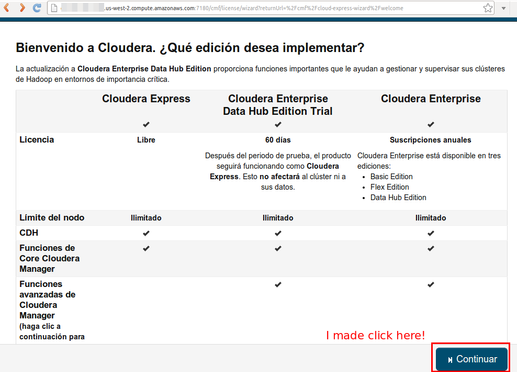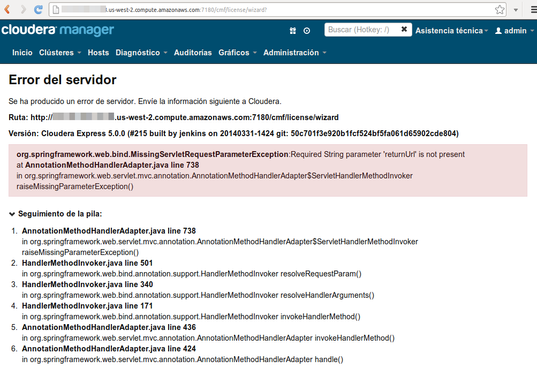Support Questions
- Cloudera Community
- Support
- Support Questions
- Error: cm5 installation on clean aws ec2 ubuntu 12...
- Subscribe to RSS Feed
- Mark Question as New
- Mark Question as Read
- Float this Question for Current User
- Bookmark
- Subscribe
- Mute
- Printer Friendly Page
- Subscribe to RSS Feed
- Mark Question as New
- Mark Question as Read
- Float this Question for Current User
- Bookmark
- Subscribe
- Mute
- Printer Friendly Page
Error: cm5 installation on clean aws ec2 ubuntu 12.04
Created on 04-29-2014 10:22 AM - edited 09-16-2022 01:58 AM
- Mark as New
- Bookmark
- Subscribe
- Mute
- Subscribe to RSS Feed
- Permalink
- Report Inappropriate Content
I'm trying to install Cloudera Manager 5 using a clean ubuntu 12.04 on ec2 aws instance (m1.large).
I have followed the steps from:
Cloudera-Manager-Installation-Guide/cm5ig_install_on_ec2
Just in:
Step 2: Use the Cloud Wizard to provision cloud instances and install Cloudera Manager and CDH.
It appeared the following error:
Please you know how fix that error?
Created 05-03-2014 12:34 PM
- Mark as New
- Bookmark
- Subscribe
- Mute
- Subscribe to RSS Feed
- Permalink
- Report Inappropriate Content
Thanks.
On my pc using google chrome for ubuntu version 34.0.1847.132 is not possible select the cloudera edition. This caused the error.
Then, I try on my same pc using firefox for ubuntu 28.0 and I select the express (free) edition, it works 🙂
Created 05-03-2014 05:56 AM
- Mark as New
- Bookmark
- Subscribe
- Mute
- Subscribe to RSS Feed
- Permalink
- Report Inappropriate Content
Created 05-03-2014 12:34 PM
- Mark as New
- Bookmark
- Subscribe
- Mute
- Subscribe to RSS Feed
- Permalink
- Report Inappropriate Content
Thanks.
On my pc using google chrome for ubuntu version 34.0.1847.132 is not possible select the cloudera edition. This caused the error.
Then, I try on my same pc using firefox for ubuntu 28.0 and I select the express (free) edition, it works 🙂
Created 05-03-2014 11:56 PM
- Mark as New
- Bookmark
- Subscribe
- Mute
- Subscribe to RSS Feed
- Permalink
- Report Inappropriate Content