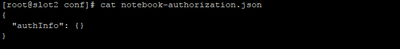Support Questions
- Cloudera Community
- Support
- Support Questions
- Re: Error starting Zeppelin Notebook using HDP 2.5
- Subscribe to RSS Feed
- Mark Question as New
- Mark Question as Read
- Float this Question for Current User
- Bookmark
- Subscribe
- Mute
- Printer Friendly Page
- Subscribe to RSS Feed
- Mark Question as New
- Mark Question as Read
- Float this Question for Current User
- Bookmark
- Subscribe
- Mute
- Printer Friendly Page
Error starting Zeppelin Notebook using HDP 2.5
- Labels:
-
Apache Zeppelin
Created 12-01-2017 01:12 AM
- Mark as New
- Bookmark
- Subscribe
- Mute
- Subscribe to RSS Feed
- Permalink
- Report Inappropriate Content
Hi, I am having trouble to start Zeppelin Notebook in Ambari. Below is the standard errors.
stderr: /var/lib/ambari-agent/data/errors-3626.txt
Traceback (most recent call last):
File "/var/lib/ambari-agent/cache/common-services/ZEPPELIN/0.6.0.2.5/package/scripts/master.py", line 467, in <module>
Master().execute()
File "/usr/lib/python2.6/site-packages/resource_management/libraries/script/script.py", line 329, in execute
method(env)
File "/usr/lib/python2.6/site-packages/resource_management/libraries/script/script.py", line 865, in restart
self.start(env, upgrade_type=upgrade_type)
File "/var/lib/ambari-agent/cache/common-services/ZEPPELIN/0.6.0.2.5/package/scripts/master.py", line 223, in start
self.update_kerberos_properties()
File "/var/lib/ambari-agent/cache/common-services/ZEPPELIN/0.6.0.2.5/package/scripts/master.py", line 273, in update_kerberos_properties
config_data = self.get_interpreter_settings()
File "/var/lib/ambari-agent/cache/common-services/ZEPPELIN/0.6.0.2.5/package/scripts/master.py", line 248, in get_interpreter_settings
config_data = json.loads(config_content)
File "/usr/lib64/python2.7/json/__init__.py", line 338, in loads
return _default_decoder.decode(s)
File "/usr/lib64/python2.7/json/decoder.py", line 366, in decode
obj, end = self.raw_decode(s, idx=_w(s, 0).end())
File "/usr/lib64/python2.7/json/decoder.py", line 382, in raw_decode
obj, end = self.scan_once(s, idx)
ValueError: Unterminated string starting at: line 119 column 9 (char 4087
Created 12-01-2017 06:00 AM
- Mark as New
- Bookmark
- Subscribe
- Mute
- Subscribe to RSS Feed
- Permalink
- Report Inappropriate Content
Can you please attach your /etc/zeppelin/conf/interpreter.json file.
Created 12-01-2017 03:58 AM
- Mark as New
- Bookmark
- Subscribe
- Mute
- Subscribe to RSS Feed
- Permalink
- Report Inappropriate Content
We see that the error which is causing 503 Internal server error is as following:
java.lang.IllegalStateException: Failed to delete temp dir /usr/hdp/2.5.3.0-37/zeppelin/webapps
at org.eclipse.jetty.webapp.WebInfConfiguration.configureTempDirectory(WebInfConfiguration.java:372)
at org.eclipse.jetty.webapp.WebInfConfiguration.resolveTempDirectory(WebInfConfiguration.java:260)
at org.eclipse.jetty.webapp.WebInfConfiguration.preConfigure(WebInfConfiguration.java:69)
at org.eclipse.jetty.webapp.WebAppContext.preConfigure(WebAppContext.java:468)
at org.eclipse.jetty.webapp.WebAppContext.doStart(WebAppContext.java:504)
So please check the ownership and permissions of "/usr/hdp/2.5.3.0-37/zeppelin" it should be owned by "zeppelin:zeppelin". So please verify the permission and if found other wise then please reset the permission.
# chown -R zeppelin:hadoop /usr/hdp/2.5.3.0-37/zeppelin/webapps # chmod -R 755 /usr/hdp/2.5.3.0-37/zeppelin/webapps
For
more detailed information please refer to:
https://community.hortonworks.com/articles/81471/zeppelin-ui-returns-503-error.html
.
Created 12-01-2017 04:00 AM
- Mark as New
- Bookmark
- Subscribe
- Mute
- Subscribe to RSS Feed
- Permalink
- Report Inappropriate Content
Additionally please check and share the following:
1. Do you see the following file exist and it's size is not Zero/Corrupted ?
# ls -lart /etc/zeppelin/conf/interpreter.json
2. Please check the ownership of this file is "zeppelin:zeppelin"
3. Please Share the content of the following file content.
# cat /etc/zeppelin/conf/notebook-authorization.json
For a quick test you can take a backup of the above file and replace the content of this file to default as
{
"authInfo": {}
}
.
Created on 12-01-2017 04:47 AM - edited 08-17-2019 08:30 PM
- Mark as New
- Bookmark
- Subscribe
- Mute
- Subscribe to RSS Feed
- Permalink
- Report Inappropriate Content
Hi Jay,
1. and 2. Yes. Its not corrupted and the ownership is zeppelin:zeppelin.
-rw-r--r--. 1 zeppelin zeppelin 4096 Nov 26 23:30 /etc/zeppelin/conf/interpreter.json
3. Below shows file content before I do backup
Created 12-01-2017 05:26 AM
- Mark as New
- Bookmark
- Subscribe
- Mute
- Subscribe to RSS Feed
- Permalink
- Report Inappropriate Content
Hi Jay, I did the command but Zeppelin UI still giving error 503.
Created 12-01-2017 06:00 AM
- Mark as New
- Bookmark
- Subscribe
- Mute
- Subscribe to RSS Feed
- Permalink
- Report Inappropriate Content
Can you please attach your /etc/zeppelin/conf/interpreter.json file.
Created 12-01-2017 06:18 AM
- Mark as New
- Bookmark
- Subscribe
- Mute
- Subscribe to RSS Feed
- Permalink
- Report Inappropriate Content
Hi Aditya, here is my /etc/zeppelin/conf/interpreter.json
{
"interpreterSettings": {
"2CZ3ASUMC": {
"id": "2CZ3ASUMC",
"name": "python",
"group": "python",
"properties": {
"zeppelin.python": "/usr/lib/miniconda2/bin/python",
"zeppelin.python.maxResult": "1000000000",
"zeppelin.interpreter.localRepo": "/usr/hdp/current/zeppelin-server/local -repo/2CZ3ASUMC",
"zeppelin.python.useIPython": "true",
"zeppelin.ipython.launch.timeout": "30000"
},
"interpreterGroup": [
{
"class": "org.apache.zeppelin.python.PythonInterpreter",
"name": "python"
}
],
"dependencies": [],
"option": {
"remote": true,
"perNoteSession": false,
"perNoteProcess": false,
"isExistingProcess": false,
"isUserImpersonate": false
}
},
"2CKEKWY8Z": {
"id": "2CKEKWY8Z",
"name": "angular",
"group": "angular",
"properties": {},
"interpreterGroup": [
{
"class": "org.apache.zeppelin.angular.AngularInterpreter",
"name": "angular"
}
],
"dependencies": [],
"option": {
"remote": true,
"perNoteSession": false,
"perNoteProcess": false,
"isExistingProcess": false,
"port": "-1",
"isUserImpersonate": false
}
},
"2CK8A9MEG": {
"id": "2CK8A9MEG",
"name": "jdbc",
"group": "jdbc",
"properties": {
"phoenix.user": "phoenixuser",
"hive.url": "jdbc:hive2://slot4:2181,slot2:2181,slot3:2181/;serviceDiscov eryMode\u003dzooKeeper;zooKeeperNamespace\u003dhiveserver2",
"default.driver": "org.postgresql.Driver",
"phoenix.driver": "org.apache.phoenix.jdbc.PhoenixDriver",
"hive.user": "hive",
"psql.password": "",
"psql.user": "phoenixuser",
"psql.url": "jdbc:postgresql://localhost:5432/",
"default.user": "gpadmin",
"phoenix.hbase.client.retries.number": "1",
"phoenix.url": "jdbc:phoenix:slot4,slot2,slot3:/hbase-unsecure",
"tajo.url": "jdbc:tajo://localhost:26002/default",
"tajo.driver": "org.apache.tajo.jdbc.TajoDriver",
"psql.driver": "org.postgresql.Driver",
"default.password": "",
"zeppelin.interpreter.localRepo": "/usr/hdp/current/zeppelin-server/local -repo/2CK8A9MEG",
"zeppelin.jdbc.auth.type": "SIMPLE",
"hive.proxy.user.property": "hive.server2.proxy.user",
"hive.password": "",
"zeppelin.jdbc.concurrent.use": "true",
"hive.driver": "org.apache.hive.jdbc.HiveDriver",
"zeppelin.jdbc.keytab.location": "",
"common.max_count": "1000",
"phoenix.password": "",
"zeppelin.jdbc.principal": "",
"zeppelin.jdbc.concurrent.max_connection": "10",
"default.url": "jdbc:postgresql://localhost:5432/"
},
"interpreterGroup": [
{
"class": "org.apache.zeppelin.jdbc.JDBCInterpreter",
"name": "sql"
}
],
"dependencies": [],
"option": {
"remote": true,
"perNoteSession": false,
"perNoteProcess": false,
"isExistingProcess": false,
"port": "-1",
"isUserImpersonate": false
}
},
"2CYSZ9Q7Q": {
"id": "2CYSZ9Q7Q",
"name": "spark",
"group": "spark",
"properties": {
"spark.cores.max": "",
"zeppelin.spark.printREPLOutput": "true",
"master": "local[*]",
"zeppelin.spark.maxResult": "1000",
"zeppelin.dep.localrepo": "local-repo",
"spark.app.name": "Zeppelin",
"spark.executor.memory": "",
"zeppelin.spark.sql.stacktrace": "false",
"zeppelin.spark.importImplicit": "true",
"zeppelin.spark.useHiveContext": "true",
"zeppelin.interpreter.localRepo": "/usr/hdp/current/zeppelin-server/local -repo/2CYSZ9Q7Q",
"zeppelin.spark.concurrentSQL": "false",
"args": "",
"zeppelin.pyspark.python": "/usr/lib/miniconda2/bin/python",
"spark.yarn.keytab": "",
Created 12-01-2017 06:23 AM
- Mark as New
- Bookmark
- Subscribe
- Mute
- Subscribe to RSS Feed
- Permalink
- Report Inappropriate Content
You can see that json is corrupted.
1)Login to Ambari -> Hosts- > Select Zeppelin Host -> Refresh Client configs
2)Make sure that json is valid
3)Restart zeppelin
(or)
Try moving the file to a back up file and try restarting zeppelin and see if it creates a new file
Created 12-01-2017 07:12 AM
- Mark as New
- Bookmark
- Subscribe
- Mute
- Subscribe to RSS Feed
- Permalink
- Report Inappropriate Content
Thank you Aditya it worked. I made a backup file. 🙂