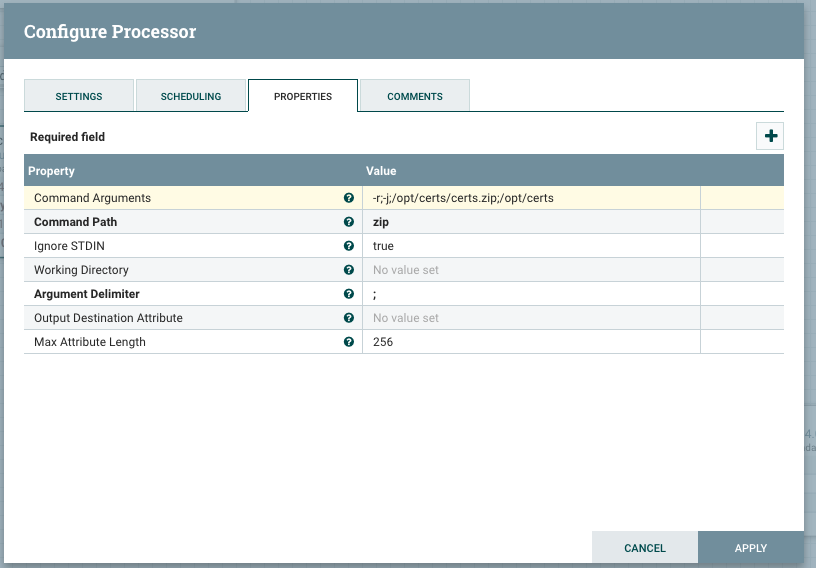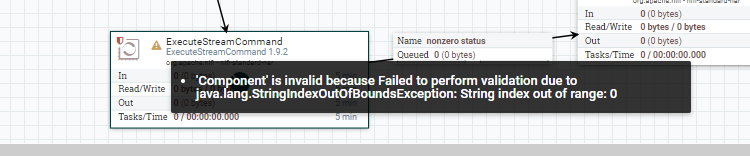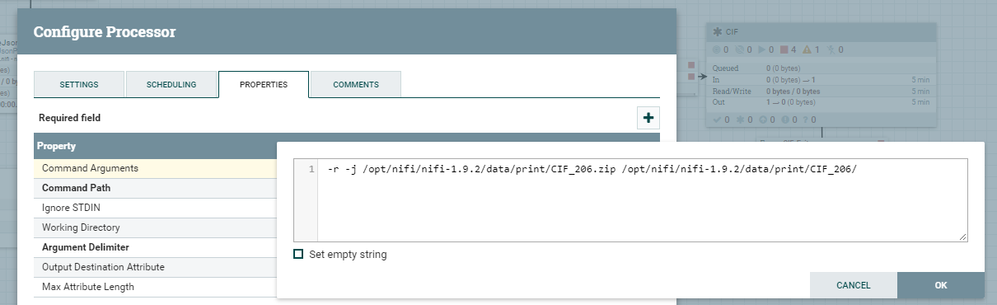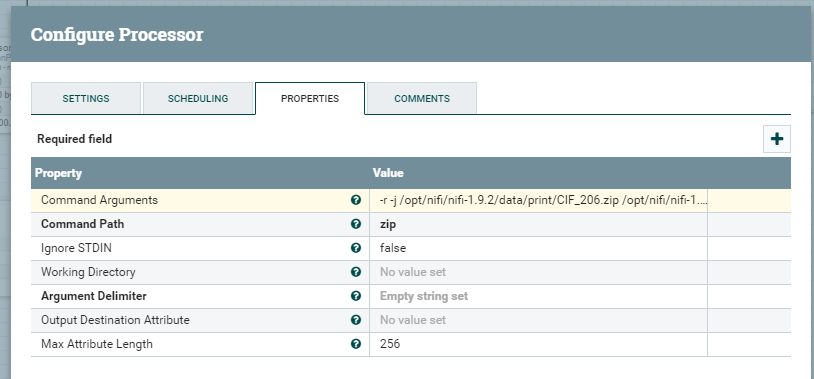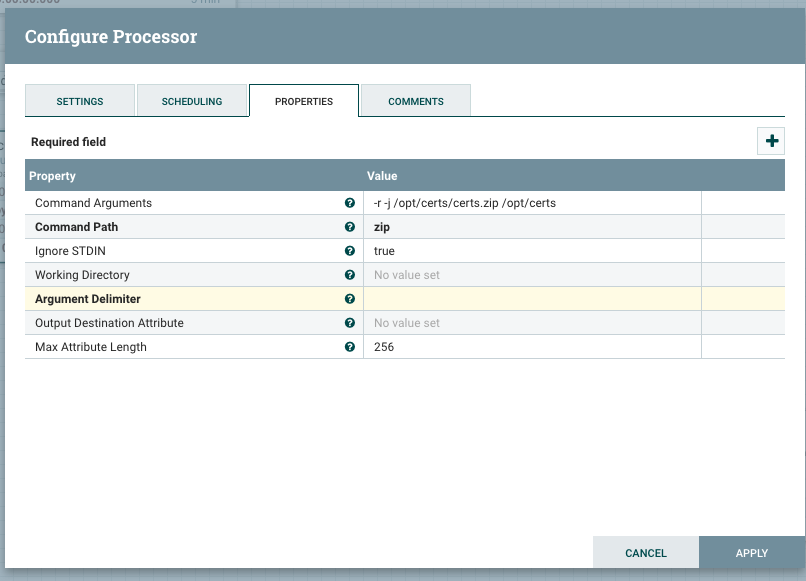Support Questions
- Cloudera Community
- Support
- Support Questions
- Re: Execute Stream Command - NIFI
- Subscribe to RSS Feed
- Mark Question as New
- Mark Question as Read
- Float this Question for Current User
- Bookmark
- Subscribe
- Mute
- Printer Friendly Page
- Subscribe to RSS Feed
- Mark Question as New
- Mark Question as Read
- Float this Question for Current User
- Bookmark
- Subscribe
- Mute
- Printer Friendly Page
Execute Stream Command - NIFI
- Labels:
-
Apache NiFi
Created 09-10-2019 11:39 AM
- Mark as New
- Bookmark
- Subscribe
- Mute
- Subscribe to RSS Feed
- Permalink
- Report Inappropriate Content
Zip command is not working in Execute Stream Command but working in Execute Command. Please let me know what is wrong with the below.
Command Arguments
-r -j /opt/nifi/nifi-1.9.2/data/print/CIF_206.zip /opt/nifi/nifi-1.9.2/data/print/CIF_206/
Command Path
zip
Ingore STDIN
true
Created 09-23-2019 06:03 AM
- Mark as New
- Bookmark
- Subscribe
- Mute
- Subscribe to RSS Feed
- Permalink
- Report Inappropriate Content
If you cannot get the blank space in, then just go back to the default of ; and add it between the parameters in the Command Arguments property.
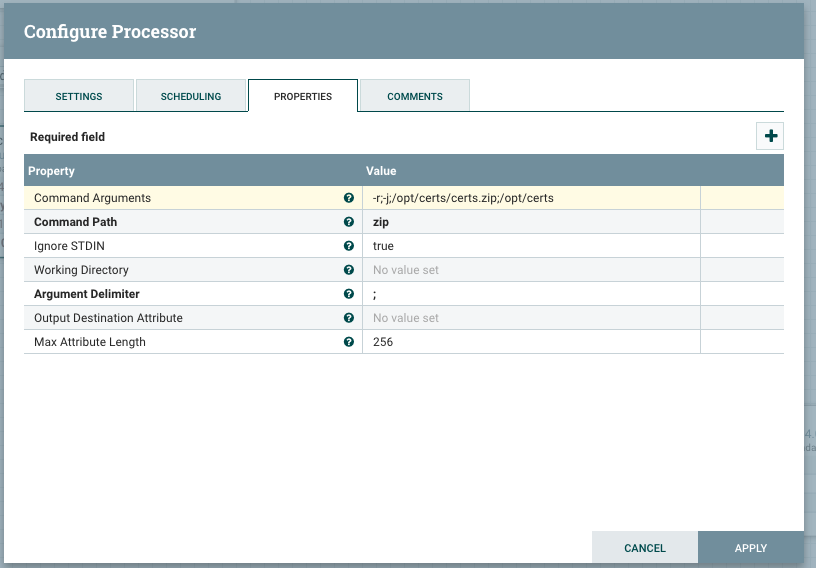
Created 09-18-2019 11:58 AM
- Mark as New
- Bookmark
- Subscribe
- Mute
- Subscribe to RSS Feed
- Permalink
- Report Inappropriate Content
What value is in the Argument Delimiter property ?
Created 09-18-2019 01:22 PM
- Mark as New
- Bookmark
- Subscribe
- Mute
- Subscribe to RSS Feed
- Permalink
- Report Inappropriate Content
Created 09-19-2019 05:18 AM
- Mark as New
- Bookmark
- Subscribe
- Mute
- Subscribe to RSS Feed
- Permalink
- Report Inappropriate Content
Remove the semi-colon replace with a blank space and it should work for you.
Created 09-19-2019 04:15 PM
- Mark as New
- Bookmark
- Subscribe
- Mute
- Subscribe to RSS Feed
- Permalink
- Report Inappropriate Content
It is giving an error as shown below, i have also uploaded screenshots of configuration for reference.
Created 09-20-2019 06:43 AM
- Mark as New
- Bookmark
- Subscribe
- Mute
- Subscribe to RSS Feed
- Permalink
- Report Inappropriate Content
Do not make the Argument Delimiter property an empty string, make it literally a blank space, " ".
Just don't put the quotes, okay?
Created 09-20-2019 01:37 PM
- Mark as New
- Bookmark
- Subscribe
- Mute
- Subscribe to RSS Feed
- Permalink
- Report Inappropriate Content
If I make it blank and save, then it is defaulting to; maybe it is expecting a default value?
Created 09-23-2019 05:54 AM
- Mark as New
- Bookmark
- Subscribe
- Mute
- Subscribe to RSS Feed
- Permalink
- Report Inappropriate Content
Created 09-23-2019 06:03 AM
- Mark as New
- Bookmark
- Subscribe
- Mute
- Subscribe to RSS Feed
- Permalink
- Report Inappropriate Content
If you cannot get the blank space in, then just go back to the default of ; and add it between the parameters in the Command Arguments property.