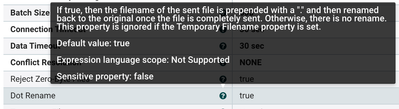Support Questions
- Cloudera Community
- Support
- Support Questions
- Re: Execute commands on remote SFTP server from Ni...
- Subscribe to RSS Feed
- Mark Question as New
- Mark Question as Read
- Float this Question for Current User
- Bookmark
- Subscribe
- Mute
- Printer Friendly Page
- Subscribe to RSS Feed
- Mark Question as New
- Mark Question as Read
- Float this Question for Current User
- Bookmark
- Subscribe
- Mute
- Printer Friendly Page
Execute commands on remote SFTP server from NiFi
- Labels:
-
NiFi Registry
-
Security
Created 02-22-2022 11:12 PM
- Mark as New
- Bookmark
- Subscribe
- Mute
- Subscribe to RSS Feed
- Permalink
- Report Inappropriate Content
Hello,
I have my NiFi application running on 1 server. And I need to connect to users SFTP server and need to execute few commands like cd, rm, rename etc on remote server.
And to connect to that server I need to fulfill 2 step authentication (username/password and key authentication)
So if i ssh and provide key from shell script which will be mounted in docker. For that i will have to add the key needs to be installed in all nodes and then needs to be added to users sftp server.
It does not seem to be best solution
I there any other way where I can use NiFi processor to execute these commands to remote sftp server which needs to be connected through 2 step authentication
Any advise will be very helpful
Thank you.
Shalaka
Created 02-28-2022 11:20 PM
- Mark as New
- Bookmark
- Subscribe
- Mute
- Subscribe to RSS Feed
- Permalink
- Report Inappropriate Content
Hi @Elsaa ,
It's possible to do something similar by setting "Dot Rename = true" in the SFTP processor.
If that's set, while your file is being uploaded NiFi will create the file with a dot prefix(e.g. .filename1.xml) and when the upload finishes it will rename the file to its original name.
Cheers,
André
Was your question answered? Please take some time to click on "Accept as Solution" below this post.
If you find a reply useful, say thanks by clicking on the thumbs up button.
Created 02-22-2022 11:23 PM
- Mark as New
- Bookmark
- Subscribe
- Mute
- Subscribe to RSS Feed
- Permalink
- Report Inappropriate Content
@Elsaa ,
If you can create a shell script that does what you need, you can use NiFi's ExecuteProcess to execute that shell script.
André
Was your question answered? Please take some time to click on "Accept as Solution" below this post.
If you find a reply useful, say thanks by clicking on the thumbs up button.
Created 02-23-2022 11:22 PM
- Mark as New
- Bookmark
- Subscribe
- Mute
- Subscribe to RSS Feed
- Permalink
- Report Inappropriate Content
If I use shell script I will have to establish 2 step authentication connection from shell script to execute the commands to remote server.
In that case I will have to add public key from all possible nodes (where my docker image will be installed) to remote sftp server. I believe it is not a good solution.
To avoid this I wanted to use NiFi processor.
2 possible scenarioes-
1. If I can use NiFi processor to execute commands on remote sftp server directly
2. If I can create keys and install it to node through docker image (so even if docker is intalled on another node the key will remain same which is added to remote server). In this case i can just use shell script which will establish connection and execute commands.
Created 02-24-2022 06:26 PM
- Mark as New
- Bookmark
- Subscribe
- Mute
- Subscribe to RSS Feed
- Permalink
- Report Inappropriate Content
I'm not sure if it's possible run SFTP commands other than put/get in NiFi.
Sorry,
André
Was your question answered? Please take some time to click on "Accept as Solution" below this post.
If you find a reply useful, say thanks by clicking on the thumbs up button.
Created 02-28-2022 10:40 PM
- Mark as New
- Bookmark
- Subscribe
- Mute
- Subscribe to RSS Feed
- Permalink
- Report Inappropriate Content
Hello Andre,
Thank you for the response. Yes I couldnt find a way where we can run SFTP commands to remote server in processor.
Any idea if we can put file as "filename1.part" and then after file is put then rename to "filename2.xml" at remote SFTP server in NiFi processor?
Thanks,
Shalaka
Created 02-28-2022 11:20 PM
- Mark as New
- Bookmark
- Subscribe
- Mute
- Subscribe to RSS Feed
- Permalink
- Report Inappropriate Content
Hi @Elsaa ,
It's possible to do something similar by setting "Dot Rename = true" in the SFTP processor.
If that's set, while your file is being uploaded NiFi will create the file with a dot prefix(e.g. .filename1.xml) and when the upload finishes it will rename the file to its original name.
Cheers,
André
Was your question answered? Please take some time to click on "Accept as Solution" below this post.
If you find a reply useful, say thanks by clicking on the thumbs up button.
Created 03-02-2022 10:06 PM
- Mark as New
- Bookmark
- Subscribe
- Mute
- Subscribe to RSS Feed
- Permalink
- Report Inappropriate Content
I want it to pass as filename.part and rename to filename.xml
I think I see one more option as temporary rename which renames file as mentioned name while transfer and then rename to original once file is transferred.
Created 03-02-2022 10:34 PM
- Mark as New
- Bookmark
- Subscribe
- Mute
- Subscribe to RSS Feed
- Permalink
- Report Inappropriate Content
That's true! That option fits perfectly to your needs.
André
Was your question answered? Please take some time to click on "Accept as Solution" below this post.
If you find a reply useful, say thanks by clicking on the thumbs up button.