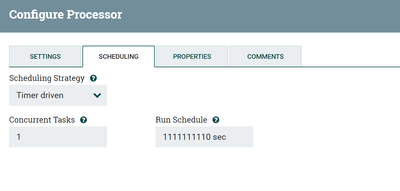Support Questions
- Cloudera Community
- Support
- Support Questions
- Re: ExecuteSQL reads data from database an infinit...
- Subscribe to RSS Feed
- Mark Question as New
- Mark Question as Read
- Float this Question for Current User
- Bookmark
- Subscribe
- Mute
- Printer Friendly Page
- Subscribe to RSS Feed
- Mark Question as New
- Mark Question as Read
- Float this Question for Current User
- Bookmark
- Subscribe
- Mute
- Printer Friendly Page
ExecuteSQL reads data from database an infinite number of times
- Labels:
-
Apache NiFi
Created 06-27-2018 11:32 AM
- Mark as New
- Bookmark
- Subscribe
- Mute
- Subscribe to RSS Feed
- Permalink
- Report Inappropriate Content
Processor reads data from database an infinite number of times.
How can I limit this so that he reads the data only once and does not repeat?
Created on 06-27-2018 11:57 AM - edited 08-17-2019 06:12 PM
- Mark as New
- Bookmark
- Subscribe
- Mute
- Subscribe to RSS Feed
- Permalink
- Report Inappropriate Content
You can change the schedule of ExecuteSql Processor
Right Click --> Configure --> Scheduling tab
Executesql either trigger based on Timer driven (or) cron driven, as shown in the above RunSchedule 1111111110 sec means the processor trigger once 1111111110 sec. you can use like 1 min,1 hr instead of specifying in sec.
Cron driven use this link to make your cron expression then change the scheduling strategy to cron driven and keep your cron expression in Run Schedule.
ExecuteSql processor doesn't store the state if you want to incrementally pull the data then use either incremental fetch using QueryDatabaseTable (or) Generate Table Fetch processors as these processors stores the state based on max value column provided and pulls only the changes made after the store state.
Created on 06-27-2018 11:57 AM - edited 08-17-2019 06:12 PM
- Mark as New
- Bookmark
- Subscribe
- Mute
- Subscribe to RSS Feed
- Permalink
- Report Inappropriate Content
You can change the schedule of ExecuteSql Processor
Right Click --> Configure --> Scheduling tab
Executesql either trigger based on Timer driven (or) cron driven, as shown in the above RunSchedule 1111111110 sec means the processor trigger once 1111111110 sec. you can use like 1 min,1 hr instead of specifying in sec.
Cron driven use this link to make your cron expression then change the scheduling strategy to cron driven and keep your cron expression in Run Schedule.
ExecuteSql processor doesn't store the state if you want to incrementally pull the data then use either incremental fetch using QueryDatabaseTable (or) Generate Table Fetch processors as these processors stores the state based on max value column provided and pulls only the changes made after the store state.
Created 06-27-2018 02:25 PM
- Mark as New
- Bookmark
- Subscribe
- Mute
- Subscribe to RSS Feed
- Permalink
- Report Inappropriate Content
Perfect! Thanks!
I'll try QueryDatabaseTable for it. It'll be better!