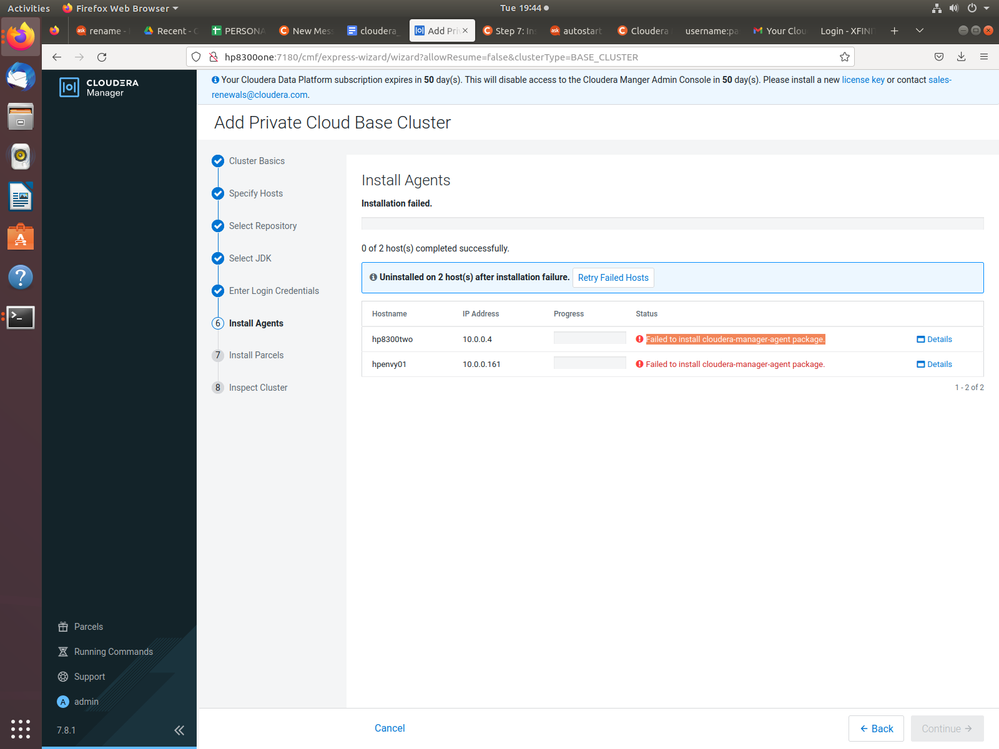Support Questions
- Cloudera Community
- Support
- Support Questions
- Failed to install cloudera-manager-agent package o...
- Subscribe to RSS Feed
- Mark Question as New
- Mark Question as Read
- Float this Question for Current User
- Bookmark
- Subscribe
- Mute
- Printer Friendly Page
- Subscribe to RSS Feed
- Mark Question as New
- Mark Question as Read
- Float this Question for Current User
- Bookmark
- Subscribe
- Mute
- Printer Friendly Page
Failed to install cloudera-manager-agent package on 3 node cluster on Ubuntu 18.04.5 LTS
- Labels:
-
Cloudera Manager
Created 12-27-2022 07:46 PM
- Mark as New
- Bookmark
- Subscribe
- Mute
- Subscribe to RSS Feed
- Permalink
- Report Inappropriate Content
sudo tail -f /var/log/cloudera-scm-server/cloudera-scm-server.log| grep -i error
2022-12-27 19:36:25,061 ERROR CommandPusher-1:com.cloudera.cmf.command.flow.WorkOutputs: CMD id: 31 Failed to complete installation on host hp8300two.
2022-12-27 19:36:25,063 ERROR CommandPusher-1:com.cloudera.cmf.command.flow.WorkOutputs: CMD id: 31 Failed to complete installation on host hpenvy01.
2022-12-27 19:36:25,063 ERROR CommandPusher-1:com.cloudera.cmf.model.DbCommand: Command 31(GlobalHostInstall) has completed. finalstate:FINISHED, success:false, msg:Failed to complete installation.
2022-12-27 19:38:06,200 ERROR ParcelUpdateService:com.cloudera.parcel.components.ParcelDownloaderImpl: (1 skipped) Failed to download manifest. Status code: 404 URI: https://archive.cloudera.com/accumulo6/6.1.0/parcels/manifest.json/
2022-12-27 19:38:53,129 ERROR CommandPusher-1:com.cloudera.cmf.command.flow.WorkOutputs: CMD id: 32 Failed to complete installation on host hp8300two.
2022-12-27 19:38:53,130 ERROR CommandPusher-1:com.cloudera.cmf.command.flow.WorkOutputs: CMD id: 32 Failed to complete installation on host hpenvy01.
2022-12-27 19:38:53,130 ERROR CommandPusher-1:com.cloudera.cmf.model.DbCommand: Command 32(GlobalHostInstall) has completed. finalstate:FINISHED, success:false, msg:Failed to complete installation.
Created 12-29-2022 02:05 PM
- Mark as New
- Bookmark
- Subscribe
- Mute
- Subscribe to RSS Feed
- Permalink
- Report Inappropriate Content
OK - I finally managed to bring up the CDH cluster. I had to go to the two nodes that were failing to install and I installed the following
sudo apt-get install cloudera-manager-agent
Created 12-28-2022 11:24 AM
- Mark as New
- Bookmark
- Subscribe
- Mute
- Subscribe to RSS Feed
- Permalink
- Report Inappropriate Content
To confirm this is a 3 node hadoop cluster I am trying to setup with Cloudera.
- Ubuntu 18.04.5 LTS
- I installed Anaconda3-2022.10-Linux-x86_64.sh on each node
- On each node I installed openjdk version "1.8.0_352"
Created 12-29-2022 03:00 AM
- Mark as New
- Bookmark
- Subscribe
- Mute
- Subscribe to RSS Feed
- Permalink
- Report Inappropriate Content
@sanjaysubs You should be able to track operations and relevant logs under details page if you retry the operation. Also check CM server logs before the message: Failed to complete installation that should give more details.
Make sure your CM repo has allkeys.asc file. If not add it from the cloudera repository link.
Hope this helps,
Paras
Was your question answered? Make sure to mark the answer as the accepted solution.
If you find a reply useful, say thanks by clicking on the thumbs up button.
Created 12-29-2022 09:34 AM
- Mark as New
- Bookmark
- Subscribe
- Mute
- Subscribe to RSS Feed
- Permalink
- Report Inappropriate Content
@parasHi
To clarify out of the three nodes installation succeeded on one node (the node that has CM manager daemon running). The installation failed on the other two nodes. I will and find out details about allkeys.asc and see where to exactly put that file on each node...
I am just puzzled that the install worked on one node but is failing on the remaining 2.
I will also re-check the CM server logs to see if there are any clues during the startup that might help me solve this problem.
I have been using Cloudera CM and CDH since 2011 ! That time I had a handle in the community called sanjumani. Now after this Cloudera rehaul past two years I cannot get to that account anymore. So sanjaysubs is my new handle
Thanks
Created 12-29-2022 09:46 AM
- Mark as New
- Bookmark
- Subscribe
- Mute
- Subscribe to RSS Feed
- Permalink
- Report Inappropriate Content
I find only one ERROR in the /var/log/cloudera-scm-server/cloudera-scm-server.log
sudo grep ERROR /var/log/cloudera-scm-server/cloudera-scm-server.log | cut -d ' ' -f 3- | sort -u
ERROR ParcelUpdateService:com.cloudera.parcel.components.ParcelDownloaderImpl: Failed to download manifest. Status code: 404 URI: https://archive.cloudera.com/accumulo6/6.1.0/parcels/manifest.json/
Created 12-29-2022 02:05 PM
- Mark as New
- Bookmark
- Subscribe
- Mute
- Subscribe to RSS Feed
- Permalink
- Report Inappropriate Content
OK - I finally managed to bring up the CDH cluster. I had to go to the two nodes that were failing to install and I installed the following
sudo apt-get install cloudera-manager-agent
Created 12-30-2022 03:45 AM
- Mark as New
- Bookmark
- Subscribe
- Mute
- Subscribe to RSS Feed
- Permalink
- Report Inappropriate Content
@sanjaysubs glad to know manual install worked.
The fact that install was successful in CM node, means there was probably issue with missing allkeys.asc. This file should be present in the repository that you configure in the add host wizard on CM UI. This is required by the install wizard in the nodeconfigurator process for installation of other CM agent nodes.
Created 12-30-2022 12:00 PM
- Mark as New
- Bookmark
- Subscribe
- Mute
- Subscribe to RSS Feed
- Permalink
- Report Inappropriate Content
You know this 🙂 . I unfortunately don't.
Since I did not find any documentation on how to actually find and use the allkeys.asc file. So I decided to be innovative and installed the agents myself.