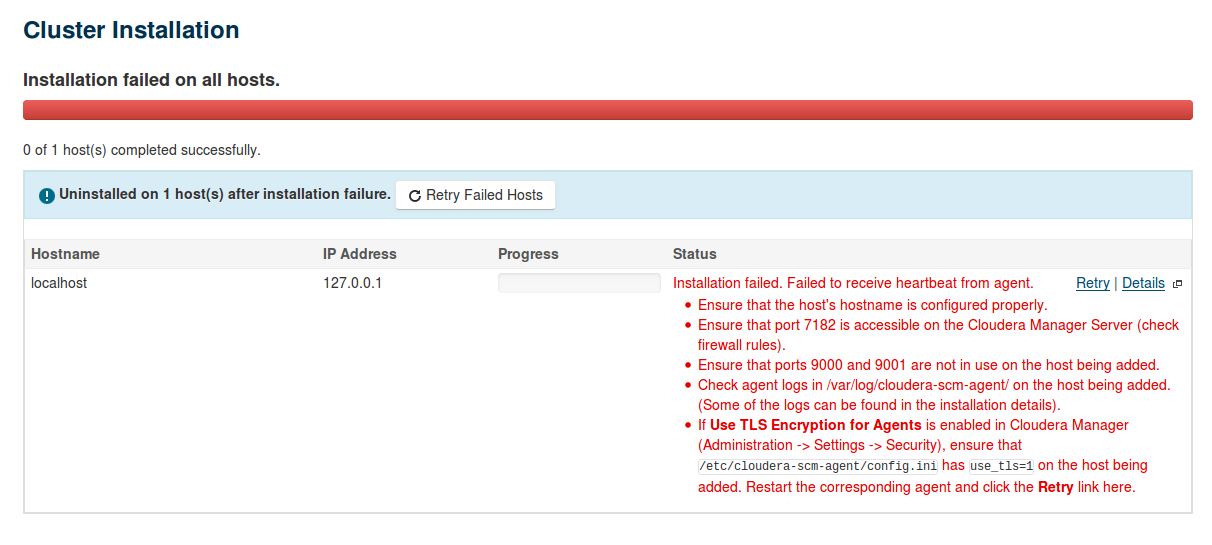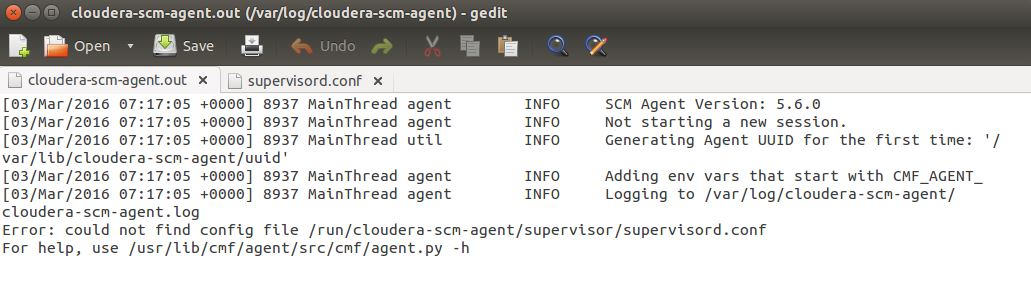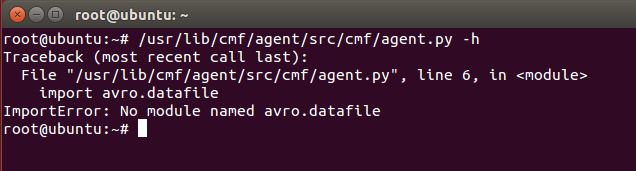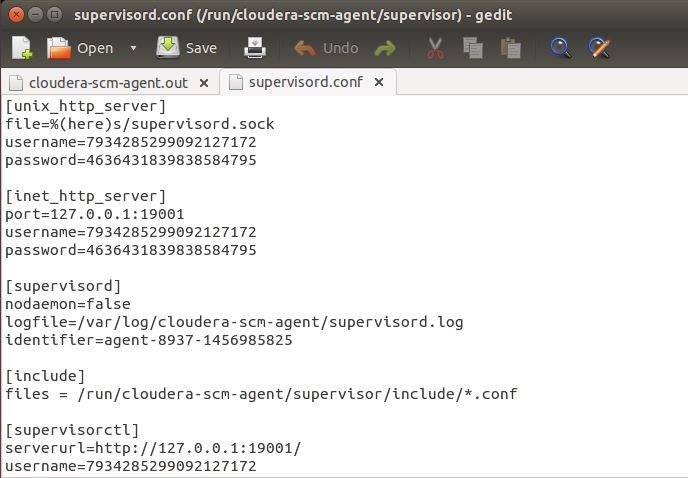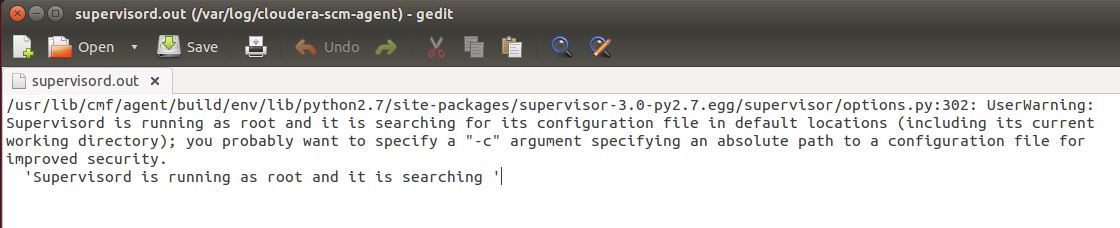Support Questions
- Cloudera Community
- Support
- Support Questions
- Re: Failed to install with cloudera-manager-instal...
- Subscribe to RSS Feed
- Mark Question as New
- Mark Question as Read
- Float this Question for Current User
- Bookmark
- Subscribe
- Mute
- Printer Friendly Page
- Subscribe to RSS Feed
- Mark Question as New
- Mark Question as Read
- Float this Question for Current User
- Bookmark
- Subscribe
- Mute
- Printer Friendly Page
Failed to install with cloudera-manager-installer.bin
Created 02-29-2016 04:59 AM
- Mark as New
- Bookmark
- Subscribe
- Mute
- Subscribe to RSS Feed
- Permalink
- Report Inappropriate Content
I downloaded the cloudera-manager-installer.bin today using the quick start instructions.
wget http://archive.cloudera.com/cm5/installer/latest/cloudera-manager-installer.bin
When I run it fails with the following error.
Installation failed.
cloudera-manager-server installation failed. See /var/log/cloudera-manager-installer/
6.start-embedded-db.log
/usr/share/cmf/bin/initialize_embedded_db.sh: Line 275: let: Unable to find amount of RAM on the system, giving up: Syntax error in expression. (Charachter in error »to find amount of RAM on the system, giving up«). /usr/share/cmf/bin/initialize_embedded_db.sh: Line 276: [: : Expect integer expression. pg_ctl: could not start server Examine the log output.
Examine /usr/share/cmf/bin the script was not found:
drwxr-xr-x 2 root root 4096 Feb 29 13:13 . drwxr-xr-x 25 root root 20480 Feb 29 13:13 .. -rwxr-xr-x 1 root root 4286 Feb 16 19:50 cmf-server -rwxr-xr-x 1 root root 3515 Feb 16 20:05 gen_credentials_ad.sh -rwxr-xr-x 1 root root 972 Feb 16 20:05 gen_credentials.sh -rwxr-xr-x 1 root root 997 Feb 16 20:05 gen_tgt.sh -rwxr-xr-x 1 root root 2547 Feb 16 20:05 import_credentials.sh -rwxr-xr-x 1 root root 366 Feb 16 20:05 merge_credentials.sh
I'm using a fresh installation of Ubuntu Desktop 14.04 LTS x64 under VMWARE Player 12 with:
1 GB RAM
2 Processors
20 GB Harddisk
Any ideas what the problem is?
Regards
Klaus
Created 03-01-2016 10:38 PM
- Mark as New
- Bookmark
- Subscribe
- Mute
- Subscribe to RSS Feed
- Permalink
- Report Inappropriate Content
I added more memory to the VM.
The error still exists but the installation was succesful.
/usr/share/cmf/bin/initialize_embedded_db.sh: Zeile 275: let: Unable to find amount of RAM on the system, giving up: Syntaxfehler im Ausdruck. (Fehlerverursachendes Zeichen ist »to find amount of RAM on the system, giving up«). /usr/share/cmf/bin/initialize_embedded_db.sh: Zeile 276: [: : Ganzzahliger Ausdruck erwartet. * Cloudera manager database started
Thank you for your support.
🙂 Klaus
Created 02-29-2016 05:24 AM
- Mark as New
- Bookmark
- Subscribe
- Mute
- Subscribe to RSS Feed
- Permalink
- Report Inappropriate Content
Hi Klaus,
Looks to me like it has to do with the RAM allocated to the VM. Below are the requirements that can be found on the QuickStart VM download page. I hope this helps.
Prerequisites
- These 64-bit VMs require a 64-bit host OS and a virtualization product that can support a 64-bit guest OS.
- To use a VMware VM, you must use a player compatible with WorkStation 8.x or higher:
- Player 4.x or higher
- Fusion 4.x or higher
Older versions of WorkStation can be used to create a new VM using the same virtual disk (VMDK file), but some features in VMware Tools are not available.
- The amount of RAM required varies by the run-time option you choose:
CDH and Cloudera Manager Version RAM Required by VM CDH 5 (default) 4+ GiB* Cloudera Express 8+ GiB* Cloudera Enterprise (trial) 10+ GiB* *Minimum recommended memory. If you are running workloads larger than the examples provided, consider allocating additional memory.
Cy Jervis, Manager, Community Program
Was your question answered? Make sure to mark the answer as the accepted solution.
If you find a reply useful, say thanks by clicking on the thumbs up button.
Created 03-01-2016 07:34 AM
- Mark as New
- Bookmark
- Subscribe
- Mute
- Subscribe to RSS Feed
- Permalink
- Report Inappropriate Content
Hello Cy,
thank you for your quick response.
The problem still exists while running the VM with 6 GB RAM.
🙂 Klaus
Created 03-01-2016 09:56 AM
- Mark as New
- Bookmark
- Subscribe
- Mute
- Subscribe to RSS Feed
- Permalink
- Report Inappropriate Content
That is correct, 6GB should be fine for CDH but you stated that you are trying to install Cloudera Manager. That moves you up to the Cloudera Express or Cloudera Enterprise requirements of 8GB and 10+GB of RAM.
Cy Jervis, Manager, Community Program
Was your question answered? Make sure to mark the answer as the accepted solution.
If you find a reply useful, say thanks by clicking on the thumbs up button.
Created 03-01-2016 11:40 AM
- Mark as New
- Bookmark
- Subscribe
- Mute
- Subscribe to RSS Feed
- Permalink
- Report Inappropriate Content
installed, it's just not started by default and you need to use the
provided scripts to switch to a CM-based deployment.
This question is referring to the CM installer. I'm not surprised it would
fail with 1 GB of RAM but I would expect it to work with 6 GB of RAM (even
though a production cluster should be on much larger machines).
Have you looked at the
/var/log/cloudera-manager-installer/6.start-embedded-db.log file, or is
that where this is coming from? It looks like it's specifically the DB
server that's failing, so other files in /var/log/cloudera-manager may be
helpful. I don't recall specific names, but there's on that's clearly
DB-specific, and I suspect that's where you'll find the real root cause.
Created 03-01-2016 10:20 PM
- Mark as New
- Bookmark
- Subscribe
- Mute
- Subscribe to RSS Feed
- Permalink
- Report Inappropriate Content
I used cloudera-manager-installer.bin from
http://archive.cloudera.com/cm5/installer/latest/.
Yes the message comes from /var/log/cloudera-manager-installer/6.start-embedded-db.log
Here the install procedure:
These are the existing log files
Here the content of the log files. Unfortunately partly in German because of the system language.
0.check-selinux.log
sh: 1: /usr/sbin/selinuxenabled: not found
1.install-repo-pkg.log
Vormals nicht ausgewähltes Paket cloudera-manager-repository wird gewählt. (Lese Datenbank ... 199341 Dateien und Verzeichnisse sind derzeit installiert.) Vorbereitung zum Entpacken von .../cloudera-manager-repository_5.0_all.deb ... Entpacken von cloudera-manager-repository (5.0) ... cloudera-manager-repository (5.0) wird eingerichtet ... gpg: Schlüsselbund `/etc/apt/secring.gpg' erstellt gpg: Schlüsselbund `/etc/apt/trusted.gpg.d/cloudera-cm5.gpg' erstellt gpg: Schlüssel 02A818DD: Öffentlicher Schlüssel "Cloudera Apt Repository" importiert gpg: Anzahl insgesamt bearbeiteter Schlüssel: 1 gpg: importiert: 1
2.refresh-repo.log
Ign http://archive.canonical.com trusty InRelease OK http://archive.cloudera.com trusty-cm5 InRelease Ign http://extras.ubuntu.com trusty InRelease Ign http://de.archive.ubuntu.com trusty InRelease OK http://archive.canonical.com trusty Release.gpg OK http://extras.ubuntu.com trusty Release.gpg OK http://archive.cloudera.com trusty-cm5/contrib Sources OK http://archive.canonical.com trusty Release OK http://extras.ubuntu.com trusty Release OK http://archive.cloudera.com trusty-cm5/contrib amd64 Packages OK http://archive.canonical.com trusty/partner Sources OK http://extras.ubuntu.com trusty/main Sources Holen: 1 http://de.archive.ubuntu.com trusty-updates InRelease [65.9 kB] OK http://archive.canonical.com trusty/partner amd64 Packages OK http://extras.ubuntu.com trusty/main amd64 Packages OK http://de.archive.ubuntu.com trusty-backports InRelease OK http://archive.canonical.com trusty/partner i386 Packages OK http://extras.ubuntu.com trusty/main i386 Packages OK http://archive.canonical.com trusty/partner Translation-en Holen: 2 http://de.archive.ubuntu.com trusty-security InRelease [65.9 kB] OK http://de.archive.ubuntu.com trusty Release.gpg Holen: 3 http://de.archive.ubuntu.com trusty-updates/main Sources [260 kB] Holen: 4 http://de.archive.ubuntu.com trusty-updates/restricted Sources [5,352 B] Holen: 5 http://de.archive.ubuntu.com trusty-updates/universe Sources [150 kB] Holen: 6 http://de.archive.ubuntu.com trusty-updates/multiverse Sources [5,547 B] Ign http://extras.ubuntu.com trusty/main Translation-de_DE Ign http://extras.ubuntu.com trusty/main Translation-de Ign http://extras.ubuntu.com trusty/main Translation-en_GB Ign http://extras.ubuntu.com trusty/main Translation-en Holen: 7 http://de.archive.ubuntu.com trusty-updates/main amd64 Packages [709 kB] Ign http://archive.cloudera.com trusty-cm5/contrib Translation-de_DE Ign http://archive.cloudera.com trusty-cm5/contrib Translation-de Holen: 8 http://de.archive.ubuntu.com trusty-updates/restricted amd64 Packages [15.9 kB] Ign http://archive.cloudera.com trusty-cm5/contrib Translation-en_GB Ign http://archive.cloudera.com trusty-cm5/contrib Translation-en Holen: 9 http://de.archive.ubuntu.com trusty-updates/universe amd64 Packages [338 kB] Holen: 10 http://de.archive.ubuntu.com trusty-updates/multiverse amd64 Packages [13.2 kB] Holen: 11 http://de.archive.ubuntu.com trusty-updates/main i386 Packages [688 kB] Holen: 12 http://de.archive.ubuntu.com trusty-updates/restricted i386 Packages [15.6 kB] Holen: 13 http://de.archive.ubuntu.com trusty-updates/universe i386 Packages [339 kB] Holen: 14 http://de.archive.ubuntu.com trusty-updates/multiverse i386 Packages [13.4 kB] OK http://de.archive.ubuntu.com trusty-updates/main Translation-en OK http://de.archive.ubuntu.com trusty-updates/multiverse Translation-en OK http://de.archive.ubuntu.com trusty-updates/restricted Translation-en OK http://de.archive.ubuntu.com trusty-updates/universe Translation-en OK http://de.archive.ubuntu.com trusty-backports/main Sources OK http://de.archive.ubuntu.com trusty-backports/restricted Sources OK http://de.archive.ubuntu.com trusty-backports/universe Sources OK http://de.archive.ubuntu.com trusty-backports/multiverse Sources OK http://de.archive.ubuntu.com trusty-backports/main amd64 Packages OK http://de.archive.ubuntu.com trusty-backports/restricted amd64 Packages OK http://de.archive.ubuntu.com trusty-backports/universe amd64 Packages OK http://de.archive.ubuntu.com trusty-backports/multiverse amd64 Packages OK http://de.archive.ubuntu.com trusty-backports/main i386 Packages OK http://de.archive.ubuntu.com trusty-backports/restricted i386 Packages OK http://de.archive.ubuntu.com trusty-backports/universe i386 Packages OK http://de.archive.ubuntu.com trusty-backports/multiverse i386 Packages OK http://de.archive.ubuntu.com trusty-backports/main Translation-en OK http://de.archive.ubuntu.com trusty-backports/multiverse Translation-en OK http://de.archive.ubuntu.com trusty-backports/restricted Translation-en OK http://de.archive.ubuntu.com trusty-backports/universe Translation-en Holen: 15 http://de.archive.ubuntu.com trusty-security/main Sources [105 kB] Holen: 16 http://de.archive.ubuntu.com trusty-security/restricted Sources [4,035 B] Holen: 17 http://de.archive.ubuntu.com trusty-security/universe Sources [33.3 kB] Holen: 18 http://de.archive.ubuntu.com trusty-security/multiverse Sources [2,767 B] Holen: 19 http://de.archive.ubuntu.com trusty-security/main amd64 Packages [427 kB] Holen: 20 http://de.archive.ubuntu.com trusty-security/restricted amd64 Packages [13.0 kB] Holen: 21 http://de.archive.ubuntu.com trusty-security/universe amd64 Packages [124 kB] Holen: 22 http://de.archive.ubuntu.com trusty-security/multiverse amd64 Packages [4,990 B] Holen: 23 http://de.archive.ubuntu.com trusty-security/main i386 Packages [400 kB] Holen: 24 http://de.archive.ubuntu.com trusty-security/restricted i386 Packages [12.7 kB] Holen: 25 http://de.archive.ubuntu.com trusty-security/universe i386 Packages [124 kB] Holen: 26 http://de.archive.ubuntu.com trusty-security/multiverse i386 Packages [5,164 B] OK http://de.archive.ubuntu.com trusty-security/main Translation-en OK http://de.archive.ubuntu.com trusty-security/multiverse Translation-en OK http://de.archive.ubuntu.com trusty-security/restricted Translation-en OK http://de.archive.ubuntu.com trusty-security/universe Translation-en OK http://de.archive.ubuntu.com trusty Release OK http://de.archive.ubuntu.com trusty/main Sources OK http://de.archive.ubuntu.com trusty/restricted Sources OK http://de.archive.ubuntu.com trusty/universe Sources OK http://de.archive.ubuntu.com trusty/multiverse Sources OK http://de.archive.ubuntu.com trusty/main amd64 Packages OK http://de.archive.ubuntu.com trusty/restricted amd64 Packages OK http://de.archive.ubuntu.com trusty/universe amd64 Packages OK http://de.archive.ubuntu.com trusty/multiverse amd64 Packages OK http://de.archive.ubuntu.com trusty/main i386 Packages OK http://de.archive.ubuntu.com trusty/restricted i386 Packages OK http://de.archive.ubuntu.com trusty/universe i386 Packages OK http://de.archive.ubuntu.com trusty/multiverse i386 Packages OK http://de.archive.ubuntu.com trusty/main Translation-de OK http://de.archive.ubuntu.com trusty/main Translation-en_GB OK http://de.archive.ubuntu.com trusty/main Translation-en OK http://de.archive.ubuntu.com trusty/multiverse Translation-de OK http://de.archive.ubuntu.com trusty/multiverse Translation-en_GB OK http://de.archive.ubuntu.com trusty/multiverse Translation-en OK http://de.archive.ubuntu.com trusty/restricted Translation-de OK http://de.archive.ubuntu.com trusty/restricted Translation-en_GB OK http://de.archive.ubuntu.com trusty/restricted Translation-en OK http://de.archive.ubuntu.com trusty/universe Translation-de OK http://de.archive.ubuntu.com trusty/universe Translation-en_GB OK http://de.archive.ubuntu.com trusty/universe Translation-en Ign http://de.archive.ubuntu.com trusty/main Translation-de_DE Ign http://de.archive.ubuntu.com trusty/multiverse Translation-de_DE Ign http://de.archive.ubuntu.com trusty/restricted Translation-de_DE Ign http://de.archive.ubuntu.com trusty/universe Translation-de_DE Es wurden 3,941 kB in 6 s geholt (609 kB/s). Paketlisten werden gelesen...
3.install-oracle-j2sdk1.7.log
Paketlisten werden gelesen... Abhängigkeitsbaum wird aufgebaut.... Statusinformationen werden eingelesen.... Die folgenden NEUEN Pakete werden installiert: oracle-j2sdk1.7 0 aktualisiert, 1 neu installiert, 0 zu entfernen und 2 nicht aktualisiert. Es müssen 142 MB an Archiven heruntergeladen werden. Nach dieser Operation werden 292 MB Plattenplatz zusätzlich benutzt. Holen: 1 http://archive.cloudera.com/cm5/ubuntu/trusty/amd64/cm/ trusty-cm5/contrib oracle-j2sdk1.7 amd64 1.7.0+update67-1 [142 MB] Es wurden 142 MB in 1 min 53 s geholt (1,257 kB/s). Vormals nicht ausgewähltes Paket oracle-j2sdk1.7 wird gewählt. (Lese Datenbank ... 199345 Dateien und Verzeichnisse sind derzeit installiert.) Vorbereitung zum Entpacken von .../oracle-j2sdk1.7_1.7.0+update67-1_amd64.deb ... Entpacken von oracle-j2sdk1.7 (1.7.0+update67-1) ... oracle-j2sdk1.7 (1.7.0+update67-1) wird eingerichtet ...
4.install-cloudera-manager-server.log
Paketlisten werden gelesen... Abhängigkeitsbaum wird aufgebaut.... Statusinformationen werden eingelesen.... Die folgenden zusätzlichen Pakete werden installiert: cloudera-manager-daemons Die folgenden NEUEN Pakete werden installiert: cloudera-manager-daemons cloudera-manager-server 0 aktualisiert, 2 neu installiert, 0 zu entfernen und 2 nicht aktualisiert. Es müssen 512 MB an Archiven heruntergeladen werden. Nach dieser Operation werden 771 MB Plattenplatz zusätzlich benutzt. Holen: 1 http://archive.cloudera.com/cm5/ubuntu/trusty/amd64/cm/ trusty-cm5/contrib cloudera-manager-daemons all 5.6.0-1.cm560.p0.54~trusty-cm5 [512 MB] Holen: 2 http://archive.cloudera.com/cm5/ubuntu/trusty/amd64/cm/ trusty-cm5/contrib cloudera-manager-server all 5.6.0-1.cm560.p0.54~trusty-cm5 [7,590 B] Es wurden 512 MB in 43 s geholt (11.7 MB/s). Vormals nicht ausgewähltes Paket cloudera-manager-daemons wird gewählt. (Lese Datenbank ... 201471 Dateien und Verzeichnisse sind derzeit installiert.) Vorbereitung zum Entpacken von .../cloudera-manager-daemons_5.6.0-1.cm560.p0.54~trusty-cm5_all.deb ... Entpacken von cloudera-manager-daemons (5.6.0-1.cm560.p0.54~trusty-cm5) ... Vormals nicht ausgewähltes Paket cloudera-manager-server wird gewählt. Vorbereitung zum Entpacken von .../cloudera-manager-server_5.6.0-1.cm560.p0.54~trusty-cm5_all.deb ... Entpacken von cloudera-manager-server (5.6.0-1.cm560.p0.54~trusty-cm5) ... Trigger für ureadahead (0.100.0-16) werden verarbeitet ... ureadahead will be reprofiled on next reboot cloudera-manager-daemons (5.6.0-1.cm560.p0.54~trusty-cm5) wird eingerichtet ... cloudera-manager-server (5.6.0-1.cm560.p0.54~trusty-cm5) wird eingerichtet ... Adding system startup for /etc/init.d/cloudera-scm-server ... /etc/rc0.d/K10cloudera-scm-server -> ../init.d/cloudera-scm-server /etc/rc1.d/K10cloudera-scm-server -> ../init.d/cloudera-scm-server /etc/rc6.d/K10cloudera-scm-server -> ../init.d/cloudera-scm-server /etc/rc2.d/S90cloudera-scm-server -> ../init.d/cloudera-scm-server /etc/rc3.d/S90cloudera-scm-server -> ../init.d/cloudera-scm-server /etc/rc4.d/S90cloudera-scm-server -> ../init.d/cloudera-scm-server /etc/rc5.d/S90cloudera-scm-server -> ../init.d/cloudera-scm-server Trigger für ureadahead (0.100.0-16) werden verarbeitet ...
5.install-cloudera-manager-server-db-2.log
Paketlisten werden gelesen... Abhängigkeitsbaum wird aufgebaut.... Statusinformationen werden eingelesen.... Die folgenden zusätzlichen Pakete werden installiert: libpq5 postgresql postgresql-9.3 postgresql-client-9.3 postgresql-client-common postgresql-common Vorgeschlagene Pakete: oidentd ident-server locales-all postgresql-doc-9.3 Die folgenden NEUEN Pakete werden installiert: cloudera-manager-server-db-2 libpq5 postgresql postgresql-9.3 postgresql-client-9.3 postgresql-client-common postgresql-common 0 aktualisiert, 7 neu installiert, 0 zu entfernen und 2 nicht aktualisiert. Es müssen 3,694 kB an Archiven heruntergeladen werden. Nach dieser Operation werden 15.6 MB Plattenplatz zusätzlich benutzt. Holen: 1 http://archive.cloudera.com/cm5/ubuntu/trusty/amd64/cm/ trusty-cm5/contrib cloudera-manager-server-db-2 all 5.6.0-1.cm560.p0.54~trusty-cm5 [9,082 B] Holen: 2 http://de.archive.ubuntu.com/ubuntu/ trusty-updates/main libpq5 amd64 9.3.11-0ubuntu0.14.04 [80.6 kB] Holen: 3 http://de.archive.ubuntu.com/ubuntu/ trusty-updates/main postgresql-client-common all 154ubuntu1 [25.4 kB] Holen: 4 http://de.archive.ubuntu.com/ubuntu/ trusty-updates/main postgresql-client-9.3 amd64 9.3.11-0ubuntu0.14.04 [783 kB] Holen: 5 http://de.archive.ubuntu.com/ubuntu/ trusty-updates/main postgresql-common all 154ubuntu1 [103 kB] Holen: 6 http://de.archive.ubuntu.com/ubuntu/ trusty-updates/main postgresql-9.3 amd64 9.3.11-0ubuntu0.14.04 [2,688 kB] Holen: 7 http://de.archive.ubuntu.com/ubuntu/ trusty-updates/main postgresql all 9.3+154ubuntu1 [5,038 B] Vorkonfiguration der Pakete ... Es wurden 3,694 kB in 2 s geholt (1,722 kB/s). Vormals nicht ausgewähltes Paket libpq5 wird gewählt. (Lese Datenbank ... 208390 Dateien und Verzeichnisse sind derzeit installiert.) Vorbereitung zum Entpacken von .../libpq5_9.3.11-0ubuntu0.14.04_amd64.deb ... Entpacken von libpq5 (9.3.11-0ubuntu0.14.04) ... Vormals nicht ausgewähltes Paket postgresql-client-common wird gewählt. Vorbereitung zum Entpacken von .../postgresql-client-common_154ubuntu1_all.deb ... Entpacken von postgresql-client-common (154ubuntu1) ... Vormals nicht ausgewähltes Paket postgresql-client-9.3 wird gewählt. Vorbereitung zum Entpacken von .../postgresql-client-9.3_9.3.11-0ubuntu0.14.04_amd64.deb ... Entpacken von postgresql-client-9.3 (9.3.11-0ubuntu0.14.04) ... Vormals nicht ausgewähltes Paket postgresql-common wird gewählt. Vorbereitung zum Entpacken von .../postgresql-common_154ubuntu1_all.deb ... »Umleitung von /usr/bin/pg_config zu /usr/bin/pg_config.libpq-dev durch postgresql-common« wird hinzugefügt Entpacken von postgresql-common (154ubuntu1) ... Vormals nicht ausgewähltes Paket postgresql-9.3 wird gewählt. Vorbereitung zum Entpacken von .../postgresql-9.3_9.3.11-0ubuntu0.14.04_amd64.deb ... Entpacken von postgresql-9.3 (9.3.11-0ubuntu0.14.04) ... Vormals nicht ausgewähltes Paket postgresql wird gewählt. Vorbereitung zum Entpacken von .../postgresql_9.3+154ubuntu1_all.deb ... Entpacken von postgresql (9.3+154ubuntu1) ... Vormals nicht ausgewähltes Paket cloudera-manager-server-db-2 wird gewählt. Vorbereitung zum Entpacken von .../cloudera-manager-server-db-2_5.6.0-1.cm560.p0.54~trusty-cm5_all.deb ... Entpacken von cloudera-manager-server-db-2 (5.6.0-1.cm560.p0.54~trusty-cm5) ... Trigger für man-db (2.6.7.1-1ubuntu1) werden verarbeitet ... Trigger für ureadahead (0.100.0-16) werden verarbeitet ... libpq5 (9.3.11-0ubuntu0.14.04) wird eingerichtet ... postgresql-client-common (154ubuntu1) wird eingerichtet ... postgresql-client-9.3 (9.3.11-0ubuntu0.14.04) wird eingerichtet ... update-alternatives: /usr/share/postgresql/9.3/man/man1/psql.1.gz wird verwendet, um /usr/share/man/man1/psql.1.gz (psql.1.gz) im Auto-Modus bereitzustellen postgresql-common (154ubuntu1) wird eingerichtet ... Benutzer postgres wird zur Gruppe ssl-cert hinzugefügt. Creating config file /etc/logrotate.d/postgresql-common with new version Building PostgreSQL dictionaries from installed myspell/hunspell packages... de_at de_ch de_de en_au en_ca en_gb en_us en_za Removing obsolete dictionary files: * No PostgreSQL clusters exist; see "man pg_createcluster" Trigger für ureadahead (0.100.0-16) werden verarbeitet ... postgresql-9.3 (9.3.11-0ubuntu0.14.04) wird eingerichtet ... Creating new cluster 9.3/main ... config /etc/postgresql/9.3/main data /var/lib/postgresql/9.3/main locale de_DE.UTF-8 port 5432 update-alternatives: /usr/share/postgresql/9.3/man/man1/postmaster.1.gz wird verwendet, um /usr/share/man/man1/postmaster.1.gz (postmaster.1.gz) im Auto-Modus bereitzustellen * Starting PostgreSQL 9.3 database server ...done. postgresql (9.3+154ubuntu1) wird eingerichtet ... cloudera-manager-server-db-2 (5.6.0-1.cm560.p0.54~trusty-cm5) wird eingerichtet ... Adding system startup for /etc/init.d/cloudera-scm-server-db ... /etc/rc0.d/K11cloudera-scm-server-db -> ../init.d/cloudera-scm-server-db /etc/rc1.d/K11cloudera-scm-server-db -> ../init.d/cloudera-scm-server-db /etc/rc6.d/K11cloudera-scm-server-db -> ../init.d/cloudera-scm-server-db /etc/rc2.d/S79cloudera-scm-server-db -> ../init.d/cloudera-scm-server-db /etc/rc3.d/S79cloudera-scm-server-db -> ../init.d/cloudera-scm-server-db /etc/rc4.d/S79cloudera-scm-server-db -> ../init.d/cloudera-scm-server-db /etc/rc5.d/S79cloudera-scm-server-db -> ../init.d/cloudera-scm-server-db Trigger für libc-bin (2.19-0ubuntu6.7) werden verarbeitet ... Trigger für ureadahead (0.100.0-16) werden verarbeitet ...
6.start-embedded-db.log
/usr/share/cmf/bin/initialize_embedded_db.sh: Zeile 275: let: Unable to find amount of RAM on the system, giving up: Syntaxfehler im Ausdruck. (Fehlerverursachendes Zeichen ist »to find amount of RAM on the system, giving up«). /usr/share/cmf/bin/initialize_embedded_db.sh: Zeile 276: [: : Ganzzahliger Ausdruck erwartet. pg_ctl: could not start server Examine the log output.
🙂 Klaus
Created 03-01-2016 10:38 PM
- Mark as New
- Bookmark
- Subscribe
- Mute
- Subscribe to RSS Feed
- Permalink
- Report Inappropriate Content
I added more memory to the VM.
The error still exists but the installation was succesful.
/usr/share/cmf/bin/initialize_embedded_db.sh: Zeile 275: let: Unable to find amount of RAM on the system, giving up: Syntaxfehler im Ausdruck. (Fehlerverursachendes Zeichen ist »to find amount of RAM on the system, giving up«). /usr/share/cmf/bin/initialize_embedded_db.sh: Zeile 276: [: : Ganzzahliger Ausdruck erwartet. * Cloudera manager database started
Thank you for your support.
🙂 Klaus
Created 03-02-2016 05:23 AM
- Mark as New
- Bookmark
- Subscribe
- Mute
- Subscribe to RSS Feed
- Permalink
- Report Inappropriate Content
For some reason the images failed to attach. Can you make a new reply with the images?
Cy Jervis, Manager, Community Program
Was your question answered? Make sure to mark the answer as the accepted solution.
If you find a reply useful, say thanks by clicking on the thumbs up button.
Created 03-02-2016 11:32 PM
- Mark as New
- Bookmark
- Subscribe
- Mute
- Subscribe to RSS Feed
- Permalink
- Report Inappropriate Content
Hi Cy,
I started from the scratch now with 12GB RAM and the error was gone.
The only entry in "6.start-embedded-db.log" is now:
* Cloudera manager database started
But the express wizard procedure (localhost:7180/cmf/express-wizard/welcome) failed.
I used the standard selections. Only changed the number of simultanious installation from
10 to 1.
The cloudera-scm-agent.out:
Using the help hint:
The supposedly missing config file exists:
The cloudera-scm-agent.log
[03/Mar/2016 07:17:05 +0000] 8937 MainThread agent INFO SCM Agent Version: 5.6.0
[03/Mar/2016 07:17:05 +0000] 8937 MainThread agent INFO Agent Protocol Version: 4
[03/Mar/2016 07:17:05 +0000] 8937 MainThread agent INFO Using Host ID: 8fc65a36-0bde-4bd6-9814-7aed456bb8df
[03/Mar/2016 07:17:05 +0000] 8937 MainThread agent INFO Using directory: /run/cloudera-scm-agent
[03/Mar/2016 07:17:05 +0000] 8937 MainThread agent INFO Using supervisor binary path: /usr/lib/cmf/agent/src/cmf/../../build/env/bin/supervisord
[03/Mar/2016 07:17:05 +0000] 8937 MainThread agent INFO Neither verify_cert_file nor verify_cert_dir are configured. Not performing validation of server certificates in HTTPS communication. These options can be configured in this agent's config.ini file to enable certificate validation.
[03/Mar/2016 07:17:05 +0000] 8937 MainThread agent INFO Agent Logging Level: INFO
[03/Mar/2016 07:17:05 +0000] 8937 MainThread agent INFO No command line vars
[03/Mar/2016 07:17:05 +0000] 8937 MainThread agent INFO Missing database jar: /usr/share/java/mysql-connector-java.jar (normal, if you're not using this database type)
[03/Mar/2016 07:17:05 +0000] 8937 MainThread agent INFO Missing database jar: /usr/share/java/oracle-connector-java.jar (normal, if you're not using this database type)
[03/Mar/2016 07:17:05 +0000] 8937 MainThread agent INFO Found database jar: /usr/share/cmf/lib/postgresql-9.0-801.jdbc4.jar
[03/Mar/2016 07:17:05 +0000] 8937 MainThread agent INFO Agent starting as pid 8937 user root(0) group root(0).
[03/Mar/2016 07:17:05 +0000] 8937 MainThread agent WARNING Expected mode 0751 for /run/cloudera-scm-agent but was 0755
[03/Mar/2016 07:17:05 +0000] 8937 MainThread agent INFO Re-using pre-existing directory: /run/cloudera-scm-agent
[03/Mar/2016 07:17:05 +0000] 8937 MainThread agent INFO Created /run/cloudera-scm-agent/cgroups
[03/Mar/2016 07:17:05 +0000] 8937 MainThread agent INFO Chmod'ing /run/cloudera-scm-agent/cgroups to 0751
[03/Mar/2016 07:17:05 +0000] 8937 MainThread cgroups INFO Found cgroups subsystem: cpu
[03/Mar/2016 07:17:05 +0000] 8937 MainThread cgroups INFO cgroup pseudofile /tmp/tmp1TrXNT/cpu.rt_runtime_us does not exist, skipping
[03/Mar/2016 07:17:05 +0000] 8937 MainThread cgroups INFO Found cgroups subsystem: cpuacct
[03/Mar/2016 07:17:05 +0000] 8937 MainThread cgroups INFO Found cgroups subsystem: blkio
[03/Mar/2016 07:17:05 +0000] 8937 MainThread cgroups INFO Found cgroups subsystem: memory
[03/Mar/2016 07:17:05 +0000] 8937 MainThread cgroups INFO Created /run/cloudera-scm-agent/cgroups/memory
[03/Mar/2016 07:17:05 +0000] 8937 MainThread cgroups INFO Created /run/cloudera-scm-agent/cgroups/cpu
[03/Mar/2016 07:17:05 +0000] 8937 MainThread cgroups INFO Created /run/cloudera-scm-agent/cgroups/cpuacct
[03/Mar/2016 07:17:05 +0000] 8937 MainThread cgroups INFO Created /run/cloudera-scm-agent/cgroups/blkio
[03/Mar/2016 07:17:05 +0000] 8937 MainThread agent INFO Found cgroups capabilities: {'has_memory': True, 'default_memory_limit_in_bytes': 8796093022207, 'default_memory_soft_limit_in_bytes': 8796093022207, 'writable_cgroup_dot_procs': True, 'default_cpu_rt_runtime_us': -1, 'has_cpu': True, 'default_blkio_weight': 1000, 'default_cpu_shares': 1024, 'has_cpuacct': True, 'has_blkio': True}
[03/Mar/2016 07:17:05 +0000] 8937 MainThread agent INFO Setting up supervisord event monitor.
[03/Mar/2016 07:17:05 +0000] 8937 MainThread filesystem_map INFO Monitored nodev filesystem types: ['nfs', 'nfs4', 'tmpfs']
[03/Mar/2016 07:17:05 +0000] 8937 MainThread filesystem_map INFO Using timeout of 2.000000
[03/Mar/2016 07:17:05 +0000] 8937 MainThread filesystem_map INFO Using join timeout of 0.100000
[03/Mar/2016 07:17:05 +0000] 8937 MainThread filesystem_map INFO Using tolerance of 60.000000
[03/Mar/2016 07:17:05 +0000] 8937 MainThread filesystem_map INFO Local filesystem types whitelist: ['ext2', 'ext3', 'ext4']
[03/Mar/2016 07:17:05 +0000] 8937 MainThread kt_renewer INFO Agent wide credential cache set to /run/cloudera-scm-agent/krb5cc_cm_agent_0
[03/Mar/2016 07:17:05 +0000] 8937 MainThread agent INFO Using metrics_url_timeout_seconds of 30.000000
[03/Mar/2016 07:17:05 +0000] 8937 MainThread agent INFO Using task_metrics_timeout_seconds of 5.000000
[03/Mar/2016 07:17:05 +0000] 8937 MainThread agent INFO Using max_collection_wait_seconds of 10.000000
[03/Mar/2016 07:17:05 +0000] 8937 MainThread metrics INFO Importing tasktracker metric schema from file /usr/lib/cmf/agent/src/cmf/monitor/tasktracker/schema.json
[03/Mar/2016 07:17:05 +0000] 8937 MainThread ntp_monitor INFO Using timeout of 2.000000
[03/Mar/2016 07:17:05 +0000] 8937 MainThread dns_names INFO Using timeout of 30.000000
[03/Mar/2016 07:17:05 +0000] 8937 MainThread __init__ INFO Created DNS monitor.
[03/Mar/2016 07:17:05 +0000] 8937 MainThread stacks_collection_manager INFO Using max_uncompressed_file_size_bytes: 5242880
[03/Mar/2016 07:17:05 +0000] 8937 MainThread __init__ INFO Importing metric schema from file /usr/lib/cmf/agent/src/cmf/monitor/schema.json
[03/Mar/2016 07:17:05 +0000] 8937 MainThread agent INFO Supervised processes will add the following to their environment (in addition to the supervisor's env): {'CDH_PARQUET_HOME': '/usr/lib/parquet', 'JSVC_HOME': '/usr/libexec/bigtop-utils', 'CMF_PACKAGE_DIR': '/usr/lib/cmf/service', 'CDH_HADOOP_BIN': '/usr/bin/hadoop', 'MGMT_HOME': '/usr/share/cmf', 'CDH_IMPALA_HOME': '/usr/lib/impala', 'CDH_YARN_HOME': '/usr/lib/hadoop-yarn', 'CDH_HDFS_HOME': '/usr/lib/hadoop-hdfs', 'PATH': '/usr/local/sbin:/usr/local/bin:/usr/sbin:/usr/bin:/sbin:/bin:/usr/games:/usr/local/games', 'CDH_HUE_PLUGINS_HOME': '/usr/lib/hadoop', 'CM_STATUS_CODES': u'STATUS_NONE HDFS_DFS_DIR_NOT_EMPTY HBASE_TABLE_DISABLED HBASE_TABLE_ENABLED JOBTRACKER_IN_STANDBY_MODE YARN_RM_IN_STANDBY_MODE', 'KEYTRUSTEE_KP_HOME': '/usr/share/keytrustee-keyprovider', 'CLOUDERA_ORACLE_CONNECTOR_JAR': '/usr/share/java/oracle-connector-java.jar', 'CDH_SQOOP2_HOME': '/usr/lib/sqoop2', 'KEYTRUSTEE_SERVER_HOME': '/usr/lib/keytrustee-server', 'CDH_MR2_HOME': '/usr/lib/hadoop-mapreduce', 'HIVE_DEFAULT_XML': '/etc/hive/conf.dist/hive-default.xml', 'CLOUDERA_POSTGRESQL_JDBC_JAR': '/usr/share/cmf/lib/postgresql-9.0-801.jdbc4.jar', 'CDH_KMS_HOME': '/usr/lib/hadoop-kms', 'CDH_HBASE_HOME': '/usr/lib/hbase', 'CDH_SQOOP_HOME': '/usr/lib/sqoop', 'WEBHCAT_DEFAULT_XML': '/etc/hive-webhcat/conf.dist/webhcat-default.xml', 'CDH_OOZIE_HOME': '/usr/lib/oozie', 'CDH_ZOOKEEPER_HOME': '/usr/lib/zookeeper', 'CDH_HUE_HOME': '/usr/lib/hue', 'CLOUDERA_MYSQL_CONNECTOR_JAR': '/usr/share/java/mysql-connector-java.jar', 'CDH_HBASE_INDEXER_HOME': '/usr/lib/hbase-solr', 'CDH_MR1_HOME': '/usr/lib/hadoop-0.20-mapreduce', 'CDH_SOLR_HOME': '/usr/lib/solr', 'CDH_PIG_HOME': '/usr/lib/pig', 'CDH_SENTRY_HOME': '/usr/lib/sentry', 'CDH_CRUNCH_HOME': '/usr/lib/crunch', 'CDH_LLAMA_HOME': '/usr/lib/llama/', 'CDH_HTTPFS_HOME': '/usr/lib/hadoop-httpfs', 'CDH_HADOOP_HOME': '/usr/lib/hadoop', 'CDH_HIVE_HOME': '/usr/lib/hive', 'CDH_HCAT_HOME': '/usr/lib/hive-hcatalog', 'CDH_KAFKA_HOME': '/usr/lib/kafka', 'CDH_SPARK_HOME': '/usr/lib/spark', 'TOMCAT_HOME': '/usr/lib/bigtop-tomcat', 'CDH_FLUME_HOME': '/usr/lib/flume-ng'}
[03/Mar/2016 07:17:05 +0000] 8937 MainThread agent INFO To override these variables, use /etc/cloudera-scm-agent/config.ini. Environment variables for CDH locations are not used when CDH is installed from parcels.
[03/Mar/2016 07:17:05 +0000] 8937 MainThread agent INFO Created /run/cloudera-scm-agent/process
[03/Mar/2016 07:17:05 +0000] 8937 MainThread agent INFO Chmod'ing /run/cloudera-scm-agent/process to 0751
[03/Mar/2016 07:17:05 +0000] 8937 MainThread agent INFO Created /run/cloudera-scm-agent/supervisor
[03/Mar/2016 07:17:05 +0000] 8937 MainThread agent INFO Chmod'ing /run/cloudera-scm-agent/supervisor to 0751
[03/Mar/2016 07:17:05 +0000] 8937 MainThread agent INFO Created /run/cloudera-scm-agent/supervisor/include
[03/Mar/2016 07:17:05 +0000] 8937 MainThread agent INFO Chmod'ing /run/cloudera-scm-agent/supervisor/include to 0751
[03/Mar/2016 07:17:05 +0000] 8937 MainThread agent ERROR Failed to connect to previous supervisor.
Traceback (most recent call last):
File "/usr/lib/cmf/agent/src/cmf/agent.py", line 1660, in find_or_start_supervisor
self.configure_supervisor_clients()
File "/usr/lib/cmf/agent/src/cmf/agent.py", line 1907, in configure_supervisor_clients
supervisor_options.realize(args=["-c", os.path.join(self.supervisor_dir, "supervisord.conf")])
File "/usr/lib/cmf/agent/build/env/lib/python2.7/site-packages/supervisor-3.0-py2.7.egg/supervisor/options.py", line 1578, in realize
Options.realize(self, *arg, **kw)
File "/usr/lib/cmf/agent/build/env/lib/python2.7/site-packages/supervisor-3.0-py2.7.egg/supervisor/options.py", line 312, in realize
self.process_config()
File "/usr/lib/cmf/agent/build/env/lib/python2.7/site-packages/supervisor-3.0-py2.7.egg/supervisor/options.py", line 320, in process_config
self.process_config_file(do_usage)
File "/usr/lib/cmf/agent/build/env/lib/python2.7/site-packages/supervisor-3.0-py2.7.egg/supervisor/options.py", line 355, in process_config_file
self.usage(str(msg))
File "/usr/lib/cmf/agent/build/env/lib/python2.7/site-packages/supervisor-3.0-py2.7.egg/supervisor/options.py", line 143, in usage
self.exit(2)
SystemExit: 2
[03/Mar/2016 07:17:05 +0000] 8937 MainThread tmpfs INFO Successfully mounted tmpfs at /run/cloudera-scm-agent/process
[03/Mar/2016 07:17:07 +0000] 8937 MainThread agent INFO Trying to connect to newly launched supervisor (Attempt 1)
[03/Mar/2016 07:17:07 +0000] 8937 MainThread agent INFO Supervisor version: 3.0
[03/Mar/2016 07:17:07 +0000] 8937 MainThread agent INFO Successfully connected to supervisor
[03/Mar/2016 07:17:07 +0000] 8937 MainThread status_server INFO Using maximum impala profile bundle size of 1073741824 bytes.
[03/Mar/2016 07:17:07 +0000] 8937 MainThread status_server INFO Using maximum stacks log bundle size of 1073741824 bytes.
[03/Mar/2016 07:17:07 +0000] 8937 MainThread _cplogging INFO [03/Mar/2016:07:17:07] ENGINE Bus STARTING
[03/Mar/2016 07:17:07 +0000] 8937 MainThread _cplogging INFO [03/Mar/2016:07:17:07] ENGINE Started monitor thread '_TimeoutMonitor'.
[03/Mar/2016 07:17:07 +0000] 8937 MainThread _cplogging INFO [03/Mar/2016:07:17:07] ENGINE Serving on ubuntu:9000
[03/Mar/2016 07:17:07 +0000] 8937 MainThread _cplogging INFO [03/Mar/2016:07:17:07] ENGINE Bus STARTED
[03/Mar/2016 07:17:07 +0000] 8937 MainThread __init__ INFO New monitor: (<cmf.monitor.host.HostMonitor object at 0x7f1c1734df90>,)
[03/Mar/2016 07:17:07 +0000] 8937 MainThread agent INFO Setting default socket timeout to 30
[03/Mar/2016 07:17:07 +0000] 8937 MonitorDaemon-Scheduler __init__ INFO Monitor ready to report: ('HostMonitor',)
[03/Mar/2016 07:17:07 +0000] 8937 MainThread agent INFO Using parcels directory from server provided value: /opt/cloudera/parcels
[03/Mar/2016 07:17:07 +0000] 8937 MainThread agent INFO Created /opt/cloudera/parcels
[03/Mar/2016 07:17:07 +0000] 8937 MainThread agent INFO Chowning /opt/cloudera/parcels to root (0) root (0)
[03/Mar/2016 07:17:07 +0000] 8937 MainThread agent INFO Chmod'ing /opt/cloudera/parcels to 0755
[03/Mar/2016 07:17:07 +0000] 8937 MainThread agent INFO Created /opt/cloudera/parcel-cache
[03/Mar/2016 07:17:07 +0000] 8937 MainThread agent INFO Chowning /opt/cloudera/parcel-cache to root (0) root (0)
[03/Mar/2016 07:17:07 +0000] 8937 MainThread agent INFO Chmod'ing /opt/cloudera/parcel-cache to 0755
[03/Mar/2016 07:17:07 +0000] 8937 MainThread parcel INFO Agent does create users/groups and apply file permissions
[03/Mar/2016 07:17:07 +0000] 8937 MainThread downloader INFO Downloader path: /opt/cloudera/parcel-cache
[03/Mar/2016 07:17:07 +0000] 8937 MainThread parcel_cache INFO Using /opt/cloudera/parcel-cache for parcel cache
[03/Mar/2016 07:17:09 +0000] 8937 MainThread agent INFO Active parcel list updated; recalculating component info.
[03/Mar/2016 07:17:09 +0000] 8937 MainThread version_detector INFO Identified java component java6 with full version JAVA_HOME=/usr/lib/jvm/j2sdk1.6-oracle java version "1.6.0_31" Java(TM) SE Runtime Environment (build 1.6.0_31-b04) Java HotSpot(TM) 64-Bit Server VM (build 20.6-b01, mixed mode) for requested version 6.
[03/Mar/2016 07:17:09 +0000] 8937 MainThread version_detector INFO Identified java component java7 with full version JAVA_HOME=/usr/lib/jvm/java-7-oracle-cloudera java version "1.7.0_67" Java(TM) SE Runtime Environment (build 1.7.0_67-b01) Java HotSpot(TM) 64-Bit Server VM (build 24.65-b04, mixed mode) for requested version 7.
[03/Mar/2016 07:17:12 +0000] 8937 Monitor-HostMonitor throttling_logger ERROR Failed to collect NTP metrics
Traceback (most recent call last):
File "/usr/lib/cmf/agent/src/cmf/monitor/host/ntp_monitor.py", line 37, in collect
result, stdout, stderr = self._subprocess_with_timeout(args, self._timeout)
File "/usr/lib/cmf/agent/src/cmf/monitor/host/ntp_monitor.py", line 30, in _subprocess_with_timeout
return subprocess_with_timeout(args, timeout)
File "/usr/lib/cmf/agent/src/cmf/subprocess_timeout.py", line 49, in subprocess_with_timeout
p = subprocess.Popen(**kwargs)
File "/usr/lib/python2.7/subprocess.py", line 710, in __init__
errread, errwrite)
File "/usr/lib/python2.7/subprocess.py", line 1327, in _execute_child
raise child_exception
OSError: [Errno 2] No such file or directory
[03/Mar/2016 07:17:37 +0000] 8937 DnsResolutionMonitor throttling_logger INFO Using java location: '/usr/lib/jvm/java-7-oracle-cloudera/bin/java'.
[03/Mar/2016 07:19:10 +0000] 8937 MainThread version_detector INFO Identified java component java6 with full version JAVA_HOME=/usr/lib/jvm/j2sdk1.6-oracle java version "1.6.0_31" Java(TM) SE Runtime Environment (build 1.6.0_31-b04) Java HotSpot(TM) 64-Bit Server VM (build 20.6-b01, mixed mode) for requested version 6.
[03/Mar/2016 07:19:10 +0000] 8937 MainThread version_detector INFO Identified java component java7 with full version JAVA_HOME=/usr/lib/jvm/java-7-oracle-cloudera java version "1.7.0_67" Java(TM) SE Runtime Environment (build 1.7.0_67-b01) Java HotSpot(TM) 64-Bit Server VM (build 24.65-b04, mixed mode) for requested version 7.
[03/Mar/2016 07:21:10 +0000] 8937 MainThread version_detector INFO Identified java component java6 with full version JAVA_HOME=/usr/lib/jvm/j2sdk1.6-oracle java version "1.6.0_31" Java(TM) SE Runtime Environment (build 1.6.0_31-b04) Java HotSpot(TM) 64-Bit Server VM (build 20.6-b01, mixed mode) for requested version 6.
Again need help.
🙂 Klaus
Created 03-02-2016 11:46 PM
- Mark as New
- Bookmark
- Subscribe
- Mute
- Subscribe to RSS Feed
- Permalink
- Report Inappropriate Content
🙂 Klaus