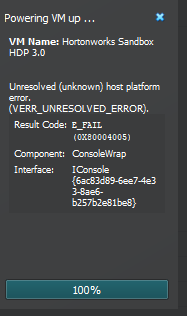Support Questions
- Cloudera Community
- Support
- Support Questions
- Re: Failed to open a session for the virtual machi...
- Subscribe to RSS Feed
- Mark Question as New
- Mark Question as Read
- Float this Question for Current User
- Bookmark
- Subscribe
- Mute
- Printer Friendly Page
- Subscribe to RSS Feed
- Mark Question as New
- Mark Question as Read
- Float this Question for Current User
- Bookmark
- Subscribe
- Mute
- Printer Friendly Page
Failed to open a session for the virtual machine Hortonworks Sandbox HDP 2.6.5 1
- Labels:
-
Hortonworks Data Platform (HDP)
- Mark as New
- Bookmark
- Subscribe
- Mute
- Subscribe to RSS Feed
- Permalink
- Report Inappropriate Content
Hey, I am getting this error. Please, somebody, help me out. Below are more details of the error.
I am using HP Laptop, Windows 10 with 8 GB RAM
Call to VidMessageSlotMap failed:
Last=0xc000000d/87 (VERR_NEM_VM_CREATE_FAILED)
| Result Code: | E_FAIL (0x80004005) |
| Component : | ConsoleWrap |
| Interface: | IConsole {872da645-4a9b-1727-bee2-5585105b9eed} |
Created on 01-11-2020 01:19 PM - edited 01-11-2020 01:20 PM
- Mark as New
- Bookmark
- Subscribe
- Mute
- Subscribe to RSS Feed
- Permalink
- Report Inappropriate Content
Could you try this solution?
Go to the folder "C:\Users\COMPUTER_NAME\.VirtualBox\Machines\VM_NAME\" and if you see two xml files with different suffixes.
1. VM_NAME.xml-prev
2. VM_NAME.xml-tmp
So it simply means the Sandbox couldn't find "VM_NAME.xml" because it didn't exist.
Make a copy of the "VM_NAME.xml-prev" file and renamed the copy to "VM_NAME.xml"
Restarted VirtualBox and it worked just fine.
Created 01-19-2020 12:04 AM
- Mark as New
- Bookmark
- Subscribe
- Mute
- Subscribe to RSS Feed
- Permalink
- Report Inappropriate Content
Can you share the updates on this thread?
Created on 01-19-2020 06:21 PM - edited 01-19-2020 06:22 PM
- Mark as New
- Bookmark
- Subscribe
- Mute
- Subscribe to RSS Feed
- Permalink
- Report Inappropriate Content
Hey @Shelton , I am sorry, I couldn't reply earlier.
The issue got solved by reinstalling the virtual box
Created 04-14-2023 12:15 AM
- Mark as New
- Bookmark
- Subscribe
- Mute
- Subscribe to RSS Feed
- Permalink
- Report Inappropriate Content
Hi @Shelton I am getting this type of error while launching the sandbox in virtualbox
Kindly help me out
Created 04-14-2023 03:34 AM
- Mark as New
- Bookmark
- Subscribe
- Mute
- Subscribe to RSS Feed
- Permalink
- Report Inappropriate Content
@harry_12
Sounds familiar is the first time running VB is virtualization enabled on the host? Or have you simply tried re-installing it?
If you are the type who loves to deep dive here is good documentation on Result Code E Fail 0x80004005
I am sure that should help out
Created 04-14-2023 03:51 AM
- Mark as New
- Bookmark
- Subscribe
- Mute
- Subscribe to RSS Feed
- Permalink
- Report Inappropriate Content
Hi @Shelton Its not my first time running VB, I had previously ran many OS on VB. But this is the first time running a sandbox in my VB.I have downloaded Hadoop Sandbox 2 time and 2 times I had encountered this error.
Created 04-14-2023 04:25 AM
- Mark as New
- Bookmark
- Subscribe
- Mute
- Subscribe to RSS Feed
- Permalink
- Report Inappropriate Content
I have gone through the provided documentation and implemented all the processes and still i am getting this error
Created 04-14-2023 10:39 AM
- Mark as New
- Bookmark
- Subscribe
- Mute
- Subscribe to RSS Feed
- Permalink
- Report Inappropriate Content
@harry_12
Can you share the configs ie Memory /Cores allocated to your Sandbox and share the link for the download I will test that and document my process
Created 04-15-2023 05:05 AM
- Mark as New
- Bookmark
- Subscribe
- Mute
- Subscribe to RSS Feed
- Permalink
- Report Inappropriate Content
Memory: 4481 MB
Processors:6