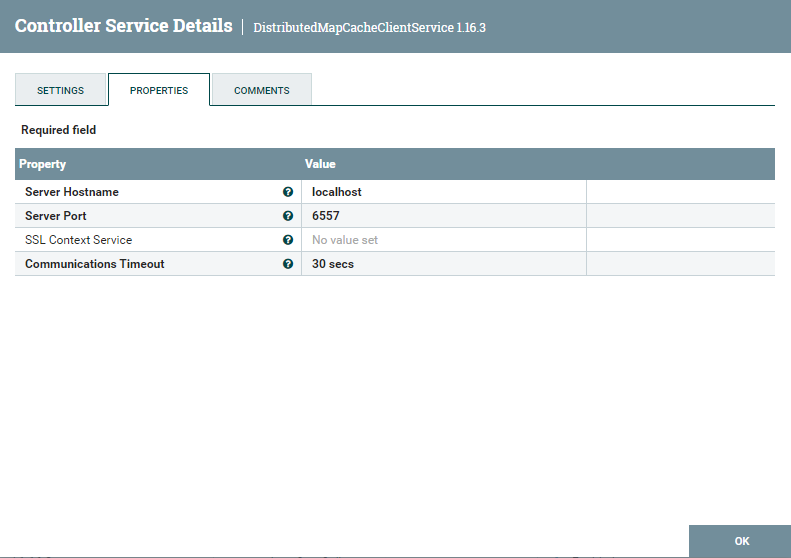Support Questions
- Cloudera Community
- Support
- Support Questions
- Re: FetchFile x Windows
- Subscribe to RSS Feed
- Mark Question as New
- Mark Question as Read
- Float this Question for Current User
- Bookmark
- Subscribe
- Mute
- Printer Friendly Page
- Subscribe to RSS Feed
- Mark Question as New
- Mark Question as Read
- Float this Question for Current User
- Bookmark
- Subscribe
- Mute
- Printer Friendly Page
FetchFile x Windows
- Labels:
-
Apache NiFi
Created 09-27-2022 12:45 PM
- Mark as New
- Bookmark
- Subscribe
- Mute
- Subscribe to RSS Feed
- Permalink
- Report Inappropriate Content
Good afternoon,
Is there a way to use the FetchFile 1.16.2 processor to access files from Windows when the Nifi application is on Linux?
Created 09-30-2022 09:23 AM
- Mark as New
- Bookmark
- Subscribe
- Mute
- Subscribe to RSS Feed
- Permalink
- Report Inappropriate Content
yep, use default port and localhost as a hostname, also don't forget to start a cache server on the same port
Created 09-30-2022 10:57 AM
- Mark as New
- Bookmark
- Subscribe
- Mute
- Subscribe to RSS Feed
- Permalink
- Report Inappropriate Content
Do I need to create some kind of service on the Linux server where Nifi is running for this before?
Created 09-30-2022 11:49 AM
- Mark as New
- Bookmark
- Subscribe
- Mute
- Subscribe to RSS Feed
- Permalink
- Report Inappropriate Content
no, just another controller as shown at >Use default configs for these two controllers, at first it should be enough
it'll work as a server by itself
Created 10-03-2022 05:14 AM
- Mark as New
- Bookmark
- Subscribe
- Mute
- Subscribe to RSS Feed
- Permalink
- Report Inappropriate Content
Created 10-03-2022 11:59 PM
- Mark as New
- Bookmark
- Subscribe
- Mute
- Subscribe to RSS Feed
- Permalink
- Report Inappropriate Content
There should be two controllers configured:
DistributedMapCacheClientService
DistributedMapCacheServer
Client is, eh, client, server is a backend for your cache.
Without server client has nowhere to send a flowfile.
Created 09-28-2022 06:13 AM
- Mark as New
- Bookmark
- Subscribe
- Mute
- Subscribe to RSS Feed
- Permalink
- Report Inappropriate Content
Hi,
I dont think it matters which system the path is located as long you have access to it. Do you have access to the path \\10.1.1.35\nifi from the machine where nifi is deployed? I'm not Linux expert but you need to test if the path with the file name is accessible by doing some system command or trying to access via file explorer.
Created 09-28-2022 08:19 AM
- Mark as New
- Bookmark
- Subscribe
- Mute
- Subscribe to RSS Feed
- Permalink
- Report Inappropriate Content
I can connect to the Windows directory both from another windows machine and from this linux machine that I'm using Nifi, but I'm not able to use the FetchFile processor, it throws the POST error.
- « Previous
-
- 1
- 2
- Next »